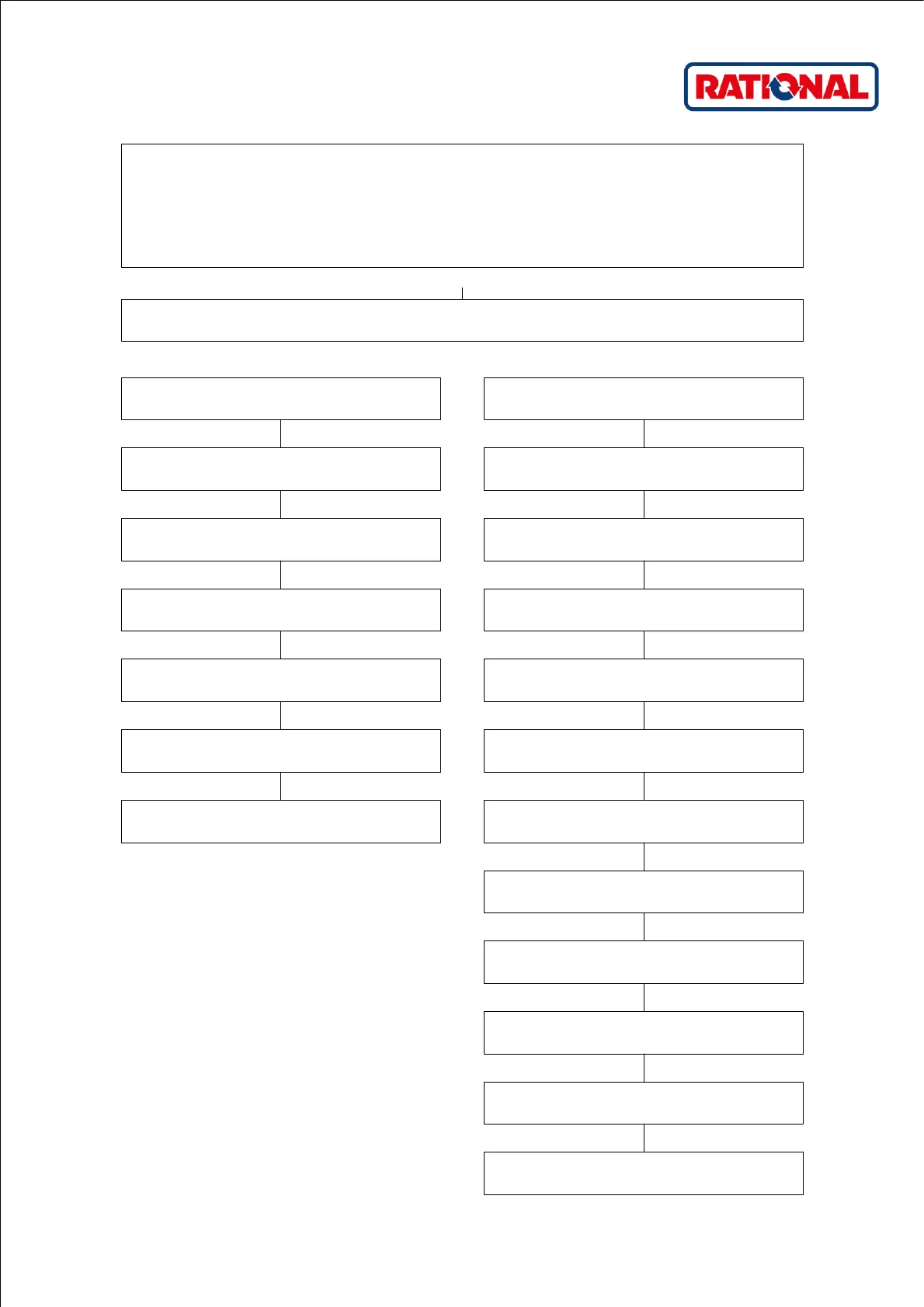1
Service error: -
Error tree: Manual moisture calibration
Service error -
Unit type: iCombi
V03 · 04/2021 · RTS/Awei · en-GB
A manual moisture calibration must be carried out after one of the following service tasks:
Change or removal of:
After replacement P1, B4
After replacement of air baffle
After replacement of the fan wheel/motor (completely replaced) / seal
After installation of an Ultravent at a later time
After the Ultravent has been uninstalled
Customer complains about uneven cooking results
Switch on the unit
iCombi Pro
Enter the password TECLEVEL
iCombi Classic
Basic requirements: The temperature sensor cooking cabinet B1 (<40 °C), thermocouple control valve B2 (<65 °C) and thermocouple humidity B4 (<40°)
It is recommended that the steam generator is rinsed to enable sufficient cooling of the components.
Under Basic Settings: Select the RATIONAL service level
Push the GN container into the middle of the cooking space at the
level of the fan wheels (1, 2 or 3 GN containers depending on the unit
size)
In the launcher (tool key), select "Calibration" under Basic settings to
start calibration.
Calibration starts
Switch on the unit
In the bottom right corner of the screen, select the symbol with the 3
dashes by pressing the button on the right of the screen with your
finger.
Then select the icon with the "two overlapping squares".
Select the icon with the two gear wheels.
On the next screen, select the icon with the "lock and spanner"
You will be asked to enter the service password. Use the control knob
for the input.
Enter the service password "TECLEVEL"
Push the GN container into the middle of the cooking space at the
level of the fan wheels (1, 2 or 3 GN containers depending on the unit
size).
Confirm the entry with the green tick.
Now select the icon with the "two overlapping squares" in the lower
left corner of the screen.
Then select "Calibration" in the third menu line by pressing the left
button.
