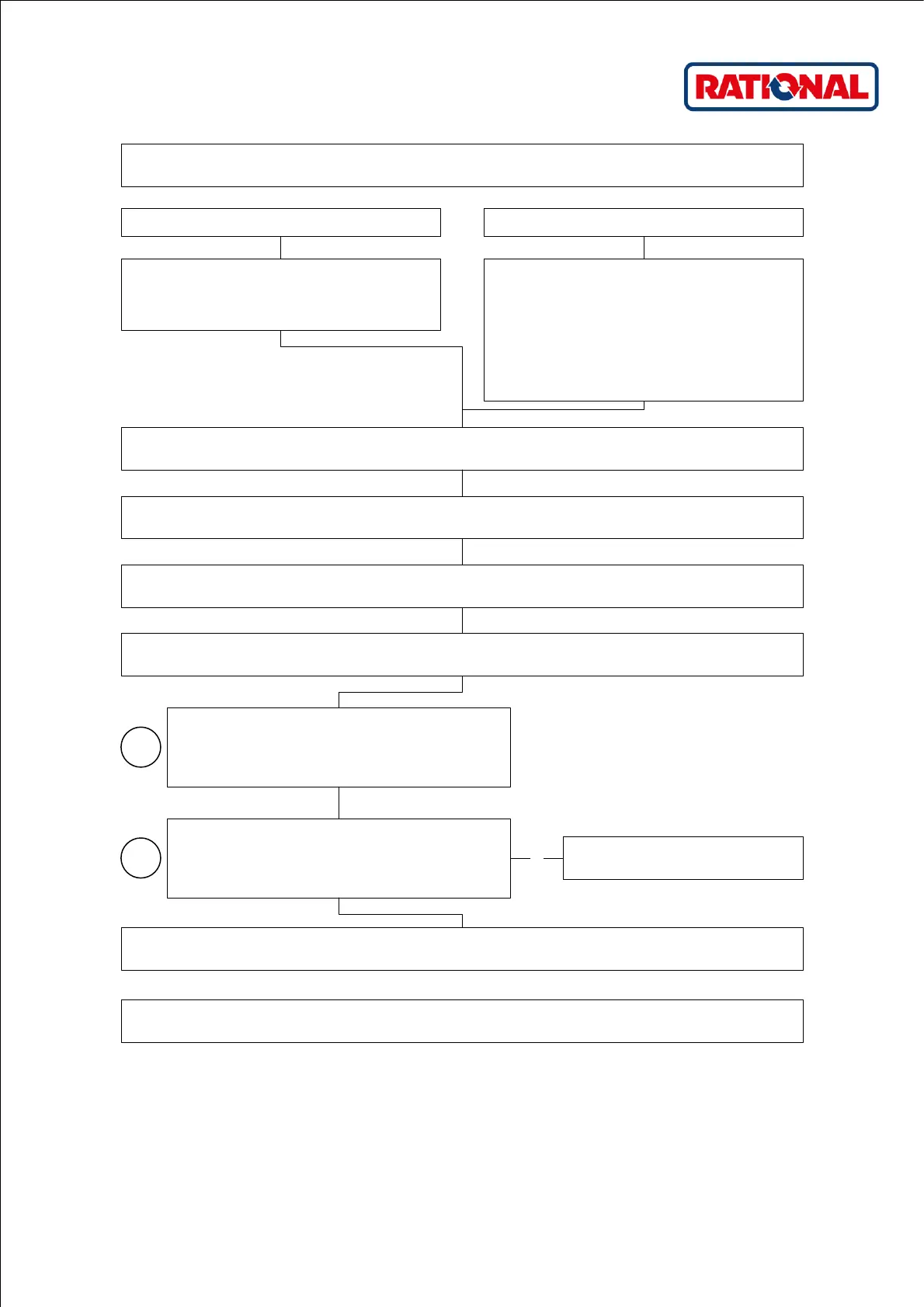1
Service error: -
Error tree: Flue gas analysis
Service error: -
Unit type: iCombi
V03 · 04/2021 · RTS/Awei · en-GB
Confirm the correct gas type
in Service Mode, the Launcher Gas (flame symbol), tab: Gas parameters. Select under "Gas settings" Check gas type,
iCombi Pro iCombi Classic
Measure the static gas pressure at the hot air gas valve
Operate the unit in manual hot air mode. The dynamic gas pressure should not be more than 20% below the static gas pressure.
After the measurement, close the measuring connection valve and check for leaks.
Function test: Flue gas analysis (open cooking chamber door!)
Operate the steam burner at maximum load.
Set CO
2
to target value with tolerance +/- 0.2%
With steam, CO must not exceed 500 ppm.
Set the exhaust gas measuring device to the existing gas type
Operate the steam burner at minimum load.
CO
2
must be between the target value negative tolerance: -0.2% and
positive tolerance: min. 0.5% under the set CO
2
max value.
Repeat steps A and B for hot air blowers above and below. CO
2
in hot air must not exceed 150 ppm.
Please inform Rational of the change carried out
Change gas valve
iCombi Pro:
To copy the target values, take a photo of the gas settings
(CO
2
max, CO
2
min, mm CO
2
screw)
iCombi Classic:
Copy the target values in the "Basic settings":
CO
2
max steam, CO
2
min steam
CO
2
max hot air top, CO2 min. hot air top
CO
2
max hot air bottom, CO
2
min hot air bottom
Length of the CO
2
screw Query and copy the CO
2
values under the
menu items CO2 screw steam, CO2 screw hot air 1, CO2 screw hot
air 2) (photo of the display).
No
A
B
