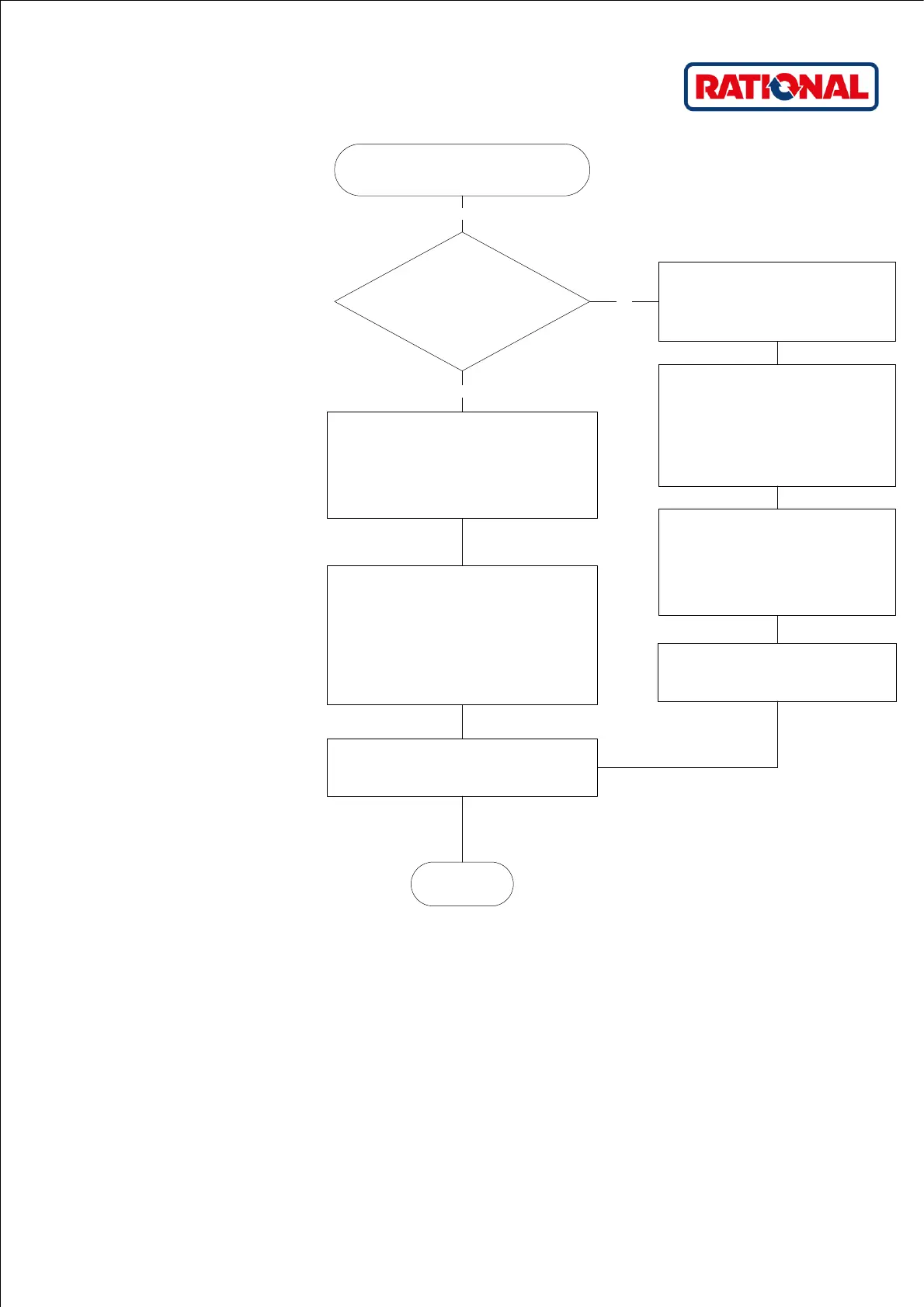1
Service error: -
Has data loss occurred on the PCB control computer
and / or Micro SD card or EEPROM?
Error tree: Data loss on PCB control computer or micro SD card
Service error: -
Unit type: iCombi
V01 · 05/2021 · RTS/Shof · en-GB
Carry out a software update
update. Use a USB 2.0 stick for this.
Is the error resolved?
Install the Recovery JSON file to load the unit data
again.
End
Yes
Replace the PCB control computer and the micro SD card or
EEPROM.
No
Carry out a recovery process according to the Common 12
instructions for installing the unit data and other values via
"Recovery.json" and "Commands.json".
Go to the service level of the unit and carry out the
motor positioning in the launcher (iCombi Pro) "hot
air" or under "Drive Positioning" (iCombi Classic).
Also check the gas settings (gas type and values the
unit is operated with) and set them to the desired
values.
Carry out a self test.
The unit is ready for use again.
Yes
