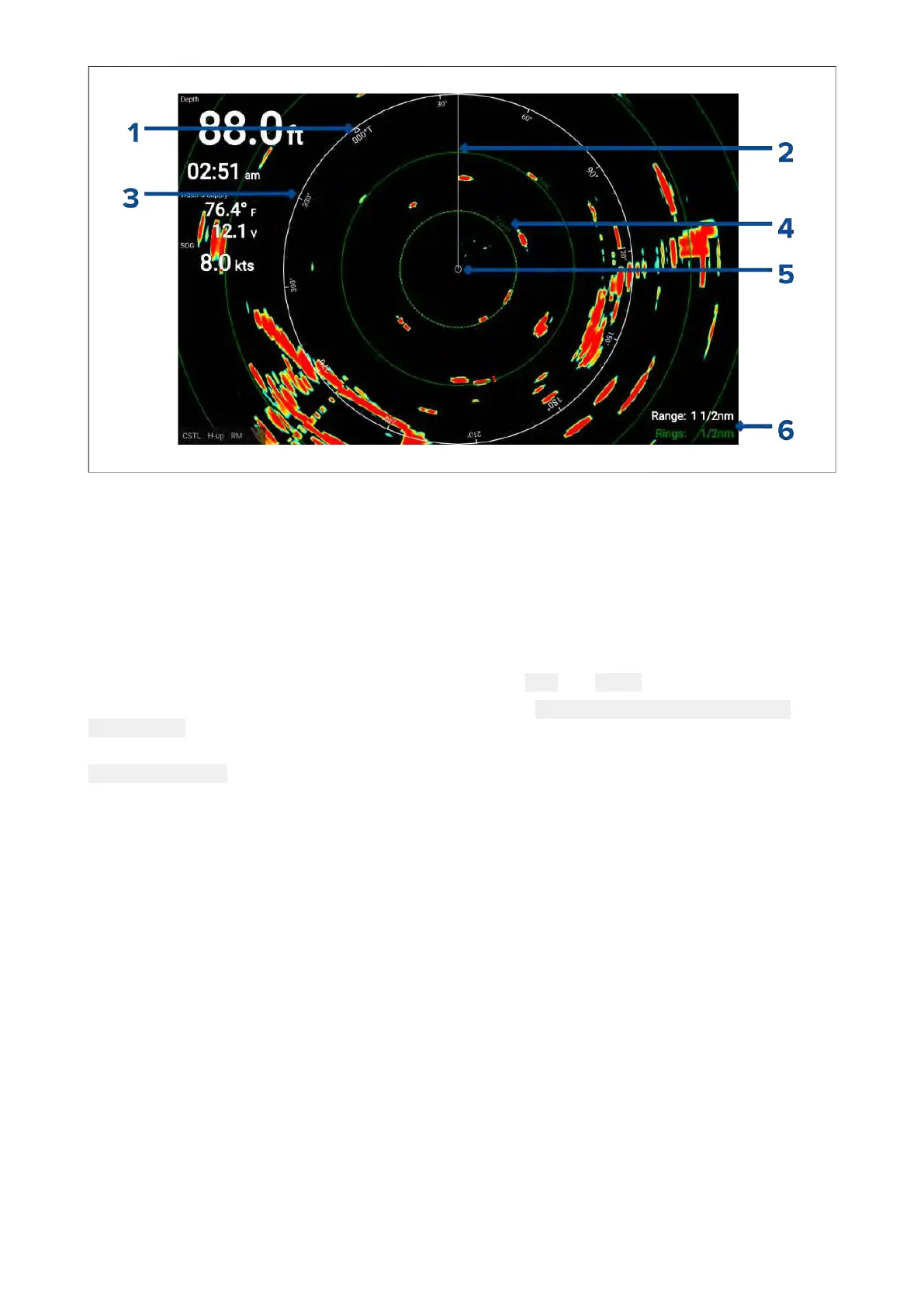1. North indicator (Always points north).
2. SHM (Ships Heading Marker).
3. Bearing indicator ring (White).
4. Range rings with range indicator (Green).
5. Vessel position.
6. Current displayed bearing and range ring separation distance (Range: identifies the distance from
your vessel to the bearing indicator ring. Rings: identifies the distance between each range ring).
The displayed range can be adjusted at anytime using the
Plus and Minus buttons.
Range rings can be switched off from the Presentation tab: Menu > Settings > Presentation >
Range rings:
You can also choose whether to display a numerical range indicator against each ring using the
Range ring labels: option.
VRM (Variable Range Marker) / EBL (Electronic Bearing Line)
The VRM/EBL is used to determine range and bearing of radar objects.
Variable range marker (VRM)
The VRM is a circle centered on one object and then adjusted so that the circle meets a second
object. The range between the 2 objects is displayed along the circle.
Electronic Bearing Line (EBL)
The EBL is a straight line from the center of the VRM to the edge of the screen and signifies the
bearing from the object in the center of the VRM to the second object which the EBL should pass
through.
Radar app
141
