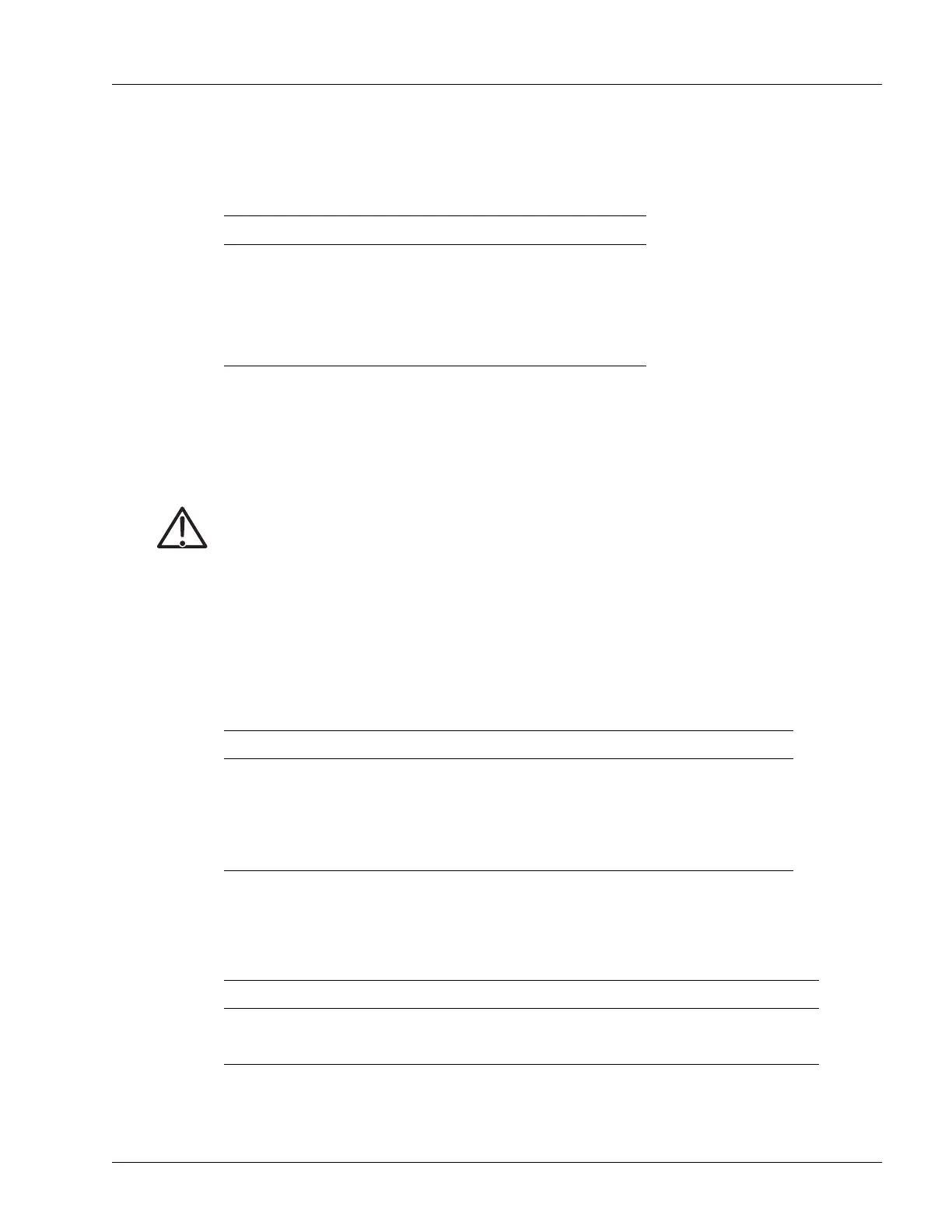Planning the Site and Installation
Preparing for Installation 3-3
Table 3-3 lists the electrical specifications for the DC version of the SmartEdge 100 chassis.
DC power connections require copper wire of a size suitable for the installation (#4 AWG for chassis
ground, #12 AWG for DC power cables) in accordance with the National Electrical Code (in the United
States) or applicable local jurisdiction (outside the United States) installation requirements. An external
fuse panel, either a standalone unit or incorporated in a DC power supply system, or a circuit breaker panel,
is required for power on and power off control for DC-powered systems.
AC power connections require a separate circuit with a 15-ampere circuit breaker. Do not connect any other
equipment to a circuit to which the SmartEdge 100 chassis is connected.
Table 3-4 lists the operating and inrush current at 110 VAC and 240 VAC for active MICs.
Table 3-4 lists the operating and inrush current for active MICs with either A-side or B-side power.
Note Nominal voltage is recommended to allow brief brownout and overvoltage events.
Table 3-3 DC Electrical Specifications
Requirement Value
Voltage range –40.0 to –57.6 VDC
Power consumption, nominal
Power consumption, maximum
230 watts
300 watts
Current draw, nominal
Current draw, maximum
≤4.8A @–48 VDC
≤7.6A @–40 VDC
Caution Risk of equipment damage. A DC-powered system uses –48 VDC power, is powered from a
fuse panel, and can be damaged by overloaded circuits. To reduce the risk, ensure that the fuses
in the external fuse panel are suitably rated for the installation in accordance with the National
Electrical Code (in the United States) or applicable local jurisdiction (outside the United States)
installation requirements.
Table 3-4 Operating and Inrush Current for AC Chassis and MICs
VAC Component Operating Current Inrush Current
1
1. Inrush current occurs only during power on. Unless noted, maximum duration is 3 μs.
110 Chassis (without MICs, minimum) 2.25A 6.2A
Chassis (with MICs, maximum) 3.00A 8.4A
240 Chassis (without MICs, minimum) 1.40A 17.6A
Chassis (with MICs, maximum) 1.70A 17.6A
Table 3-5 Operating and Inrush Current for the DC Chassis and MICs
Component Operating Current Inrush Current
1
1. Inrush current occurs only during power on.
Chassis (without MICs, minimum) 2.75A 30.0A @40.0 VDC for 40 μs
Chassis (with MICs, maximum) 3.75A 55.0A @57.6 VDC for 40 μs