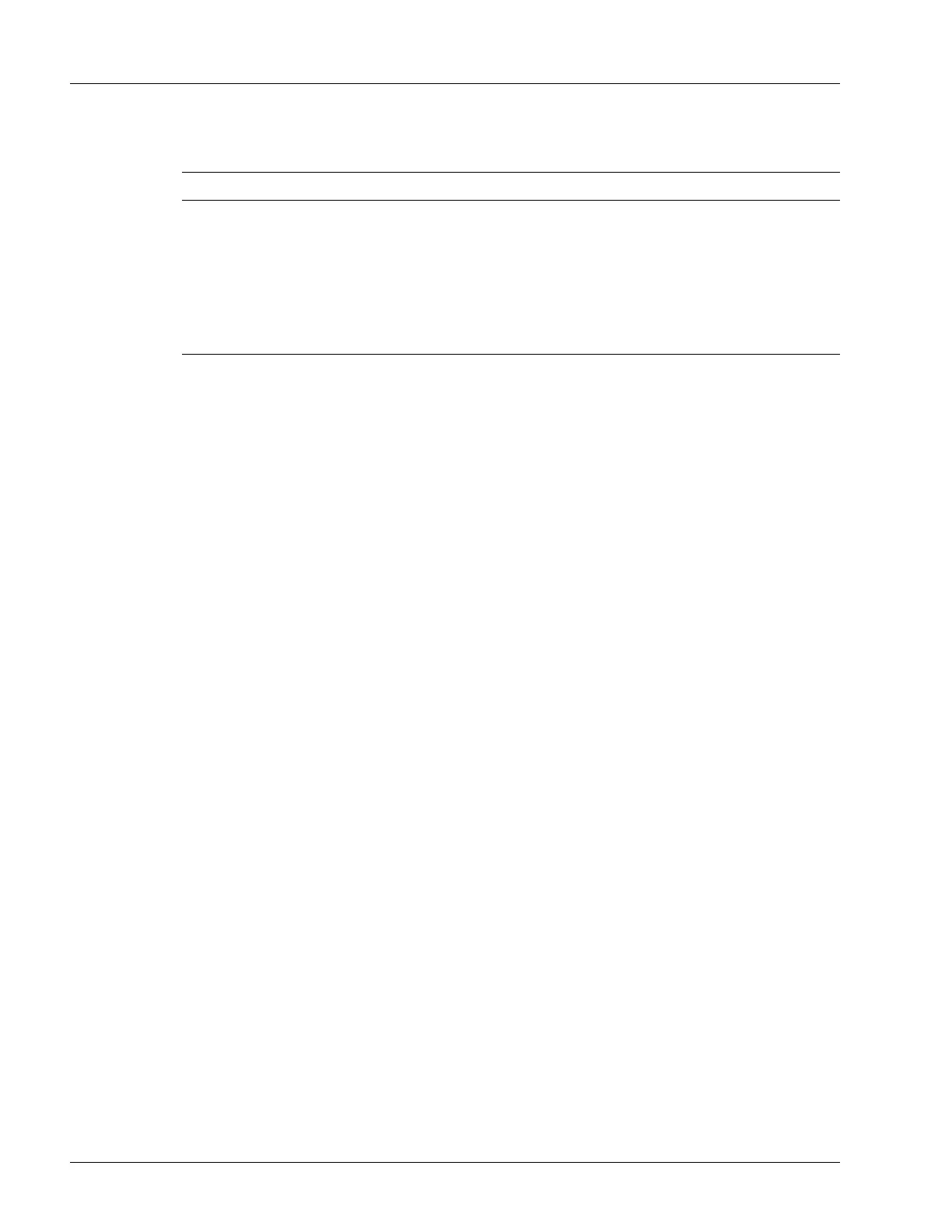Gathering Cables and Tools
3-10 SmartEdge 100 Router Hardware Guide
Table 3-10 lists the tools that you need to install the SmartEdge 100 hardware.
Table 3-10 Tools Needed for SmartEdge 100 Hardware Installation
Tool Purpose
#1 Phillips screwdriver Install MICs.
#2 Phillips screwdriver Attach the mounting brackets and cable management brackets to the chassis.
#2 or #3 Phillips screwdriver
1
1. Depending on the screws that you use to install the chassis in a rack, a #3 Phillips screwdriver might be more appropriate than the
#2 screwdriver.
Install the chassis in the rack.
3/32-inch slotted screwdriver Install DC power cables.
Cable crimping tool Secure barrel, open, or ring lugs to the chassis ground cable; must be compatible
with FCI YA4C series of compression lugs (Y2MR or equivalent).