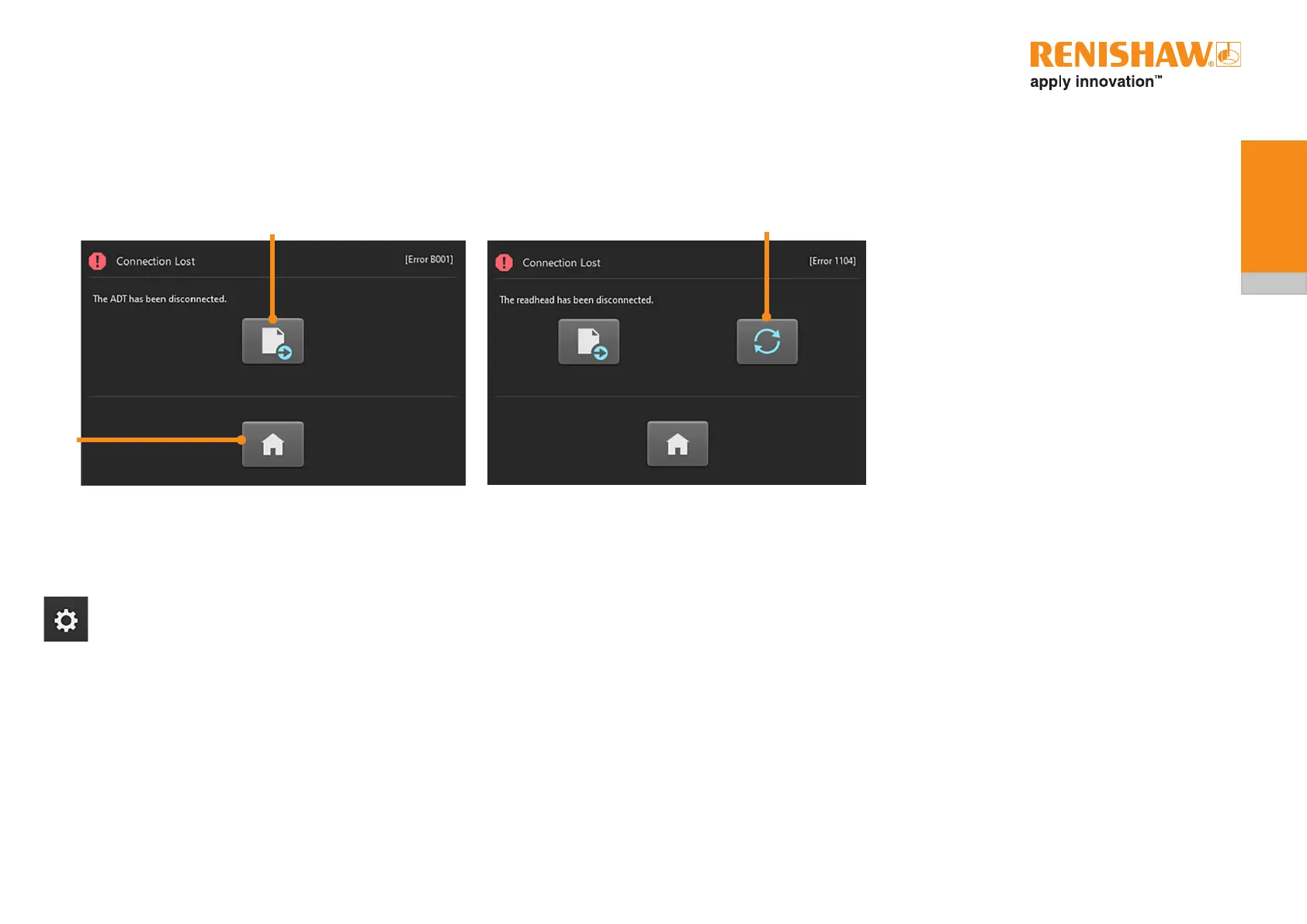9
ADT and ADT View user guide
3.2.2 ADT connection errors
If connection is lost to the selected ADT or readhead then a Connection Lost screen will be displayed. The data from the currently displayed screen can be saved where applicable.
3
2
1 Save data
2 Refresh the connection to the readhead
3 ADT selection screen
1
4 Software settings
The software settings icon opens a new window to allow the selection of user display preferences
General
• Select dark or light display
• Change language
ADTa-100
• Change displayed angular / linear units
• Enable Set Zero function (section 5.1.3)
ADTi-100
• Change displayed angular units
• Select ring /disc diameter
• Add or remove a new ring /disc diameter
