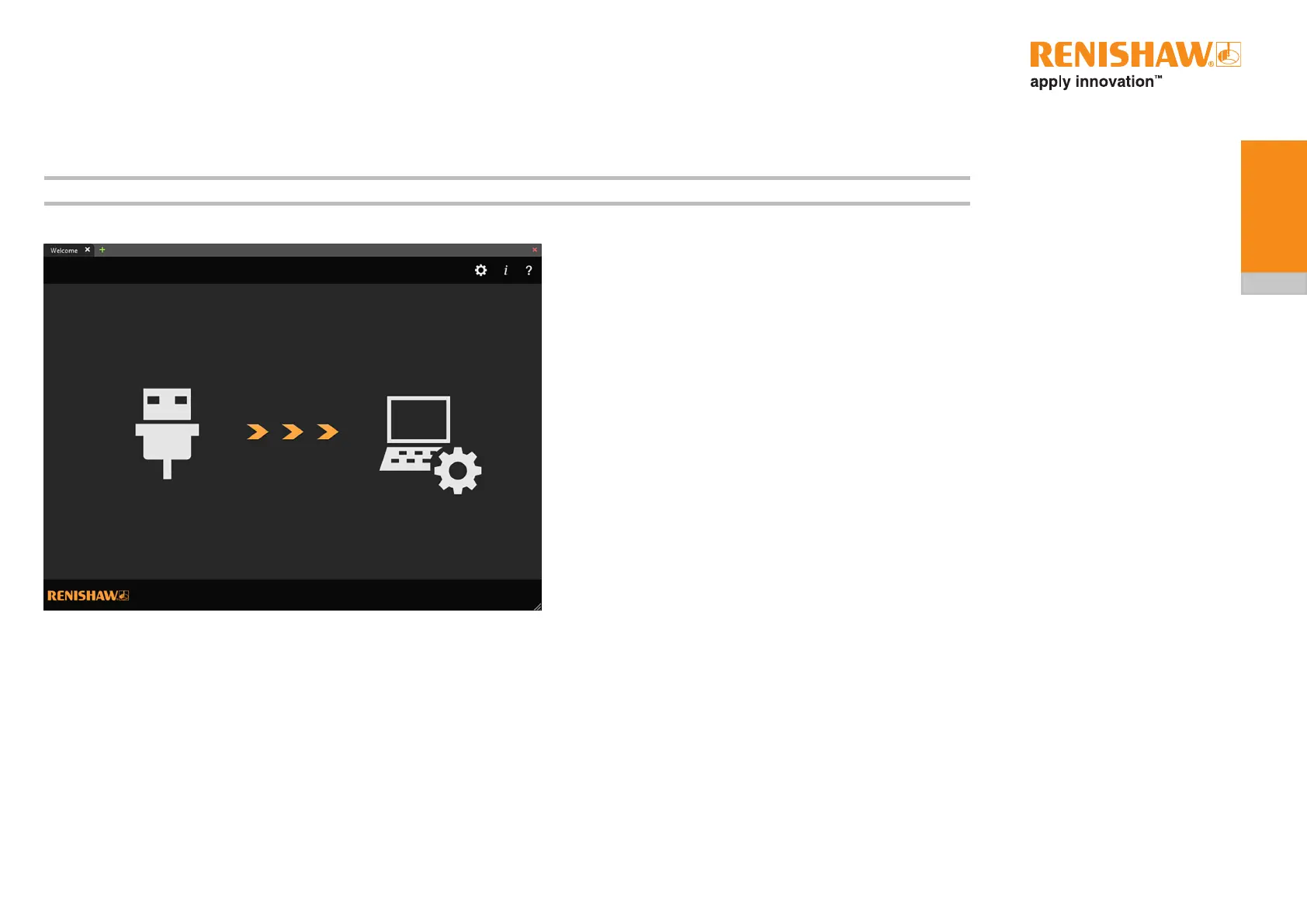7
ADT and ADT View user guide
3.2 Connecting to an ADT
When the ADT View software is opened it will automatically detect any connected ADTs. If there is only one ADT connected, then the software will go directly to the
Position display (Digital readout) and signal screen if an ADTa-100 is connected (section 5.1) or the Signal screen if an ADTi-100 is connected (section 6.1).
NOTE: If multiple ADTs are connected then a selection screen will appear allowing the user to select the ADT that is to be displayed (section 3.2.1).
If the ADT View software is opened and no ADTs are connected then the following screen will display until an ADT is connected:
