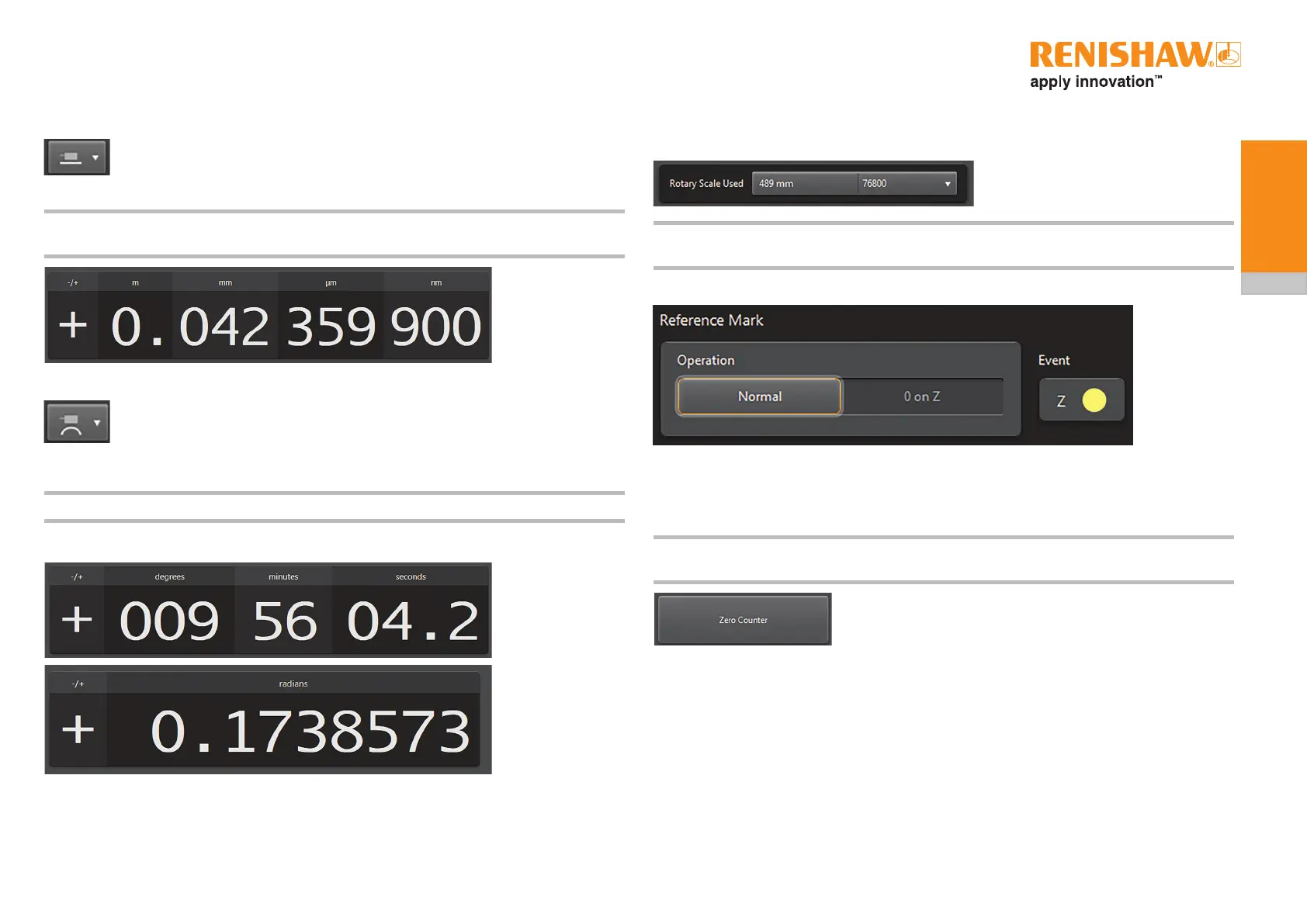34
ADT and ADT View user guide
ADTi-100
6.5.1 Linear position display
Select linear scale icon from the linear/rotary drop down menu at the top right of the
main screen to display the position in metres (m), millimetres (mm), microns (µm) and
nanometres (nm). The digits displayed depends upon the resolution of the connected
readhead,forexampleifa1µmheadisconnectedthenthe‘nm’sectionofthedisplaywill
beallzeros.
NOTE:TheDROcountmaynotagreeexactlywiththecountregisteredbythecontroller.TheDRO
counter is based on calculated position rather than actual count.
6.5.2 Rotary position display
Select rotary scale icon from the linear/rotary drop down menu at the top right of the main
screen.
The rotary position can be displayed in either, radians or degrees/minutes/seconds. The units can be
selected in the software settings window (section 4). The default display is radians.
NOTE: DRO will display dashes until ‘Rotary scale used’ is selected
The diameter of the ring can be selected from a drop-down list containing all the standard ring diameters
and line counts that Renishaw supply. For partial arc or special rings, diameters can be selected in the
software settings window (section 4).
NOTE:TheDROcountmaynotagreeexactlywiththecountregisteredbythecontroller.TheDRO
counter is based on calculated position rather than actual count.
6.5.3 DRO controls
TheDROwillautomaticallycountwhentheDROisselected.Tozerothecountasthereadheadpasses
a reference mark select ‘0 on Z’.
WhenthereadheadpassesareferencemarktheZindicatorwillashyellowindicatingareferencemark
has been detected.
NOTE: The event only indicates the presence of a reference mark. It does not display the phasing. For
reference mark phasing refer to the Signal screen (section 6.1.2).
In‘Normal’operationthedisplaycanbezeroedbypressingtheZero
counter button.
