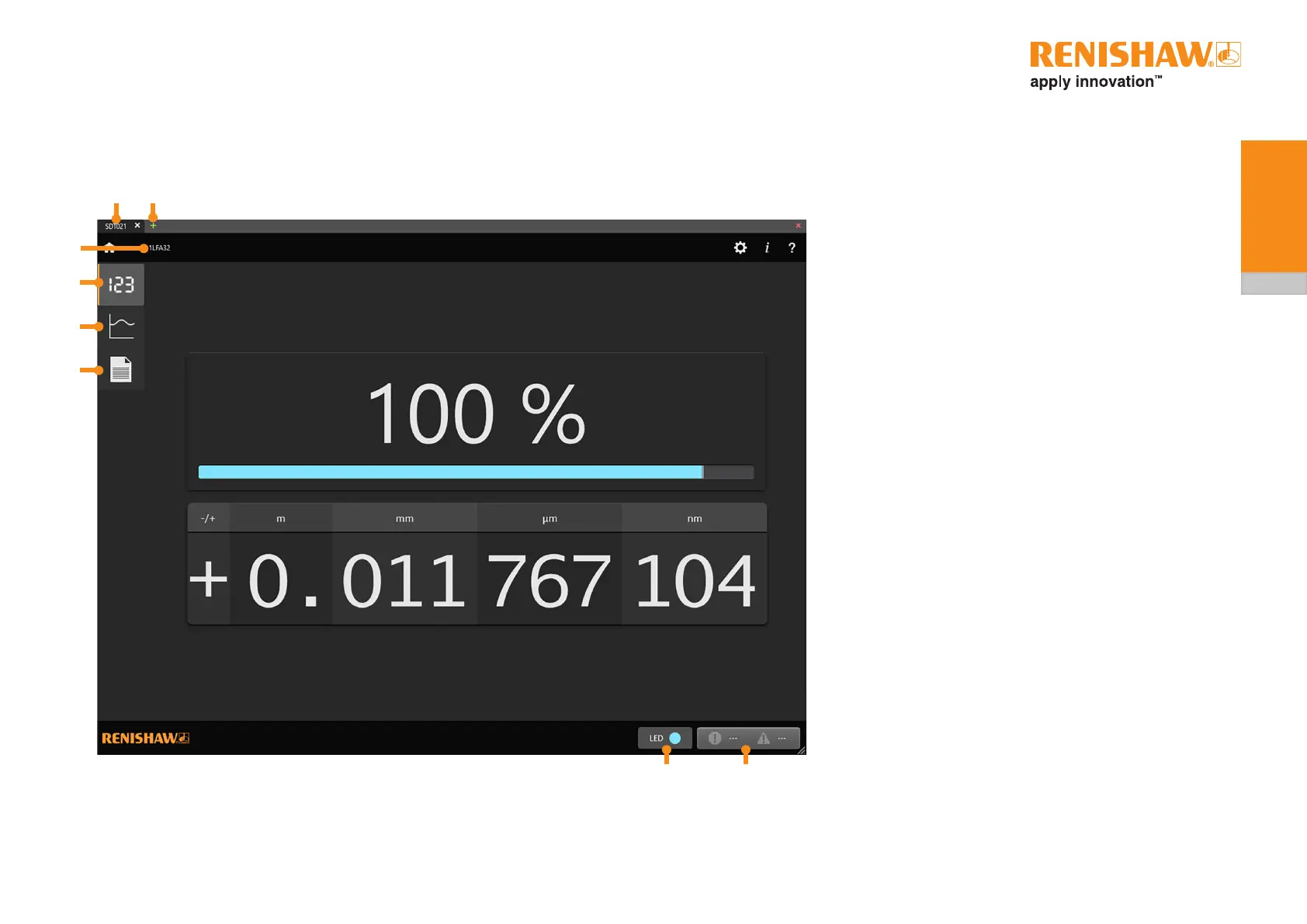10
ADT and ADT View user guide
ADTa-100
5 Using the ADT View software with ADTa-100
When the ADTa-100 is selected and connected to, the following window will display
2
1
4
5
6
7 8
1 ADTa-100 serial number
2 Connect to another ADT. Opens ADT selection
screen in a new tab (section 3.2.1)
3 Readhead serial number
4 Digital readout (DRO) and signal screen (section 5.1)
5 Signal strength vs position screen (section 5.2)
6 Congurationscreen(section 5.3)
7 Readhead LED indicator. Repeats the colour
displayed by the connected readhead’s LED.
8 Alarm and Warning log (section 5.1.4.1)
3
