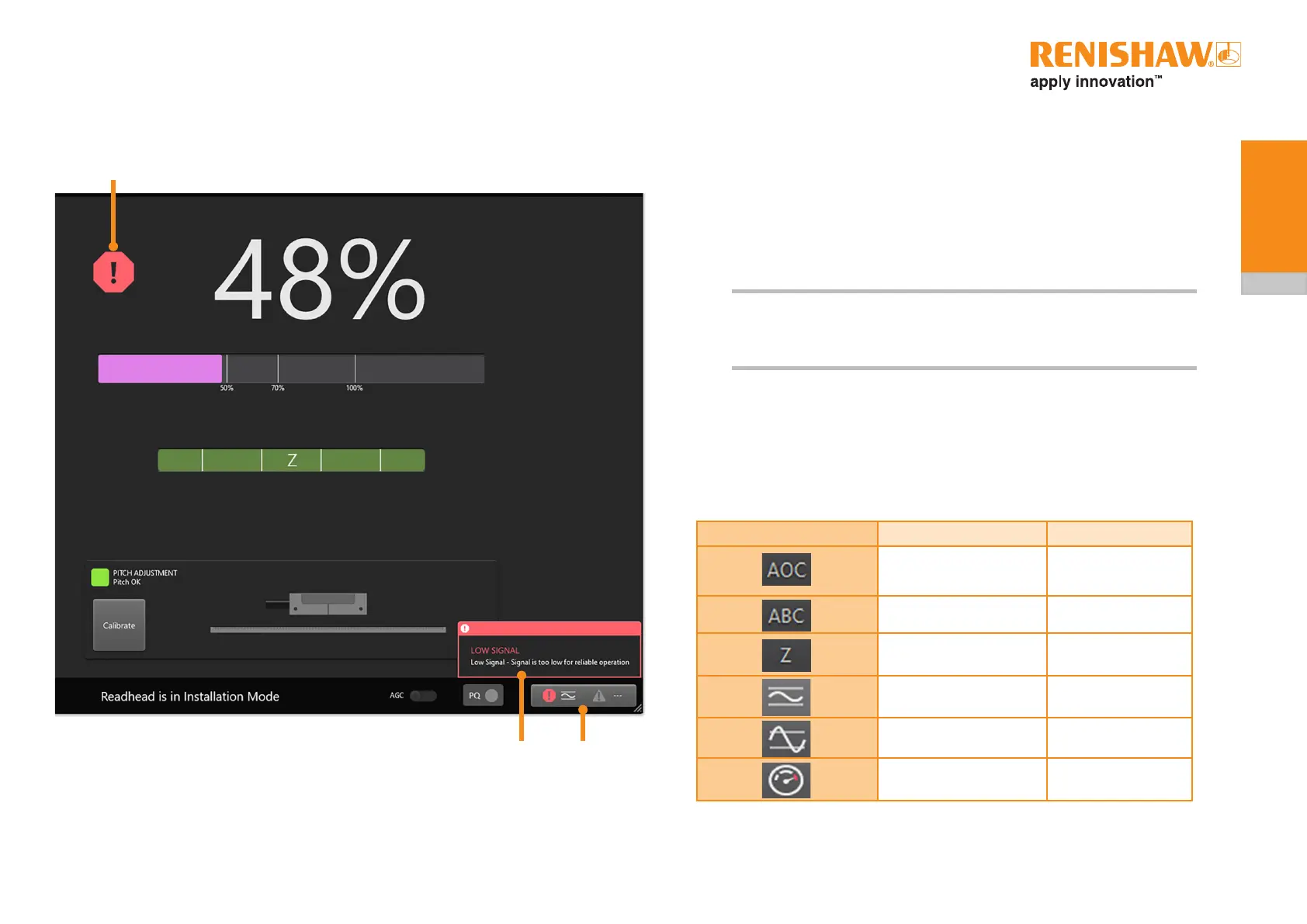25
ADT and ADT View user guide
ADTi-100
6.1.6 Alarms and warnings
An alarm or warning will be displayed on the signal screen in several ways.
1 Whilst an alarm or warning is asserted, a red alarm symbol or an orange warning
trianglewillbedisplayednexttothesignalsize.Clicktheindicationtoopenthe
alarm and warning log (section 6.1.6.1). The indication will remain until the system
is no longer in error.
NOTE: If the readhead has low signal when the software is started, no alarm will be
displayed. The software will see this as an old error and display it in the log
as an old alarm. The alarm will not be displayed until the fault is cleared and
reasserted.
2 Apop-upnoticationdescribingthealarmorwarningconditionwillbedisplayed
when an error occurs. The pop-up is visible on all screens.
3 The last alarm or warning that occurred will be displayed in the bottom bar until the
log is cleared. Click the button to open the alarm and warning log
(section 6.1.6.1).
Possible alarms and warnings (dependent on readhead; see section 6.6 for information
onreadheadconguration):
Symbol Warning Alarm
Automatic Offset
Compensation
Automatic Offset
Compensation out of
range
Automatic Balance Control Automatic Balance
Control out of range
Reference mark Reference mark error
– Signalsizetoosmall
– Signalsizetoolarge
– Overspeed
1
2
3
