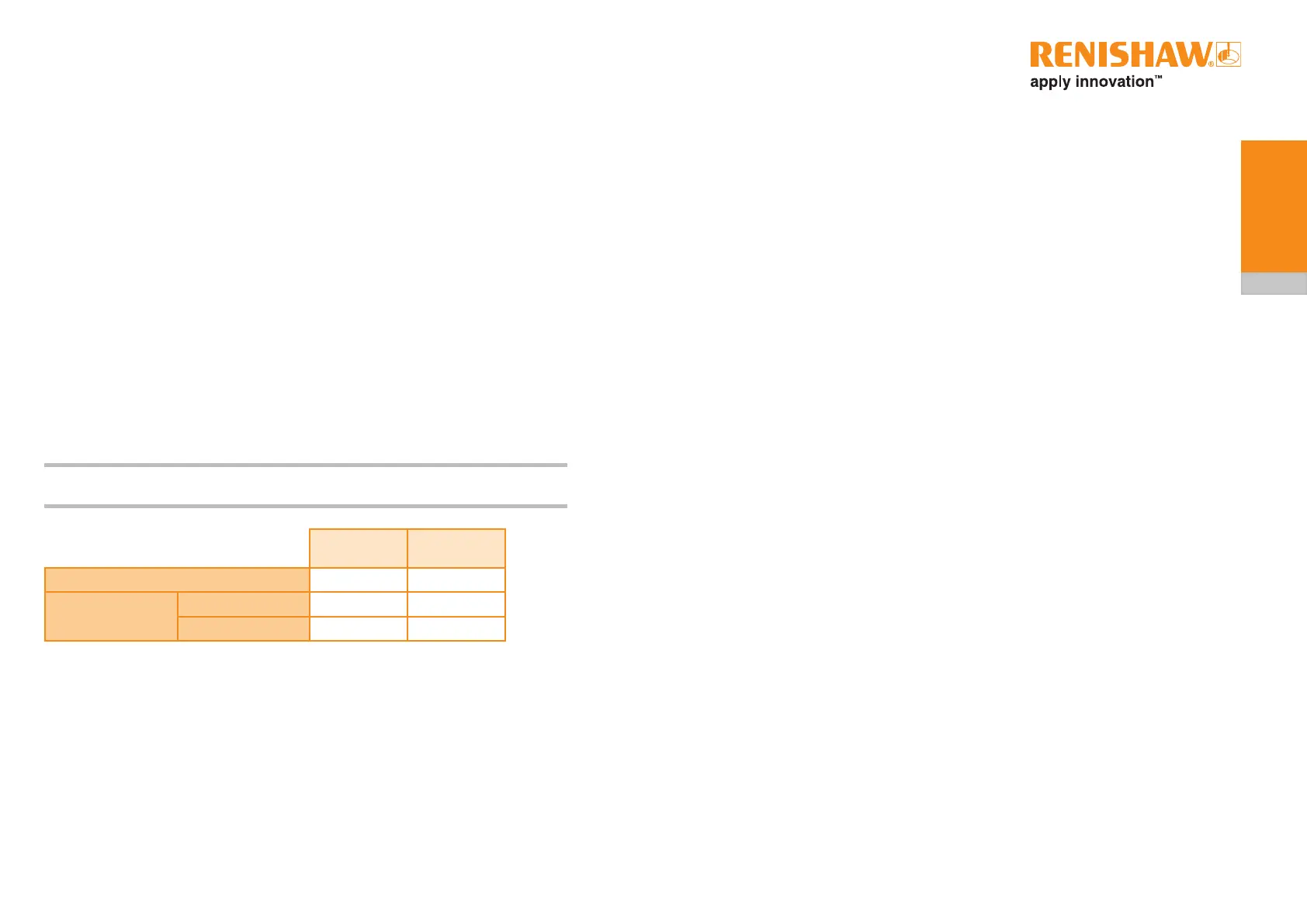6
ADT and ADT View user guide
2 Connecting the ADT
The ADT can be used in several ways:
Standalone (ADTa-100 only)
• No PC, laptop or tablet required
• The ADTa-100 is connected to the readhead and powered via the USB port from a
power supply or a battery pack
• Thesignalsizeandencoderstatusaredisplayedviathebuilt-inLEDarray
Tethered
• Requires PC, laptop or tablet with ADT View software
• The ADT is connected to the readhead and powered via the PC’s USB port
• The diagnostics information is displayed via the ADT View software
In-line (ADTi-100 only)
• Requires PC, laptop or tablet with ADT View software
• The ADTi-100 is connected between the readhead and the controller as part of the
control loop
• The diagnostics information is displayed via the ADT View software
NOTE: When using the ADT in-line use an isolated battery-operated PC to ensure best
noise immunity
ADTa-100 ADTi-100
Standalone
ADT View software
Tethered
In-line
The ADTa-100 has a standard 9-way D-type connector and the ADTi-100 has
standard pin-out 15-way D-type connectors . For readheads with alternative pin-outs or
connectors adaptor cables are required. For available adaptor cables contact your local
Renishaw representative.
3 Installing and connecting the ADT View software
3.1 Installing the software
Full administration rights are necessary to install and uninstall the ADT View software.
The software is free to download from www.renishaw.com/adt. Follow the on-screen
instructions to install and run the software.
