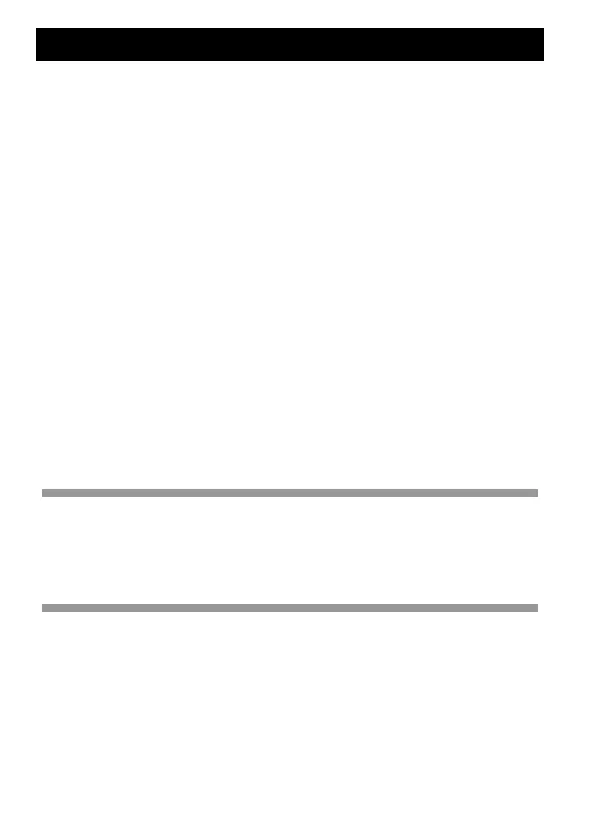44
made on either one or both sides of the beam (see setting RENC[13]
in “Setting-data subroutine L9760” on page 13).
The effective radius/diameter is written into the tool offset register.
The wear register is zeroed and the radius/diameter value is placed in
the geometry register.
Format R02=2. [R11=h R04=i R13=m R14=t R17=q R18=r
R19=s R24=x R26=z]
L9862
where [ ] denotes optional inputs
Example R02=2. R11=0.5 R04=0.2 R13=1. R14=2. R17=5.
R18=25. R19=3000 R24=2. R26=6.
L9862
Subroutine inputs
The following inputs are used with this subroutine:
NOTE: If radial measurement at an exact height on the tool is
required, use the tool length and radius setting cycle (input R02=3).
This cycle automatically sets the length accurately before setting the
radius.
R02=2. Measure the radius of the tool.
R04=i i= Experience value for diameter or radius.
This value is the difference between the measured
diameter/radius of the tool and the actual diameter/
radius when the tool is under load during the cutting
process. It is used to define the measured diameter/
Tool radius/diameter setting
