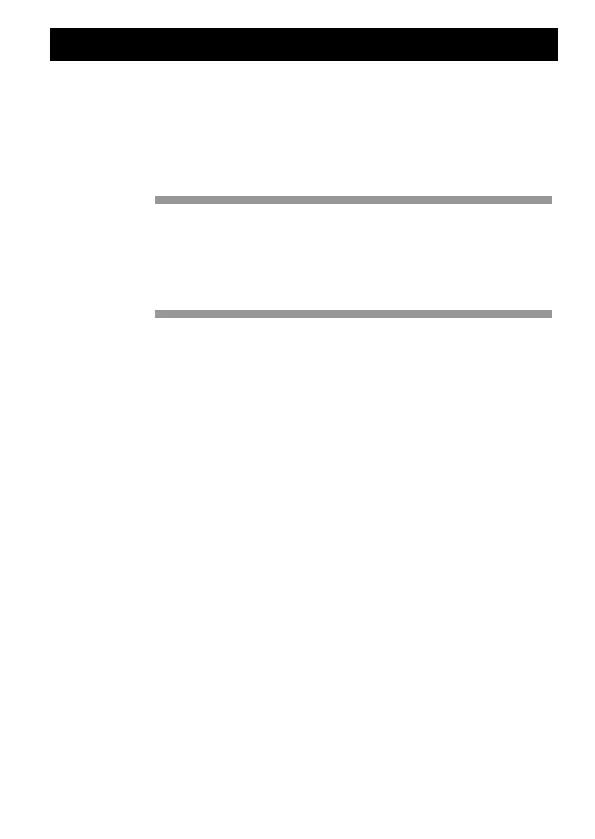45
radius, based on previous experience of how the
effective diameter/radius differs from the measured
diameter/radius when the tool is under load.
Default value: Not used.
NOTE: For cutter centre-line programming
applications, entering the nominal size as an
experience value will result in the error being stored
instead of the full radius/diameter of the cutter.
R11=h h= Tolerance value that defines when the tool diameter is
out of tolerance.
When this input is used, the tool offset is not updated if
the tool diameter is found to be out of tolerance.
Default value: No tolerance check.
R13=1. Tool out of tolerance flag.
Using this flag prevents a tool OUT OF TOLERANCE
alarm from being raised.
R14=t t= Tool offset edge to be updated (usually up to nine
edges).
R14=3 Updates the current tool offset, edge D3.
If R14 is not input, the current tool offset edge (D) is
updated. The current tool is the number of the tool in
the spindle.
Tool radius/diameter setting
