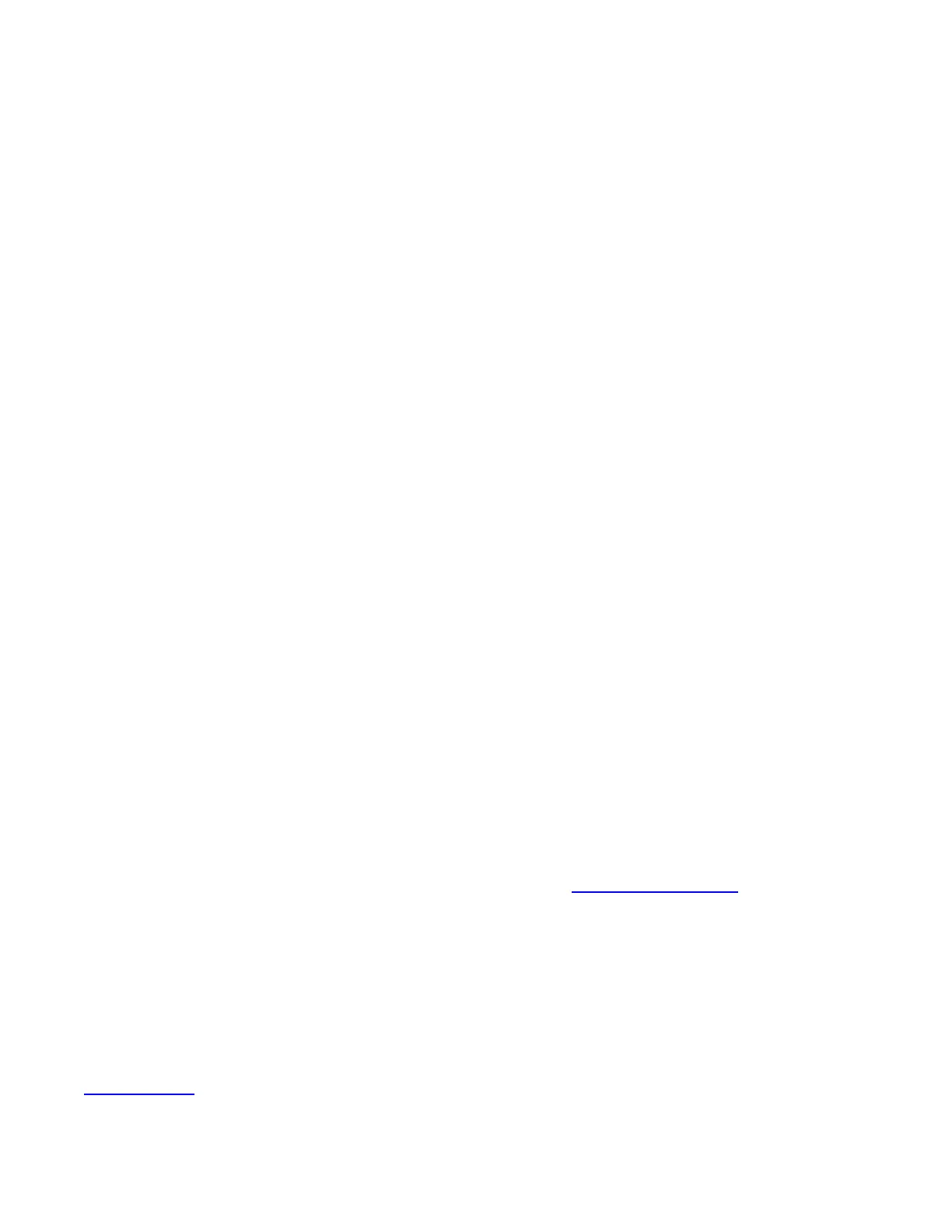running in Expansion Channel mode). If it doesn’t, press INC or DEC until you see
PRIMARY CHANNEL. Press ENTER.
8. At the Power Source? screen, press INC or DEC to select DC Power Supply, then
press ENTER.
9. At the Supply Current Limit? screen, press INC or DEC to specify the current limit
appropriate for your DC power supply, then press ENTER. (Cutoff current should be
slightly less than the power source’s maximum output current capability. To protect
your power supply from damage, Dual PowerLab 8x2 will never draw more current
than you specify here, but charge current may not reach the preset or manually set
value.)
10. At the Low Sply Limit? screen, press INC or DEC to specify the cutoff voltage,
then press ENTER. (Cutoff voltage should be about 50% lower than the power
supply’s nominal output voltage. Example: For a 24V power supply, set the cutoff
voltage to 12V. To protect your power supply, charging stops if the power
supply’s voltage drops below the value you set here.)
11. At the Use Regenerative Discharge? screen, press and hold the BACK button, as
this feature does not apply to DC Power Supply setup. You will be returned to the
User Preset menu. You have now successfully set Smart Power Management for
your DC power supply. Next, repeat the process for your Lead Acid battery.
12. Press INC+DEC (i.e., press both INC and DEC at the same time) to display the
Options menu (Choose TASK?).
13. Press INC or DEC until you see Charger Options, then press ENTER.
14. At the Power Source? screen, press INC or DEC to select Battery, then press
ENTER.
15. At the Battery Current Limit? screen, press INC or DEC to specify the current
limit appropriate for your Lead Acid battery, then press ENTER. (Maximum
output current capability of Lead Acid batteries varies widely. Generally, a
standard flooded Lead Acid car battery might deliver 25A continuously and 50A
for short periods. An AGM style might not have any trouble delivering 50A
continuously without suffering substantially shortened life. To protect your battery
from damage, Dual PowerLab 8x2 will never draw more current than you specify
here, but charge current may not reach the preset or manually set value.)
16. At the Bat. Low Cutoff? screen, press INC or DEC to specify the cutoff voltage, then
press ENTER. (Cutoff voltage should be no lower than 11V for a 12V Lead Acid
battery. Lower cutoff will provide longer Dual PowerLab 8x2 operating time at the
expense of Lead Acid battery life. If you are using two 12V batteries in series for 24V
operation, Dual PowerLab 8x2 will automatically double the cutoff voltage you set
here. To protect your power supply, charging stops if the power supply’s voltage
drops below the value you set here.)
17. At the Use Regenerative Discharge? screen, press INC or DEC to enable or
disable this feature, then press ENTER. Regenerative discharge puts energy back
into a battery power source during pack discharge cycles.
18. Press and hold the BACK button to return to the User Preset menu.
Smart Power Management setup is now complete. Repeat the above procedures for
both DPL channels. The next time you cycle power to the Dual PowerLab 8x2, it will
prompt you to select either DC Power Supply or Battery as the power source, but it will
use the settings you entered to manage power from the selected source.
See also
CCS Supply tab