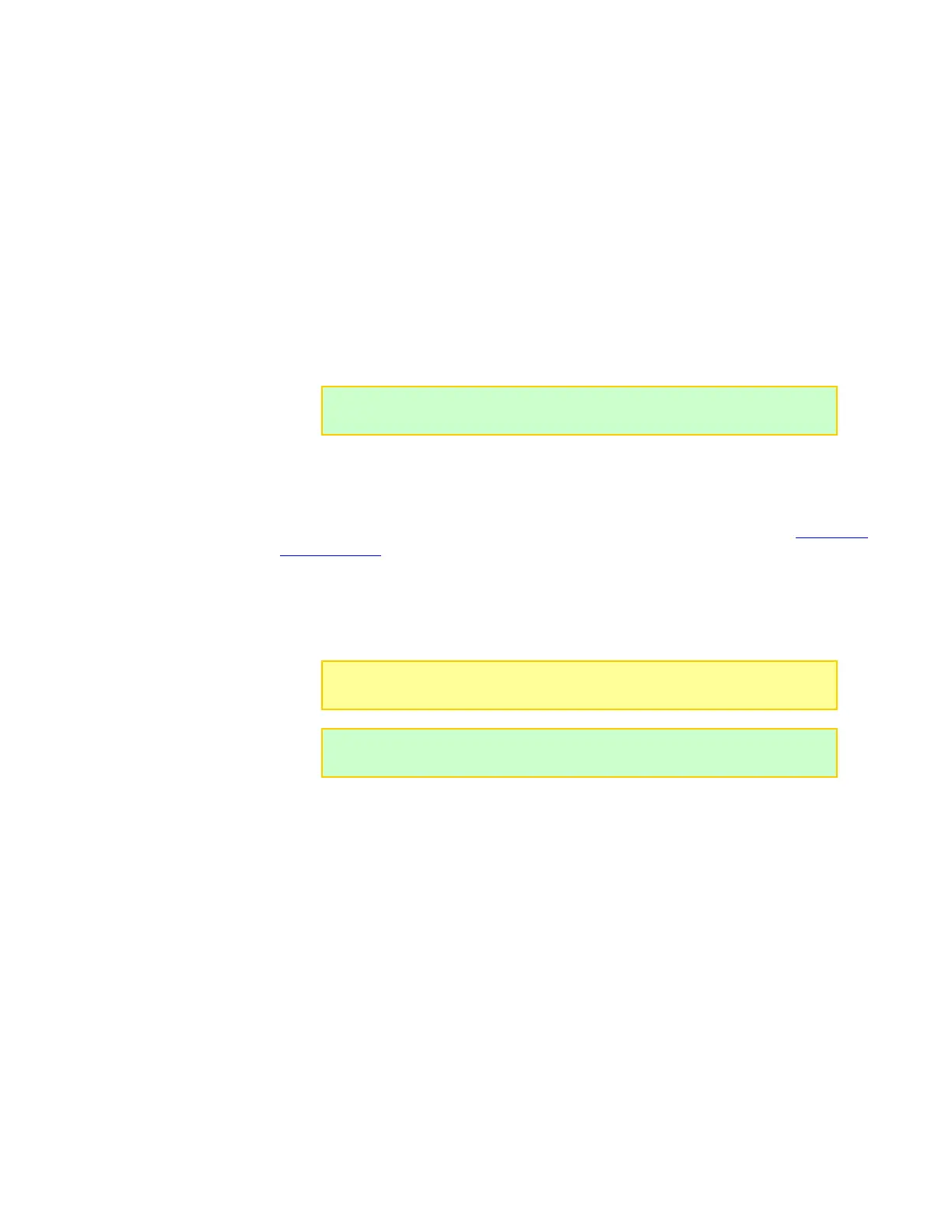Firmware tab
The Firmware tab enables you to:
Determine the firmware currently installed in the Dual PowerLab 8x2: it is displayed in
the center of the tab. (Firmware version is also displayed in the Dual PowerLab 8x2
power-on “welcome” screen.)
Install the latest firmware version.
Download and install the latest Library Presets.
Restore the factory presets and options.
To update Dual PowerLab 8x2’s firmware:
1. Disconnect all battery packs.
2. Disconnect expansion unit(s).
3. Apply power to Dual PowerLab 8x2 from a 12-24V source.
4. Set the connected Dual PowerLab 8x2 as the primary unit (see step 3 in Expansion
Channel Mode for details).
5. Connect the Dual PowerLab 8x2 to your computer using an FUIM2 or FUIM3
interface.
6. In the CCS Firmware tab, click the firmware version you want from the list, then click
the Update Firmware button.
7. In the “Firmware Programming Complete” dialog, click the OK button.
To update the Library Presets:
1. Click the Update Library button.
2. In the confirmation dialog, click the Yes button.
3. You will be notified when the update is complete. In the dialog, click the OK button.
To restore the factory presets, DPL options, and Supply Tab settings:
1. Click the Factory Restore button.
2. In the confirmation dialog, click the Yes button.
3. You will be notified when the restore is complete. In the dialog, click the OK button.
Tip: You can display similar instructions in the Firmware tab by clicking Click
to view instructions.
Note: Do not interrupt the firmware update! Repeat the procedure above for
each DPL channel individually.
Tip: Time remaining for the firmware update is displayed just below the
Update Firmware button.
