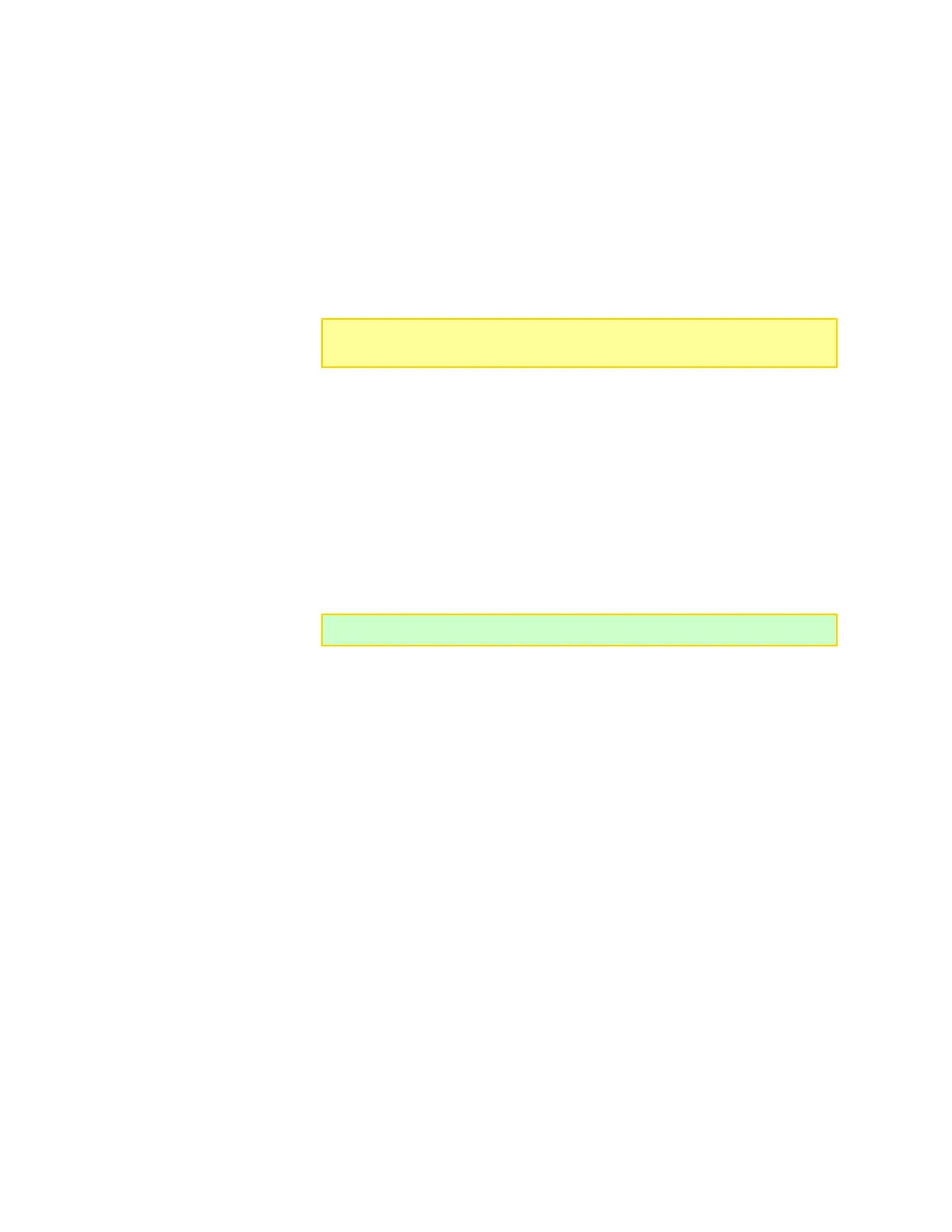Options tab
In the Options tab you can:
Specify how information appears in Dual PowerLab 8x2’s display.
Control whether preset changes made at the DPL are uploaded to the CCS.
Specify speaker volume and beep settings.
Set startup options.
Save and load option sets.
Visual Settings section
Cells Scroll Seconds: Set time for cell data to display during charging.
Cell Decimals: Set cell voltage values in hundredths or thousandths of a volt.
Name on Both Lines: Set time that a long preset name appears in both lines before
second line is replaced with charge specs.
Preset Name Scrolling: Set time that portions of a long preset name appear in the
display’s top line.
European comma decimal: When checked, comma is displayed as decimal point.
Text boxes: Substitute your own text in the power-on “welcome” screen.
Preset Settings section
Save Preset Changes in Preset Settings: When checked, preset changes made at
Dual PowerLab 8x2 are stored in the current preset and uploaded to the CCS.
Disabling this option is not recommended, but provides a method for temporarily
overriding a preset’s parameters for the duration of one charge. No matter what you
choose for this option, you can always over-ride charge and discharge rate on-the-fly
at the Dual PowerLab 8x2 after a charge is started by pressing ENTER. This method
never saves the changes to the preset in use.
Audio Settings section
Speaker Volume: Set Dual PowerLab 8x2 speaker volume.
Charge Done Beeps: Set the number of beeps announcing that charging is
complete.
Button Clicks ON: When checked, Dual PowerLab 8x2 emits a beep each time a
button on its front panel is pressed.
Quiet Charging: When checked, does not beep at key points during charging.
Start Settings section
Node Wiring =: When set to FMA Wiring, DPL looks for FMA/Cellpro wiring
Note: After changing anything in the Options tab, click the Update button to
download the changes to Dual PowerLab 8x2.
Tip: Enter your name and/or phone number in the text boxes.