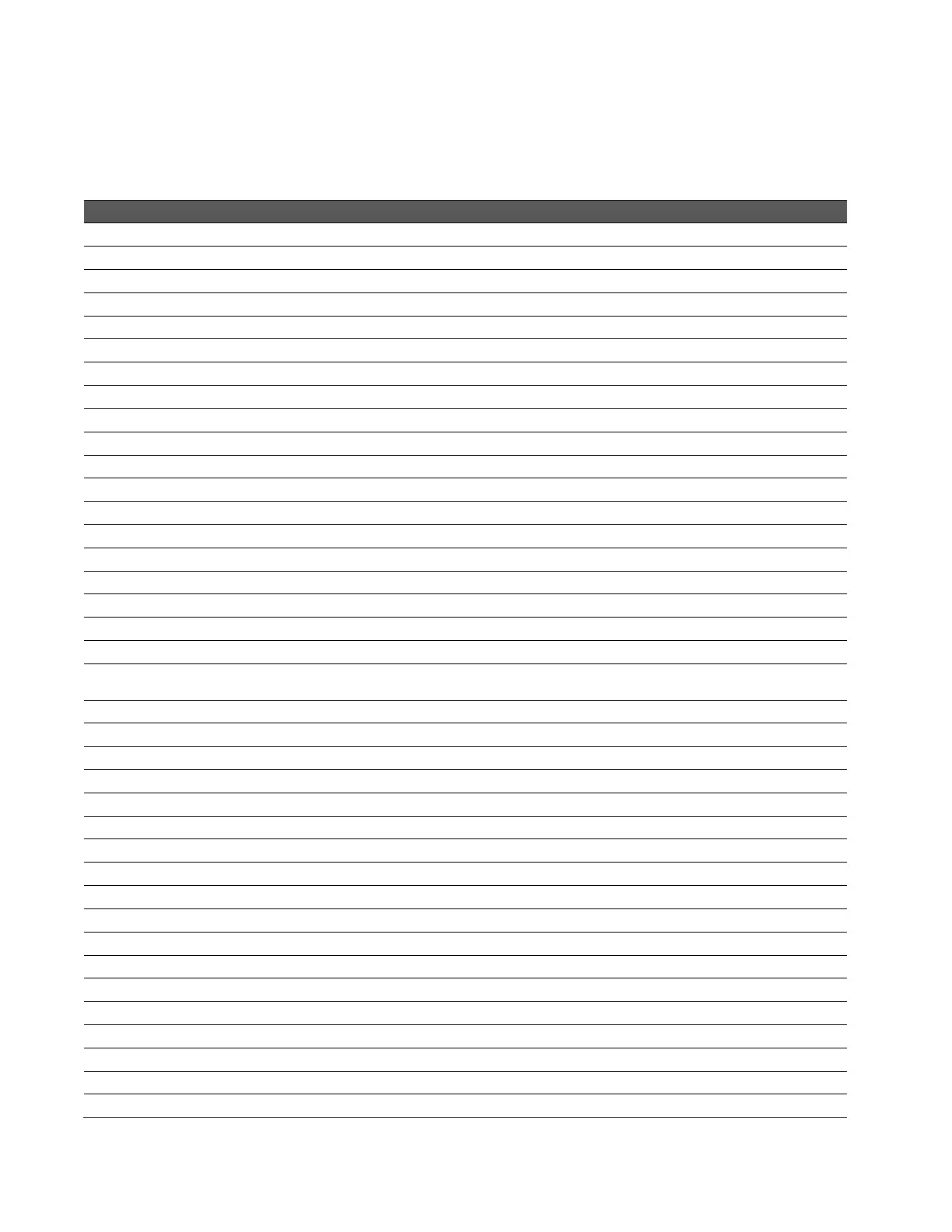Troubleshooting
Operating errors appear as safety codes in the display. If possible, correct the error. If
errors continue, contact REVOLECTRIX Customer Service.
NiCd/NiMH charging can’t maintain constant current
Supply voltage is too low
Supply voltage is too high
Check connections. Increase wire size to charger
Preset is meant for a different charger
Preset has a bad version number
NiCd/NiMH charging can’t maintain constant current. Reduce charge current
Check the battery output. Make sure the pack is not in series with another pack.
No presets are in the library
A hidden preset is trying to run
Preset will not run on charger
The chemistry has not been confirmed
Check the power supply connections. Check the DPL input current limiting
Locked presets can not be changed
Check the node connector and adapters.
The unbalanced cell limit has been exceeded
A pack has not been detected
Check the node wires and adapter. Check that the proper node wiring
configuration is selected (XH or FMA)
Slave charger has an error
The maximum allowed number of cells has been exceeded
The node wire shouldn’t be connected in unbalanced charging
The maximum charge time has been exceeded
The cell count has changed. Check the pack
A NiCd/NiMH pack has been detected in another chemistry
Check the node wiring and/or selected node type (XH or FMA)
The supply voltage has dropped too much
The supply voltage is less than the low limit set point.
The options checksum is bad. Factory Restore the charger.
Node only charging has a high voltage drop. Check the wiring.
Check the charger addresses
One of the slaves has stopped
The master charger has stopped
Check the wiring for a loose connection. Check the supply wiring too.
