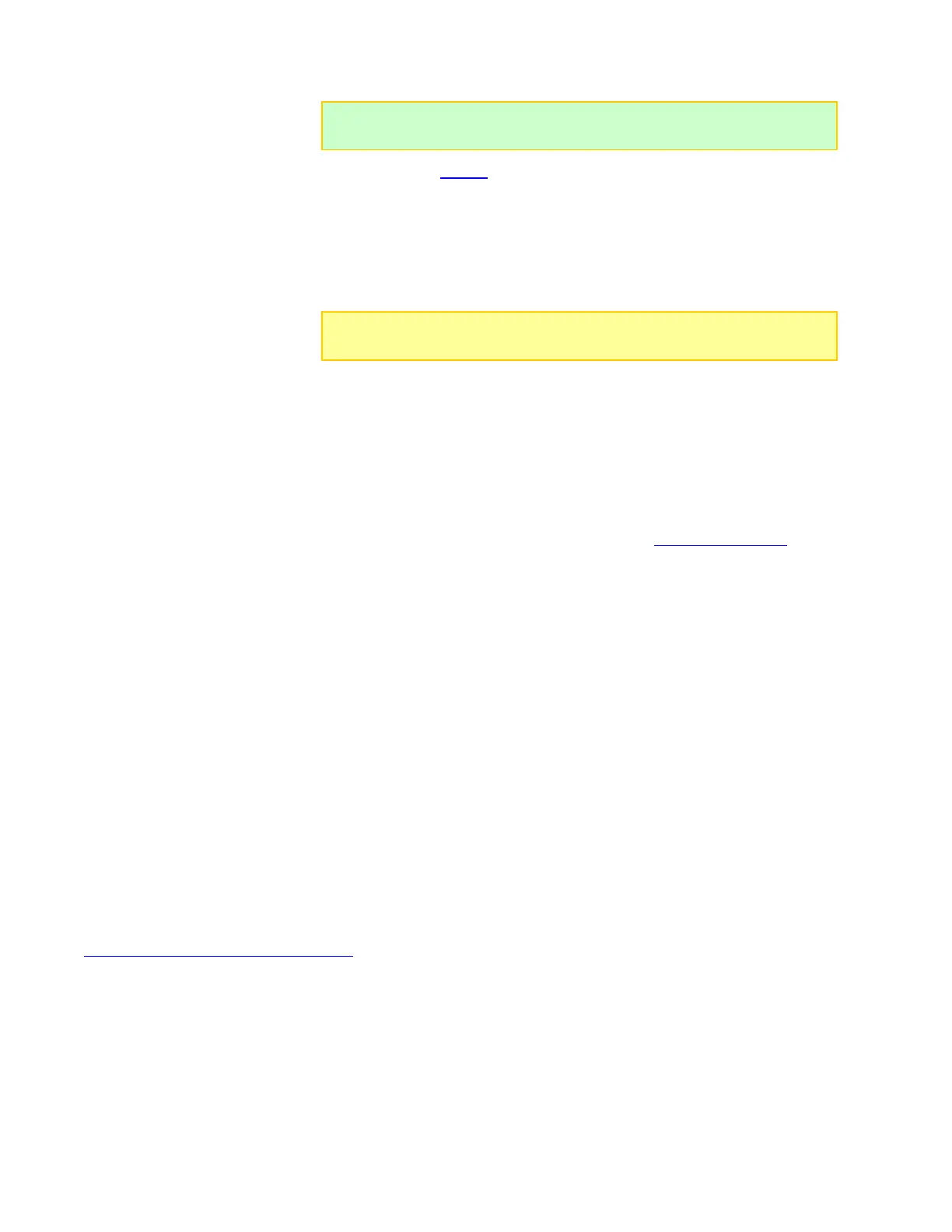Monitor progress in graphs.
To stop operations: Click the STOP button.
When prompted, enter a file name for your graph specify a location to save it to
your computer’s hard drive.
10. When the operation is complete, Dual PowerLab 8x2 will “beep beep beep” several
times.
11. Disconnect the pack from Dual PowerLab 8x2.
Helpful hints
Fuel percentage will not be displayed during discharge.
Fuel percentage is only accurate if you are using a preset having a fuel table
that’s appropriate for your pack. If you can’t find a preset with a fuel table that
matches your pack, you can generate one using the Fuel Table Wizard.
Cell 1 is the cell connected to the pack’s negative lead.
Cell Bypass indicates the percentage of bypass applied for cell balancing: 0% =
charging normally, 100% = full bypass to allow other cells to catch up.
The mAh IN/OUT field shows the mAh value of the previous operation, if available.
This is especially useful when cycling a pack, as you can see what the previous
discharge mAh value was even when the charge mAh is increasing. Keep in mind that
batteries take more energy to charge than they deliver, so the mAh IN will usually be
larger than the mAh OUT.
Once you start an operation, you cannot modify the preset. If you made an error when
editing the preset, stop the operation, edit the preset, update the Dual PowerLab 8x2,
then restart the operation. You can queue up preset edits, but you can’t update the
Dual PowerLab 8x2 until it is stopped.
You can override charge or discharge currents during an operation by pressing the
ENTER button on the Dual PowerLab 8x2. This temporarily changes the current
setting (the change is not saved to the preset).
See also
Charge/discharge/cycle/monitor a pack
Tip: In the Cells tab, hover the cursor over each data line for a brief
description.
Note: NiMH, NiCd and Lead Acid User Presets may switch to trickle charge
(depending on how the preset is configured) when charging is complete.