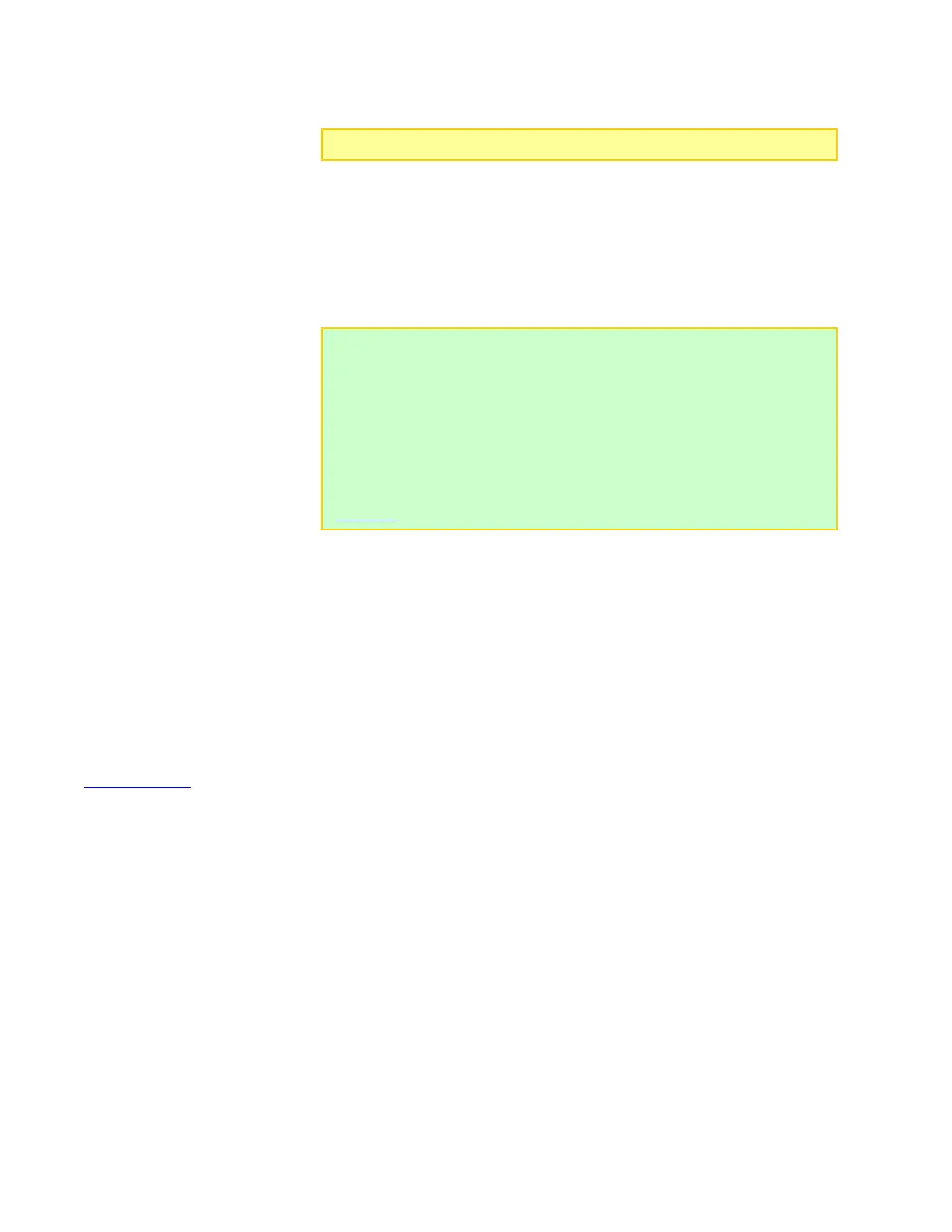To restore all User Presets from an archive:
1. In any tab, File > Restore All User Presets... . This opens the Restore User
Presets dialog.
2. Navigate to the Folder where the archive file is stored.
3. Click the archive file.
4. Click the Open button.
5. Click the Update button to download User Presets to Dual PowerLab 8x2.
Advanced properties
Basic properties cover charge and discharge parameters needed by most users.
Advanced properties encompass an extended set of parameters that may be useful to
users having special requirements.
To view and set advanced properties: Activate the Advanced Properties option. Access
advanced properties in the tabs over the right panel.
See also
Modify a preset
Note: This operation will overwrite all User Presets.
Tip: Use the Backup and Restore commands when you want to completely
change the Dual PowerLab 8x2’s operations. For example, you might have
one Dual PowerLab 8x2 set up as your Lithium-only charger and another Dual
PowerLab 8x2 set up as your NiCd/NiMH-only charger. Bulk backing up is not
a substitute for backing up individual custom presets. In the future, if you need
to do a factory restore to get the latest presets, restoring the entire archive
won’t be much help. Many presets in an archive may generate errors when
running in a newer firmware and/or CCS version. It’s better to factory-restore
all user presets, then load in your custom presets individually and correct any
errors that show up (instructions for dealing with errors are provided in the
Errors tab topic).