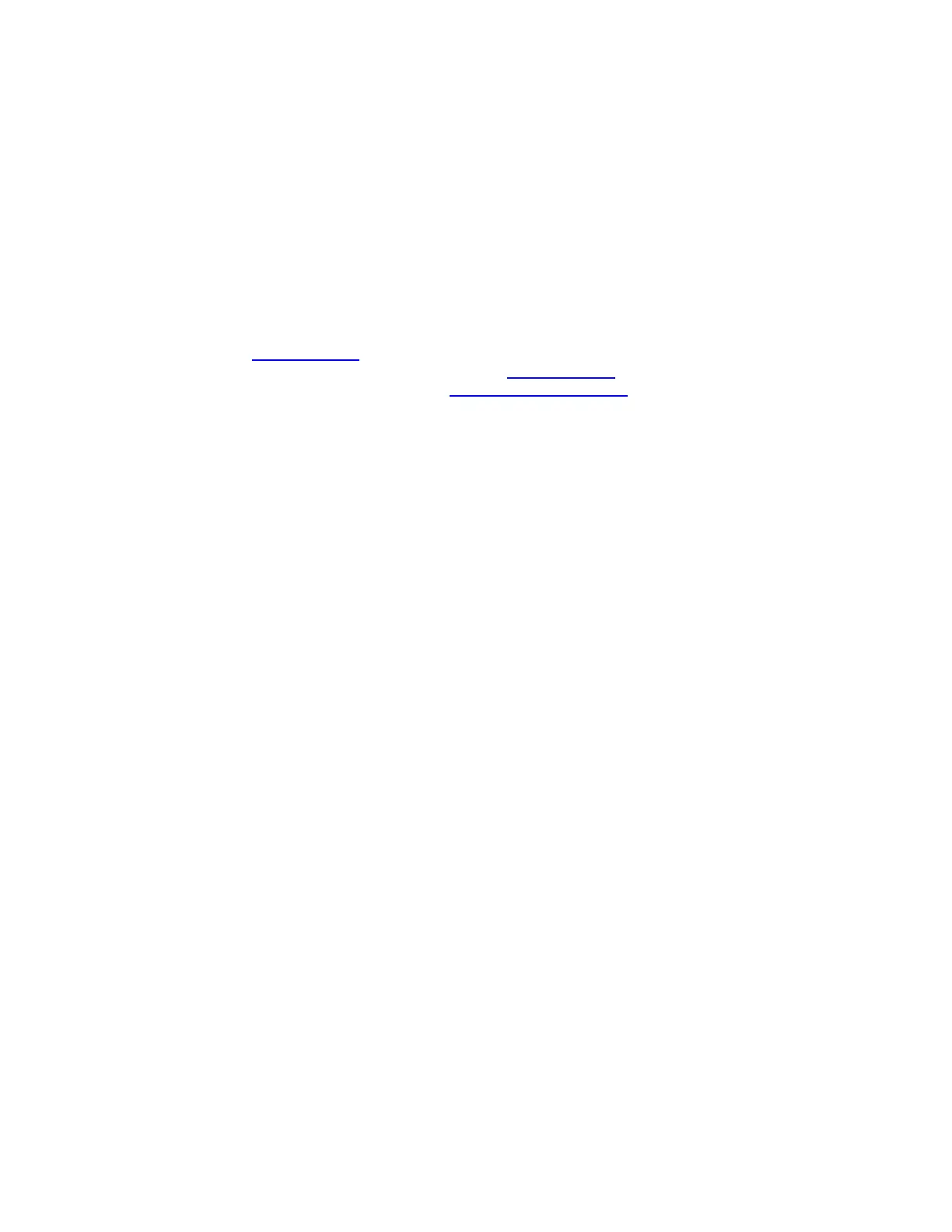Run multiple CCS instances
You can run multiple instances of CCS on one computer to support both channels of the
Dual PowerLab. Here’s how:
1. Connect Channel 1 of the Dual PowerLab 8x2 to the computer using an FUIM3.
2. Launch CCS. Waiting to Start should appear at the top of the CCS window.
3. Connect Channel 2 of the Dual PowerLab 8x2 to the computer using another FUIM3.
4. Launch CCS again (this will be the second instance). Waiting to Start should appear
at the top of the CCS window.
Configuration B in the “Connect packs: advanced” section show wiring that supports
multiple CCS instances. In contrast, Configuration D shows how to hook up and run one
CCS instance when running Expansion Channel Mode.