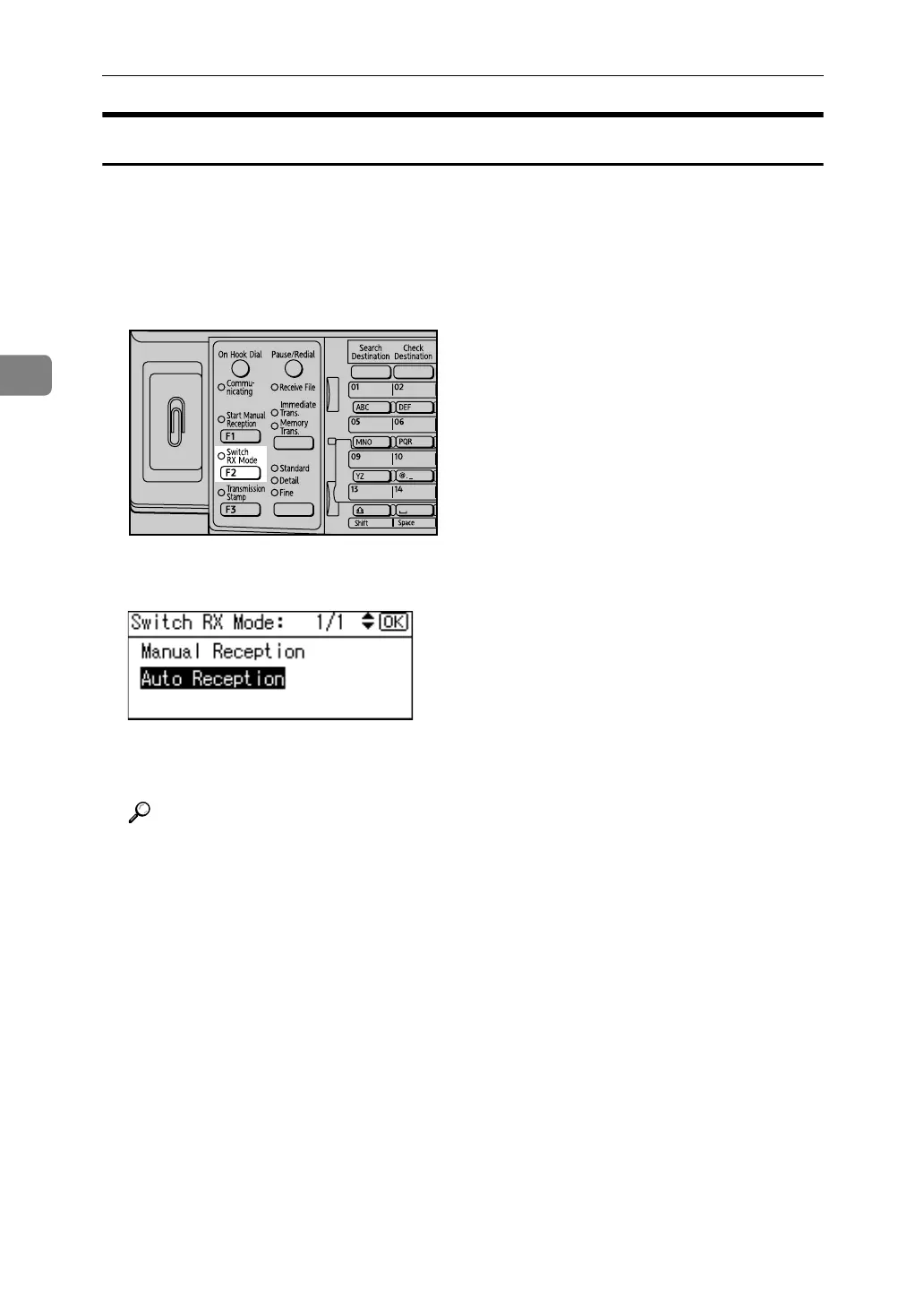Reception
122
3
Switching the Reception Mode
You can switch reception modes using Reception Settings in the Fax Features
menu.
If you program a User Function key with Switch Reception Mode, you can
switch the reception mode quickly.
A Press the {Switch RX Mode} key.
B Select the reception mode using {U} or {T}, and then press the {OK} key.
To cancel the selection, press the {Escape} key.
The standby display appears.
Reference
“Fax Features”, General Settings Guide
ARX039S