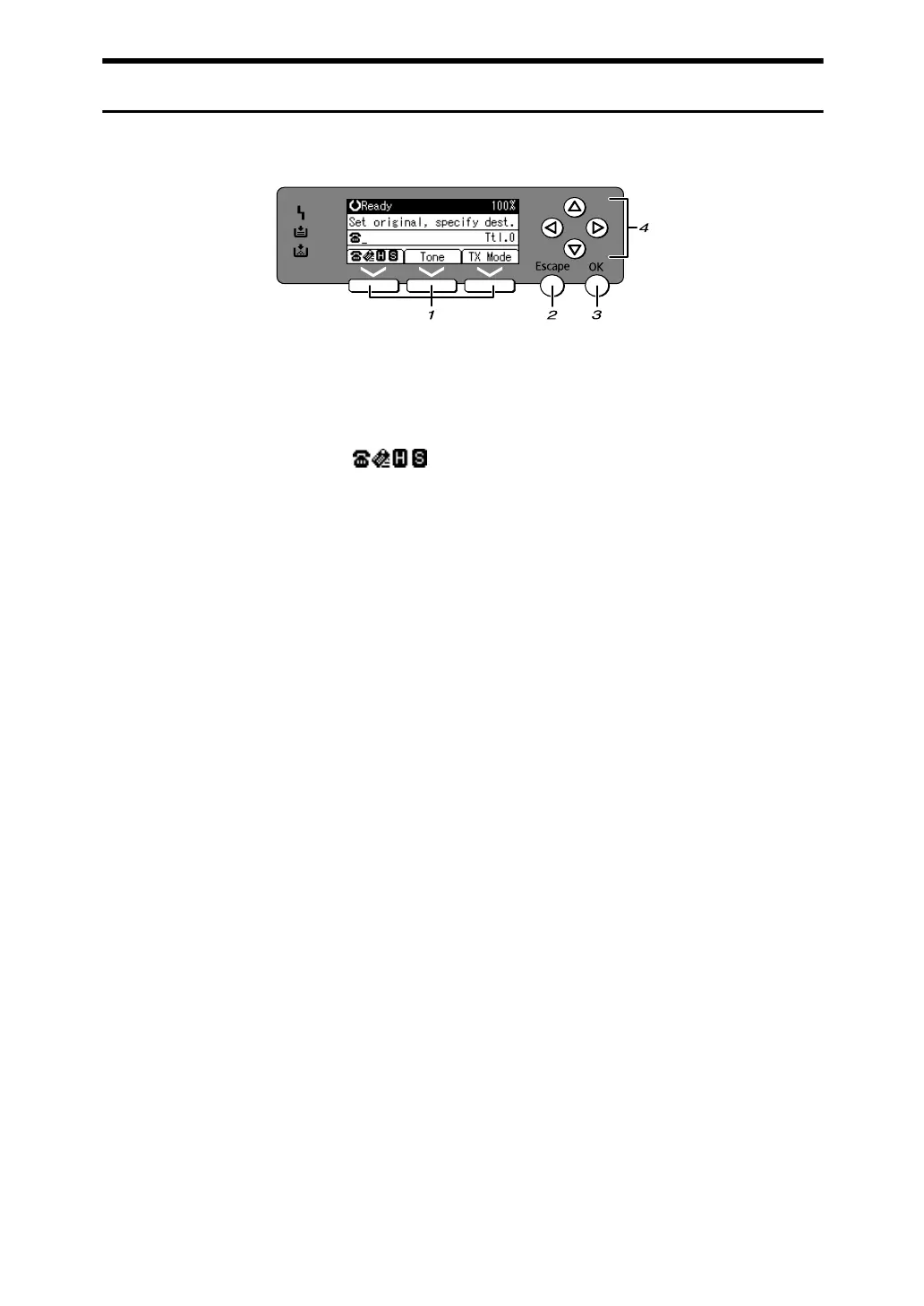7
Reading the Display Panel and Using Keys
This section explains screen items and their corresponding keys.
1. Selection keys
Correspond to items at the bottom line on
the display.
Example: The standby display
• When the instruction “Press []”
appears in this manual, press the left
selection key.
• When the instruction “Press [Tone]”
appears in this manual, press the mid-
dle selection key.
• When the instruction “Press [TX Mode]”
appears in this manual, press the right
selection key.
2. { Escape} key
Press to cancel an operation or return to
the previous display.
3. { OK} key
Press this to set numeric values, make
settings, or select an entered item.
4. Scroll keys
Press to move the cursor to each direction
one by one.
When {U}, {T}, {V} or {W} appears in
this manual, press the scroll key of the
same direction.
ARX045S