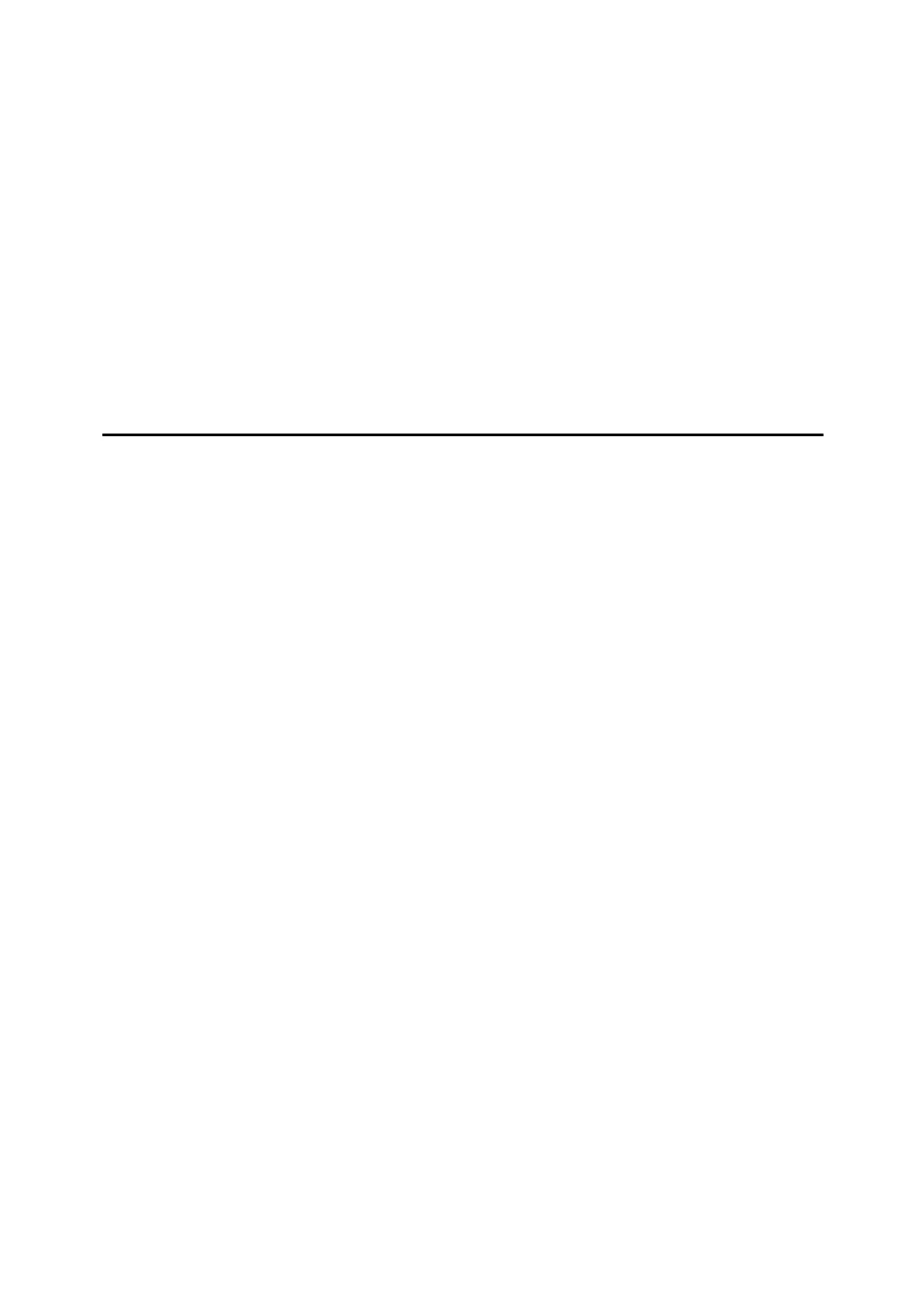iii
TABLE OF CONTENTS
Manuals for This Machine ......................................................................................i
NOTICE ...................................................................................................................1
Important Safety Instructions ...............................................................................4
Caution.......................................................................................................................4
How to Read This Manual .....................................................................................5
Symbols .....................................................................................................................5
Names of Major Options ............................................................................................5
Names of Major Functions .........................................................................................5
Reading the Display...............................................................................................6
Reading the Display Panel and Using Keys...............................................................7
Function List ..........................................................................................................9
1. Transmission
Transmission Modes ...........................................................................................13
Selecting Type of Transmission ...............................................................................14
Memory Transmission..............................................................................................15
Sending multiple originals using the exposure glass (Memory Transmission) ......18
Parallel Memory Transmission ..............................................................................19
Automatic Redial ...................................................................................................19
Dual Access...........................................................................................................20
Simultaneous Broadcast........................................................................................20
If memory runs out while storing an original ..........................................................21
ECM (Error Correction Mode)................................................................................21
Immediate Transmission ..........................................................................................21
Sending multiple originals using the exposure glass (Immediate Transmission)
...23
IP-Fax Functions ..................................................................................................24
Terminology .............................................................................................................26
Notes on Using IP-Fax .............................................................................................27
Functions Not Available for IP-Fax Transmission ....................................................27
Internet Fax Functions ........................................................................................28
Notes on Using Internet Fax ....................................................................................30
Functions Not Available for E-mail Transmission.....................................................31
Functions Not Available for E-mail Reception..........................................................31
E-mail Subject ..........................................................................................................31
T.37 Full Mode .........................................................................................................32
Placing Originals..................................................................................................33
Acceptable Original Sizes ........................................................................................35
Paper Size and Scanned Area.................................................................................36
If the Machine Cannot Detect the Size of Your Original...........................................38
Original Sizes Difficult to Detect...............................................................................39
Transmission with Image Rotation ...........................................................................40
Stamp.......................................................................................................................40
Detecting Blank Sheet..............................................................................................42
Scan Settings .......................................................................................................43
Original Type............................................................................................................43
JBIG Transmission ................................................................................................44
Resolution ................................................................................................................44
Image Density (Contrast) .........................................................................................45
Mixing Scan Settings for a Multiple Page Original ...................................................46