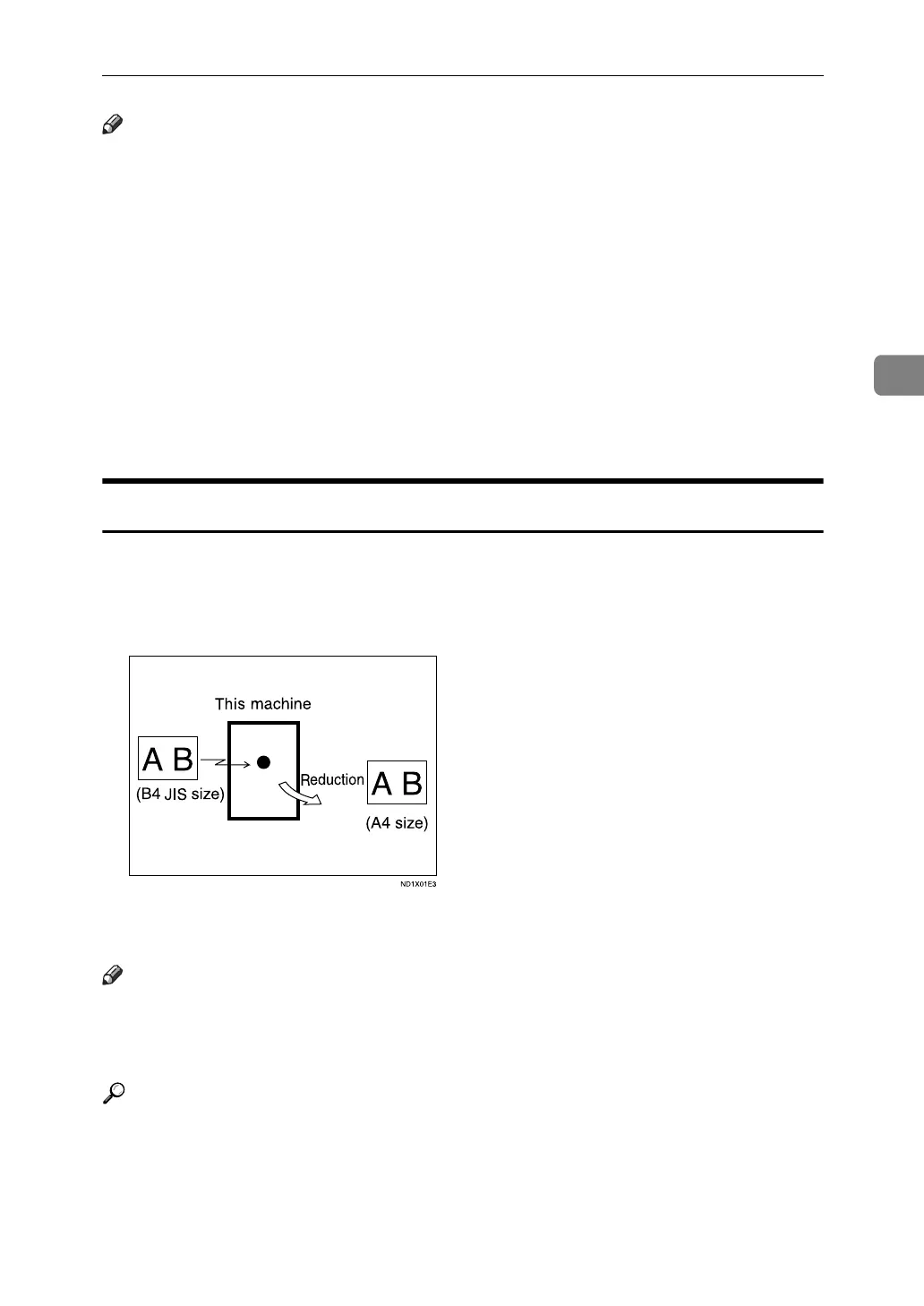Printing Options
135
3
Note
❒ Your service representative can customize this function with the following
settings:
•Reduction
• Print split mark
•Overprinting
• Overprinting length
• Guideline for split
❒ You can adjust the overprinting and reduction lengths within the following
ranges:
• Overprinting length: 4 mm (0.16"), 10 mm (0.39"), 15 mm (0.59")
• Guideline for split: 5-155 mm (5 mm steps)/0.2-6.1" (0.2" steps)
Page Reduction
If you receive a document that is longer than the paper in the tray, the machine
usually prints it on two pages. If you turn this function on, the machine reduces
the width and length of the received image so that it will fit on one page.
If A4L paper is loaded and a document of B4 JISL size is received, the machine
will reduce the document to a single A4L sheet.
Note
❒ You can turn this function on or off with the User Parameters (switch 10, bit 3)
in the Fax Features menu.
❒ When this function is used, the printing quality may not be as good as usual.
Reference
p.134 “Page Separation and Length Reduction”
“Fax Features”, General Settings Guide