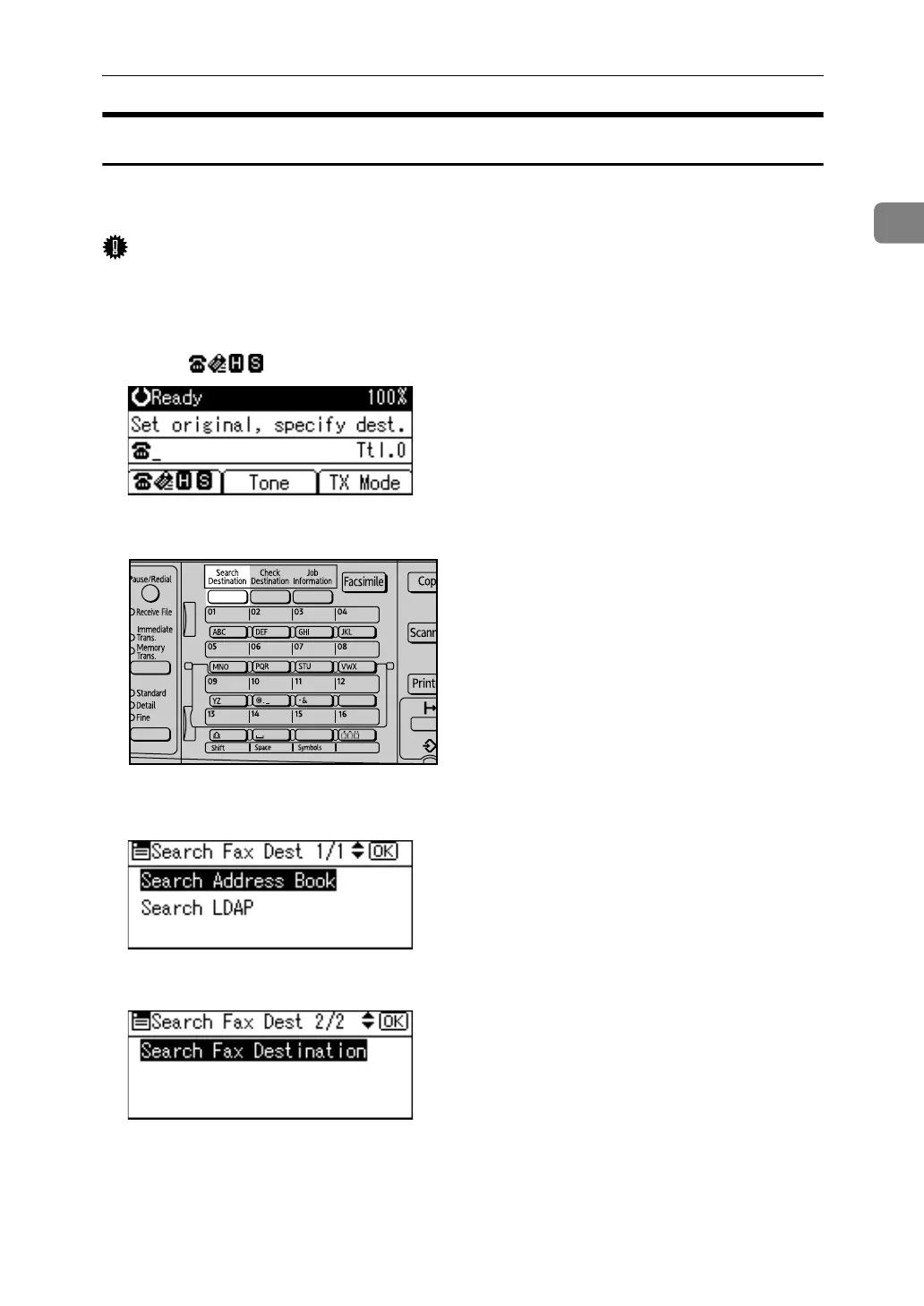Searching for a Destination in the Address Book
73
1
Search by Fax Number
Follow these steps to search for a destination registered in the Address Book by
fax number.
Important
❒ If [LDAP Search] is set to [Off] in Administrator Tools, in the System Settings
menu, the display for selecting either [Search Address Book] or [Search LDAP]
does not appear.
A Press [] to switch the destination to fax number.
B Press the {Search Destination} key.
C Select [Search Address Book] using {U} or {T}, and then press the { OK} key.
D Select [Search Fax Destination] using {U} or {T}, and then press the {OK} key.
If [Search Fax Destination] does not appear, press the {Escape} key to return to
step
A
, and then switch the destination to fax number.
ARX034S