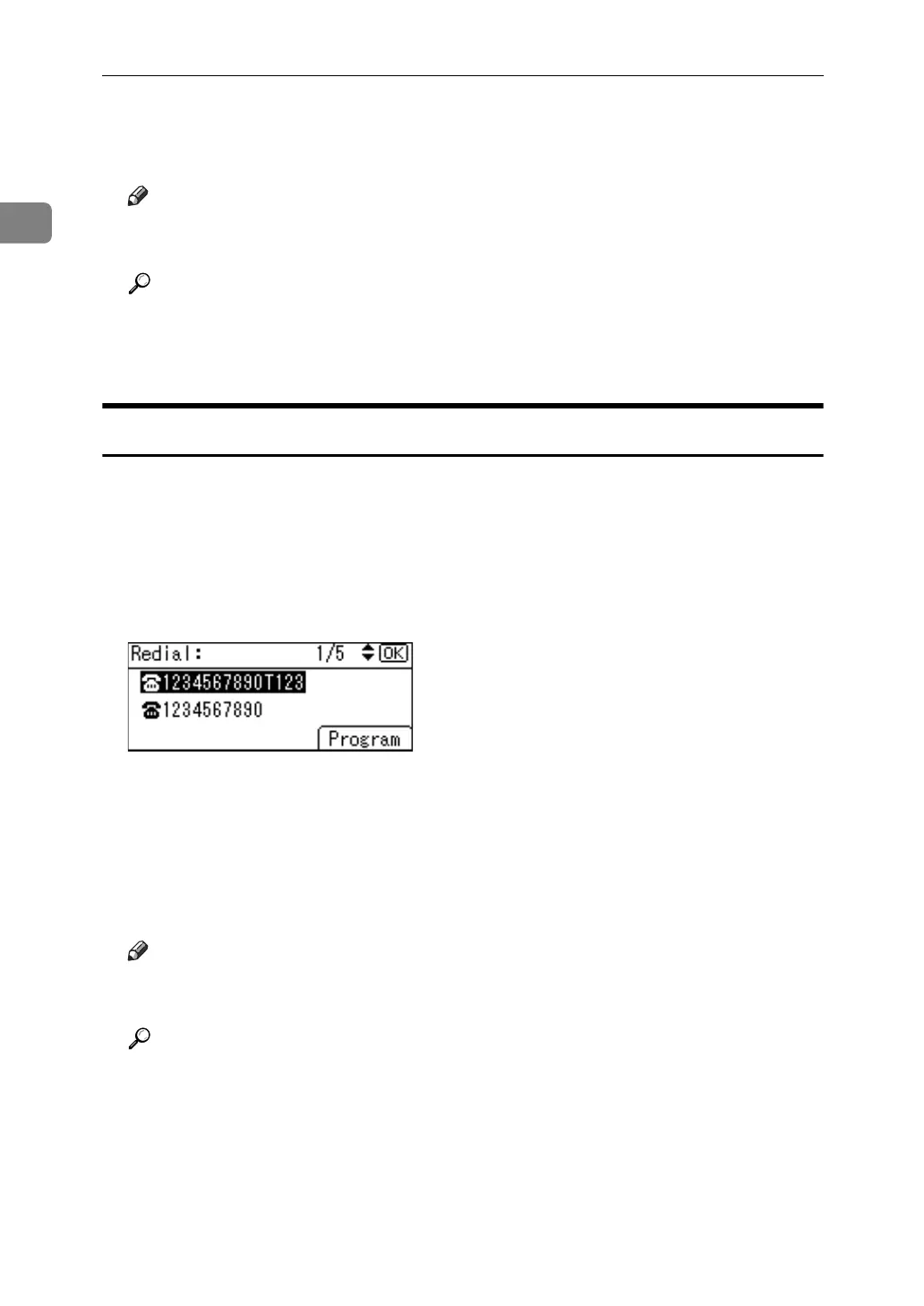Transmission
66
1
C Make the settings, and then press the {OK} key.
The screen returns to that of step
A
.
Note
❒ Depending on security settings, [Program] may not appear, and you may be
unable to register the destination.
Reference
p.61 “Checking the Specified Destination”
“Registering Addresses and Users for Facsimile/Scanner Functions”, Gen-
eral Settings Guide
Programming Destinations from Redial Screen
This section explains how to register a directly entered fax number, e-mail ad-
dress, or IP-Fax destination to the Address Book using the Redial screen.
If [Program] appears on the screen, it is possible to register a destination dis-
played on the Redial screen to the Address Book.
A On the Redial screen, select the destination you want to register to the Ad-
dress Book.
B Press [Program].
For details about registering destinations, see “Registering Addresses and
Users for Facsimile/Scanner Functions”, General Settings Guide.
C Make the settings, and then press the {OK} key.
The screen returns to that of step
A
.
Note
❒ Depending on security settings, [Program] may not appear, and you may be
unable to register the destination.
Reference
p.62 “Redial”
“Registering Addresses and Users for Facsimile/Scanner Functions”, Gen-
eral Settings Guide