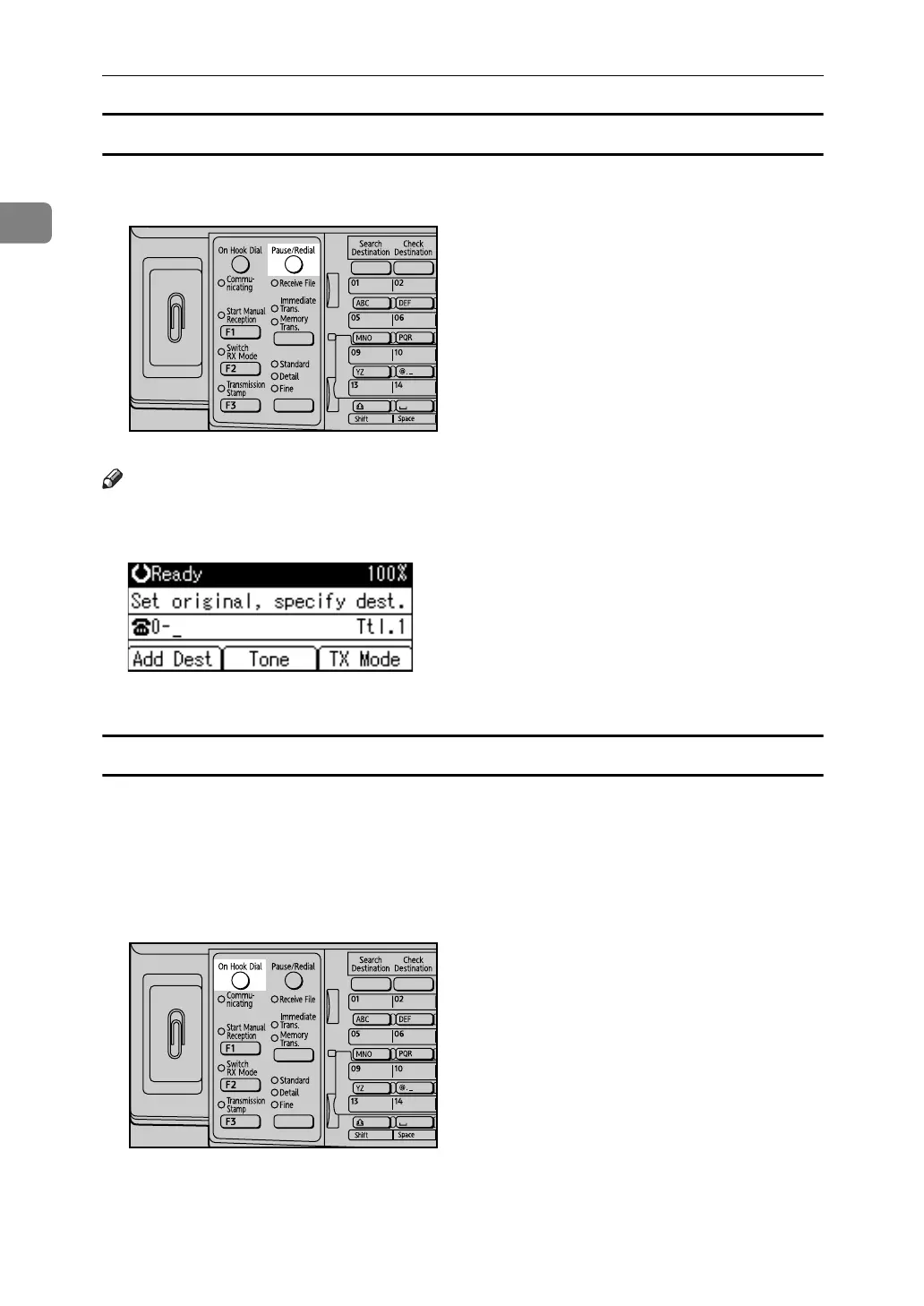Transmission
48
1
Entering a pause
Press the {Pause/Redial} key when dialing or storing a number to insert a pause
of about two seconds.
Note
❒ If you press the {Pause/Redial} key at the first digit, the Redial screen appears.
❒ A pause is shown as a “-” on the display.
❒ You can also program numbers including pauses in the destination list.
Entering a tone
This function allows a machine connected to a pulse dialing line to send tonal
signals (for example if you want to use a special service on a tone dialing line).
When you press [Tone], the machine dials the number using tonal signals.
This section explains how to use the tone function with On Hook Dial as an example.
A Press the {On Hook Dial} key.
ARX028S
ARX029S