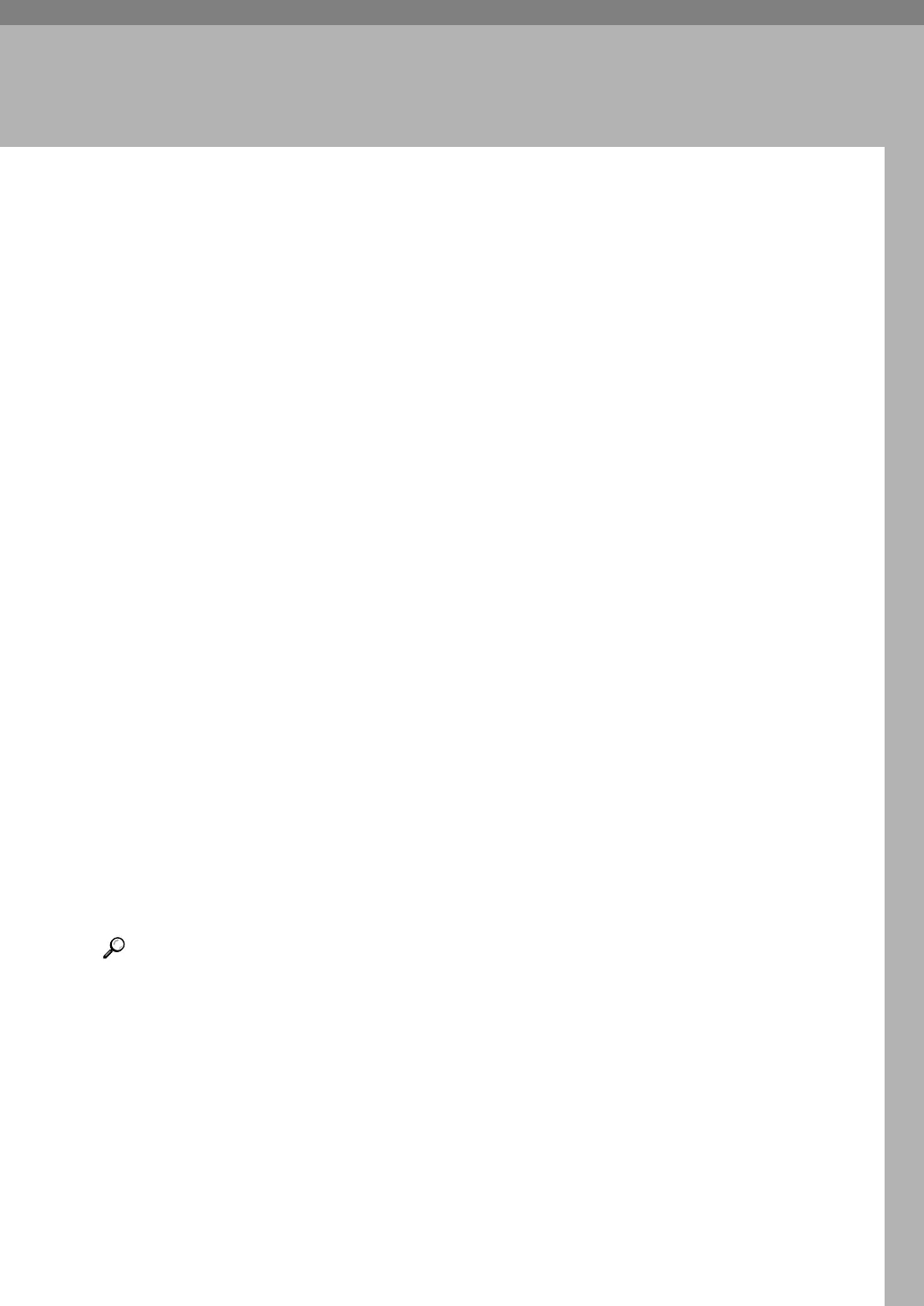181
6. Appendix
This section explains features and specifications of the facsimile function.
Programming Frequently Used Functions
to User Function Keys
For time saving and convenience, register frequently used functions to User
Function keys ({F1}, {F2}, and {F3}).
You can register the following functions to User Function keys:
•Print Journal
• TX File Status
•RX File Status
• 2 Sided TX (option)
•Print Fax Header
•Forwarding
• Switch Reception Mode
•Start Manual Reception
•Sender Settings
• Transmission Stamp
• E-mail Options (option)
• Print TX Status Report
• Manual E-mail Reception (option)
• Use SMTP Server (option)
• SUB/SEP Code
•PIN Code TX
• pNot programmed
Reference
“Fax Features”, General Settings Guide
