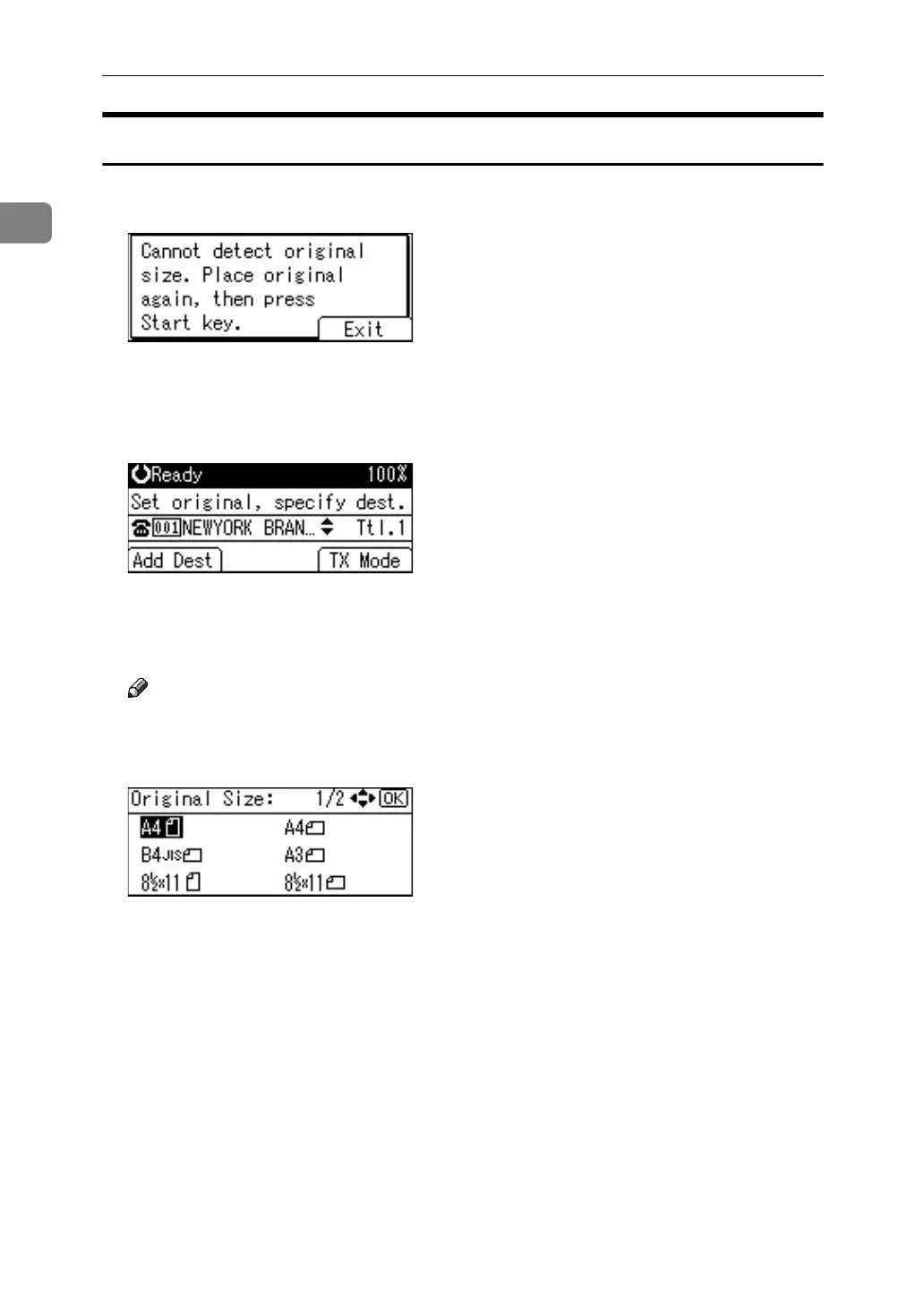Transmission
38
1
If the Machine Cannot Detect the Size of Your Original
If the machine cannot detect the original size, the “Cannot detect original
size. Place original again, then press Start key.
” message appears.
If this happens, do the following:
A Press [Exit].
The previous display returns.
B Remove the original and replace it.
C Press the {Start} key.
Note
❒ If you repeat steps
A
to
C
twice and the original size is still not detected,
the screen for specifying the original size appears. Select the original size,
and then press the {OK} key.