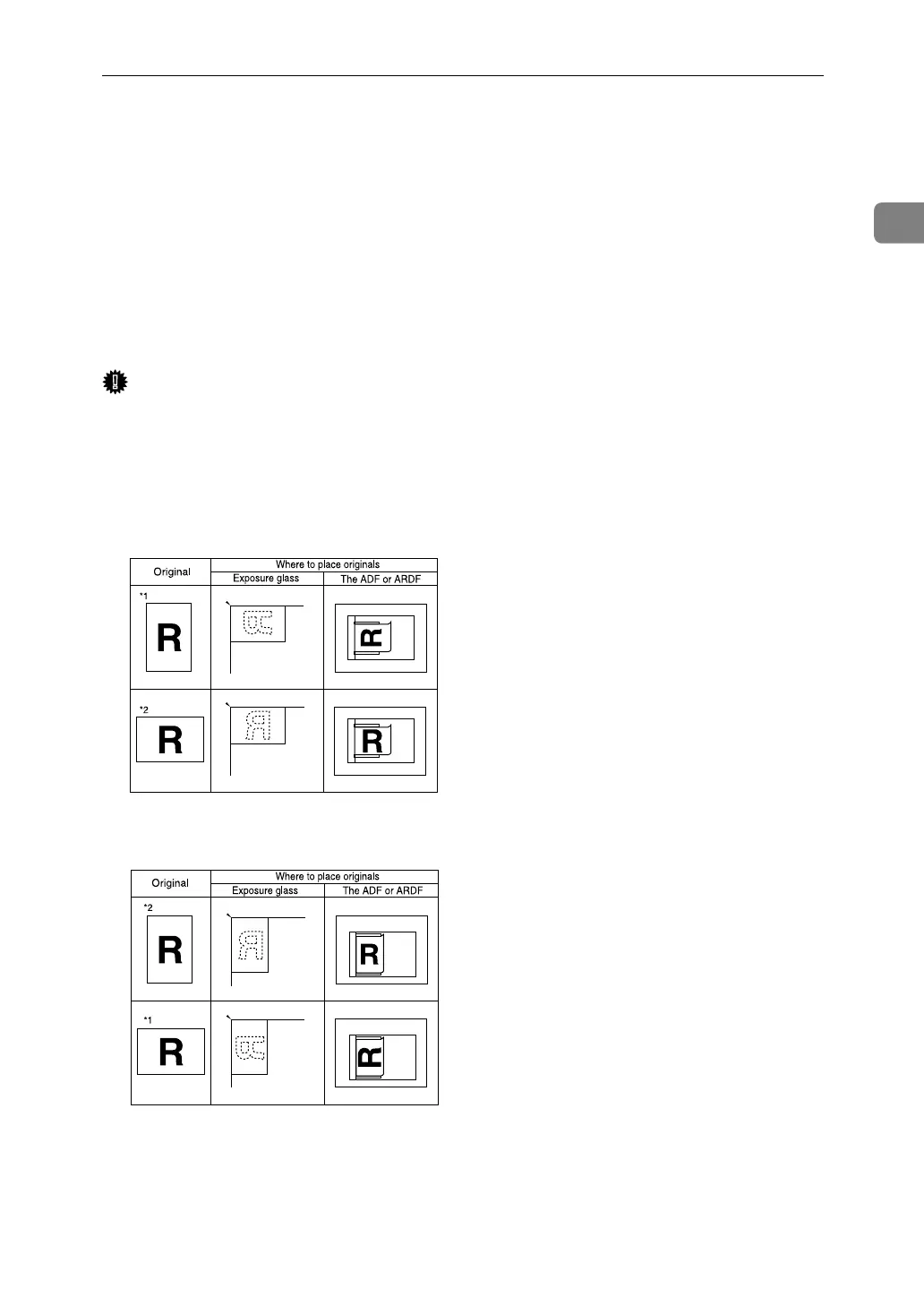Placing Originals
33
1
Placing Originals
Place the original either on the exposure glass or in the optional ADF or ARDF.
For details about how to place originals, see the following:
• Placing originals on the exposure glass
“Placing Originals on the Exposure Glass”, Copy Reference
• Placing originals in the optional ADF or ARDF
“Placing Originals in the ADF or ARDF”, Copy Reference
“Non-compatible originals for the ADF or ARDF”, Copy Reference
Important
❒ If you place A5 size originals on the exposure glass, they are not detected.
Place A5 size originals into the ADF or ARDF.
❒ Do not lift the ADF or ARDF while using it to scan originals.
❖ How to place A4, B4 JIS (Japanese Industrial Standard), A3, 8
1
/
2
"×11", 8
1
/
2
"×14", and
11"×17" size originals
❖ How to place A5 and B5 JIS size originals
ALT012S
ALT013S