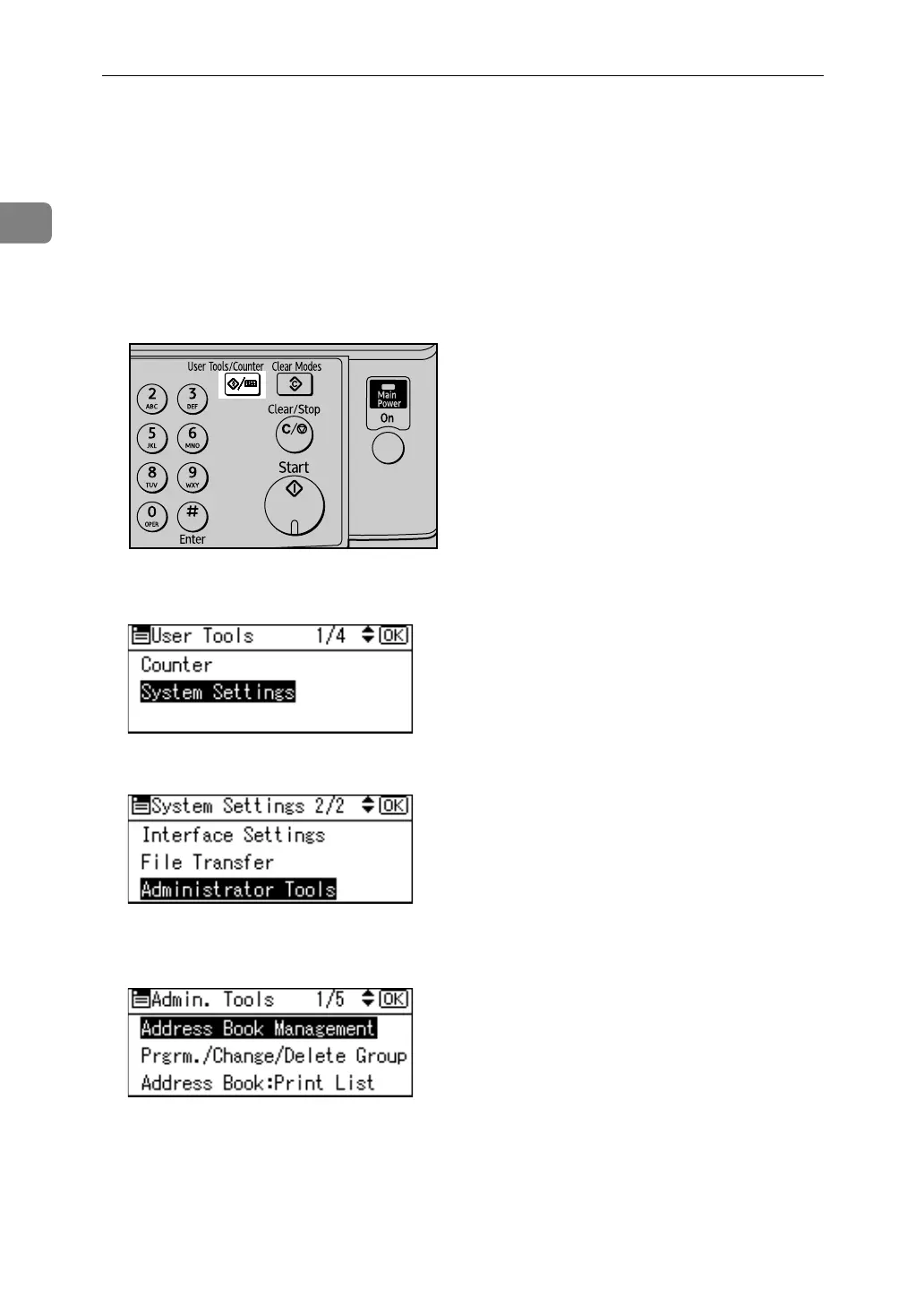Transmission
64
1
Programming Destinations in the Address
Book
You can program fax numbers, e-mail addresses, IP-Fax destinations, and folder
destinations using Address Book Management in Administrator Tools in the
System Settings menu.
A Press the {User Tools/Counter} key.
B Select [System Settings] using {U} or {T}, and then press the {OK} key.
C Select [Administrator Tools] using {U} or {T}, and then press the {OK} key.
D Select [Address Book Management] using {U} or {T}, and then press the {OK}
key.
ARX033S