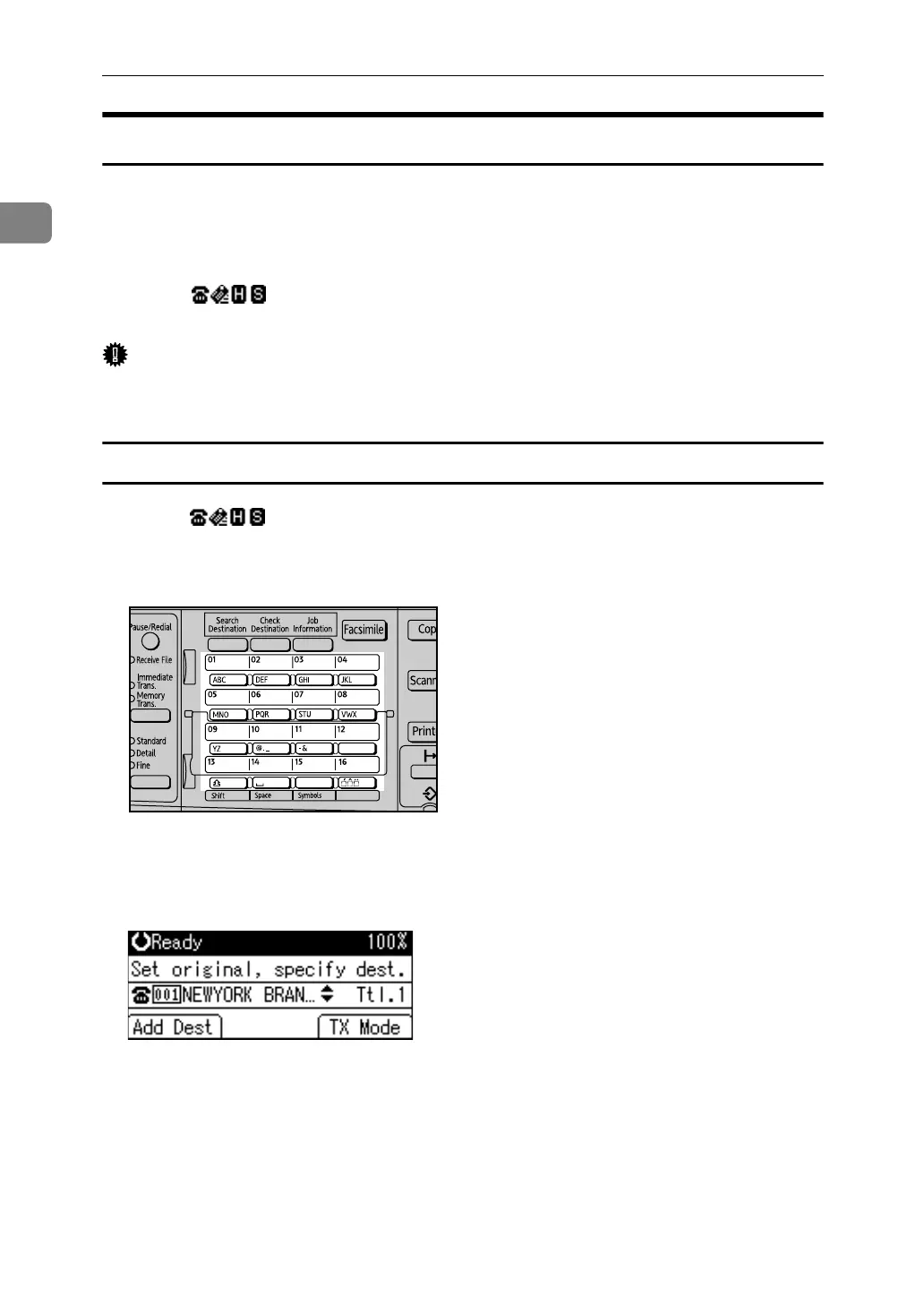Transmission
58
1
Using the Quick Dial Keys
You can specify a destination simply by pressing the Quick Dial key to which the
destination's number is registered.
When a Quick Dial key is pressed, the destination it is registered to appears on
the screen.
Pressing [] switches the destination list between fax number, e-mail ad-
dress, and IP-Fax destination.
Important
❒ In the destination list, program an individual fax number, IP-Fax destination,
e-mail address and/or groups of destinations.
Specifying a destination using the Quick Dial key
A Press [] to switch the destination between fax number, e-mail ad-
dress, and IP-Fax destination.
B Press the Quick Dial key in which the destination's number is programmed.
Flip the Quick Dial Flip Plate down to access Quick Dial keys 01 through 16,
flip up to access keys 17 through 32.
The destination's name is shown on the display.
If you make a mistake, press the {Clear/Stop} key and try again.
To select more destinations, repeat steps
A
and
B
.
C Press the {Start} key.
ARX031S
