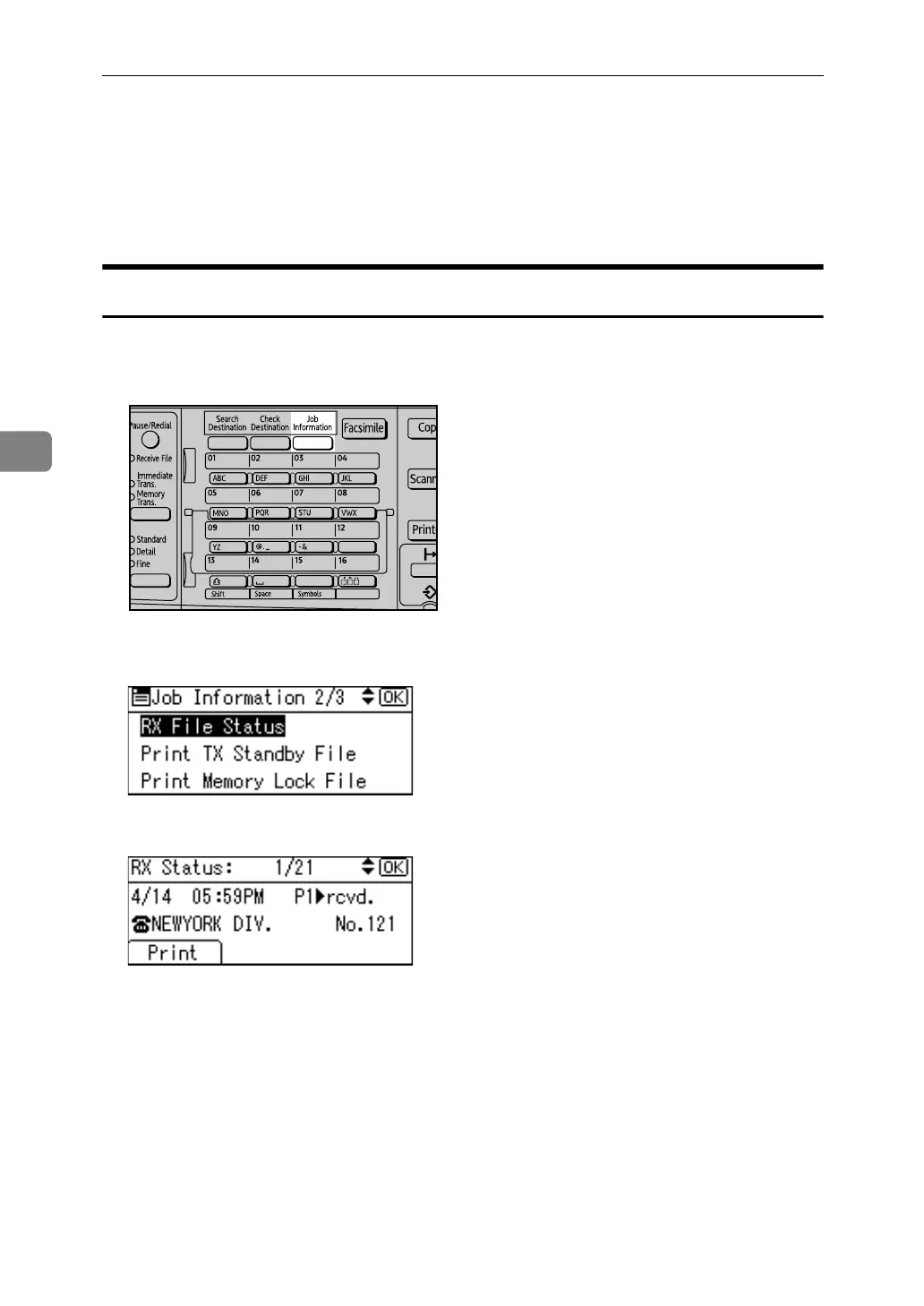Changing/Confirming Communication Information
148
4
Checking the Reception Result (RX File
Status)
Confirm the reception result on the screen or in a report.
Confirming on Display
Follow these steps to display the reception result.
A Press the {Job Information} key.
B Select [RX File Status] using {U} or {T}, and then press the {OK} key.
C Check the reception results using {U} or {T}.
When a fax or IP-Fax is received, the sender's fax number or Fax Header in-
formation appears. When an Internet Fax is received, the sender's e-mail ad-
dress appears.
D Press the {Escape} key twice.
The standby display appears.
ARX037S
