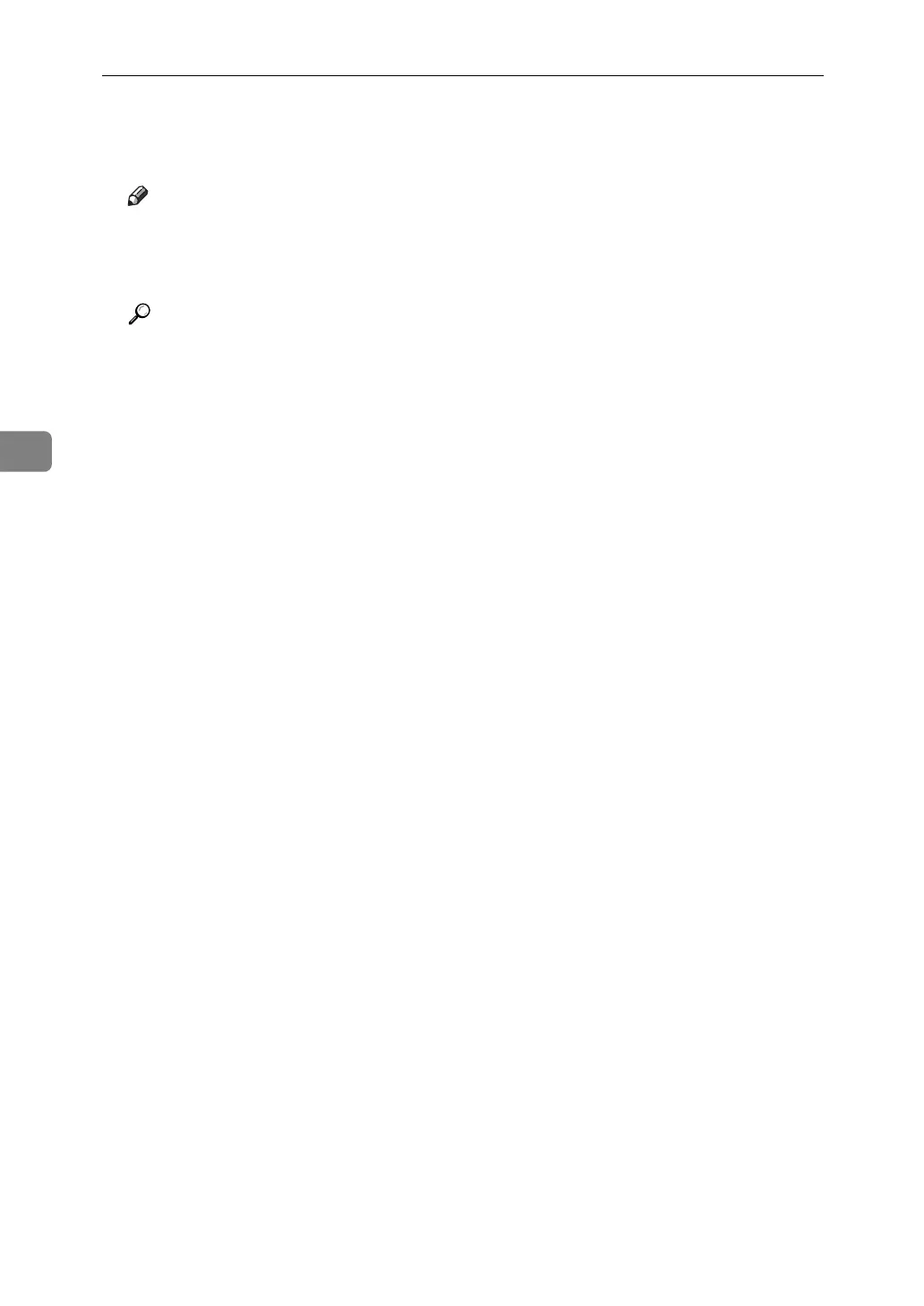Changing/Confirming Communication Information
140
4
D Press the {Escape} key.
The standby display appears.
Note
❒ The contents of a file stored in memory can also be printed.
❒ You can set whether or not to display a sender name with the User Param-
eters (switch 04, bit 5) in the Fax Features menu.
Reference
“Fax Features”, General Settings Guide