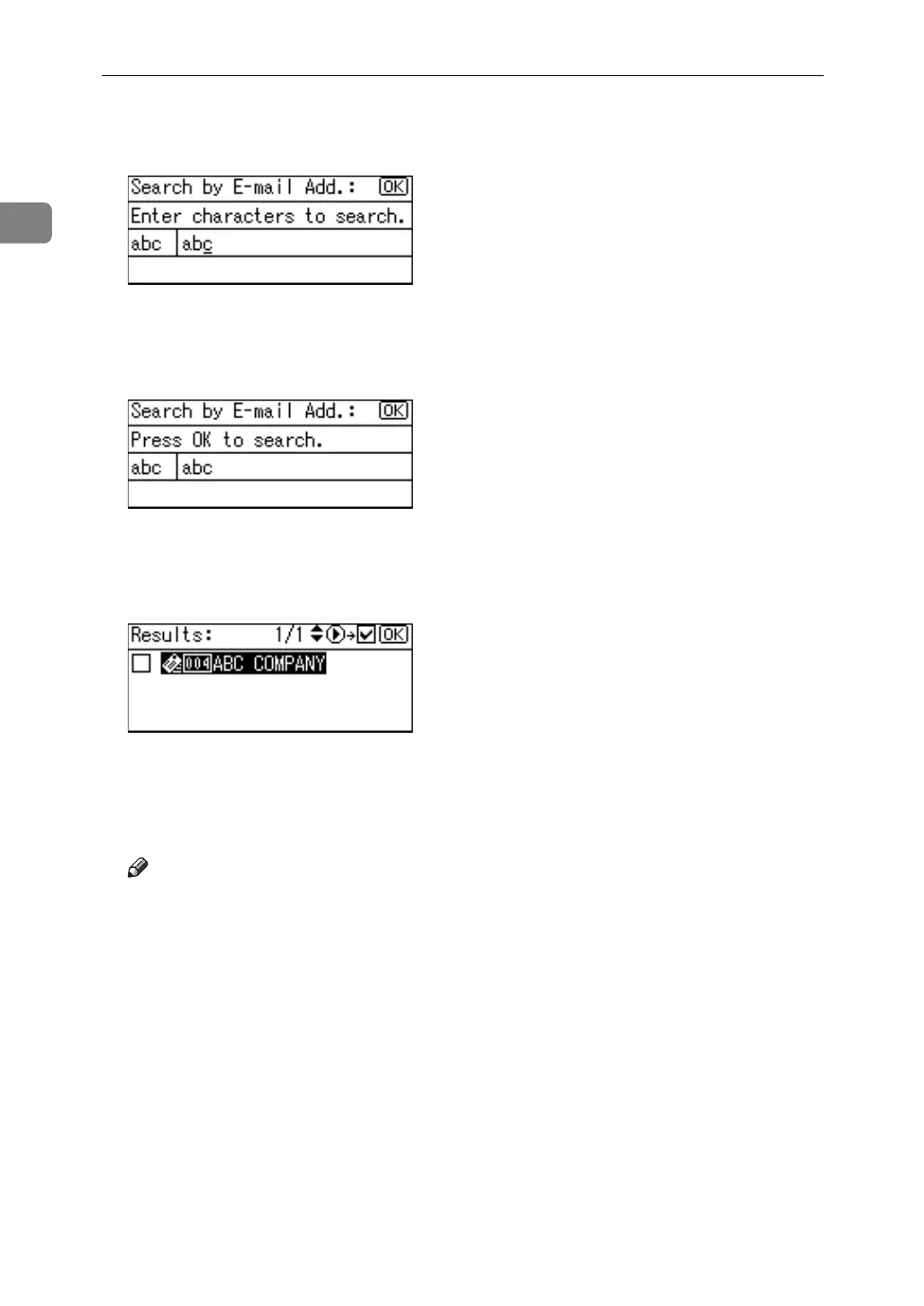Transmission
76
1
E Enter the e-mail address you want to search for, and then press the {OK}
key.
If you enter the wrong e-mail address, before pressing the {OK} key, press the
{Clear/Stop} key, and then enter the e-mail address again.
F Confirm the e-mail address you entered, and then press the {OK} key.
When the search is finished, the results appear.
G Select a destination using {U} or {T}, and then press {V} to specify it (put
a tick against it).
Multiple destinations can be selected.
Press {W} to deselect a destination.
H Press the {OK} key.
Note
❒ If no destination matches the specified text, the “Specified destination
is not programmed.
” message appears. Press [Exit] to return to the dis-
play of step
D
.
❒ You cannot specify destinations twice. If you try, the “
This destination
has already been programmed.
” message appears. Press [Exit] to return
to the standby screen.
❒ Press [Add Dest] to specify other destinations.