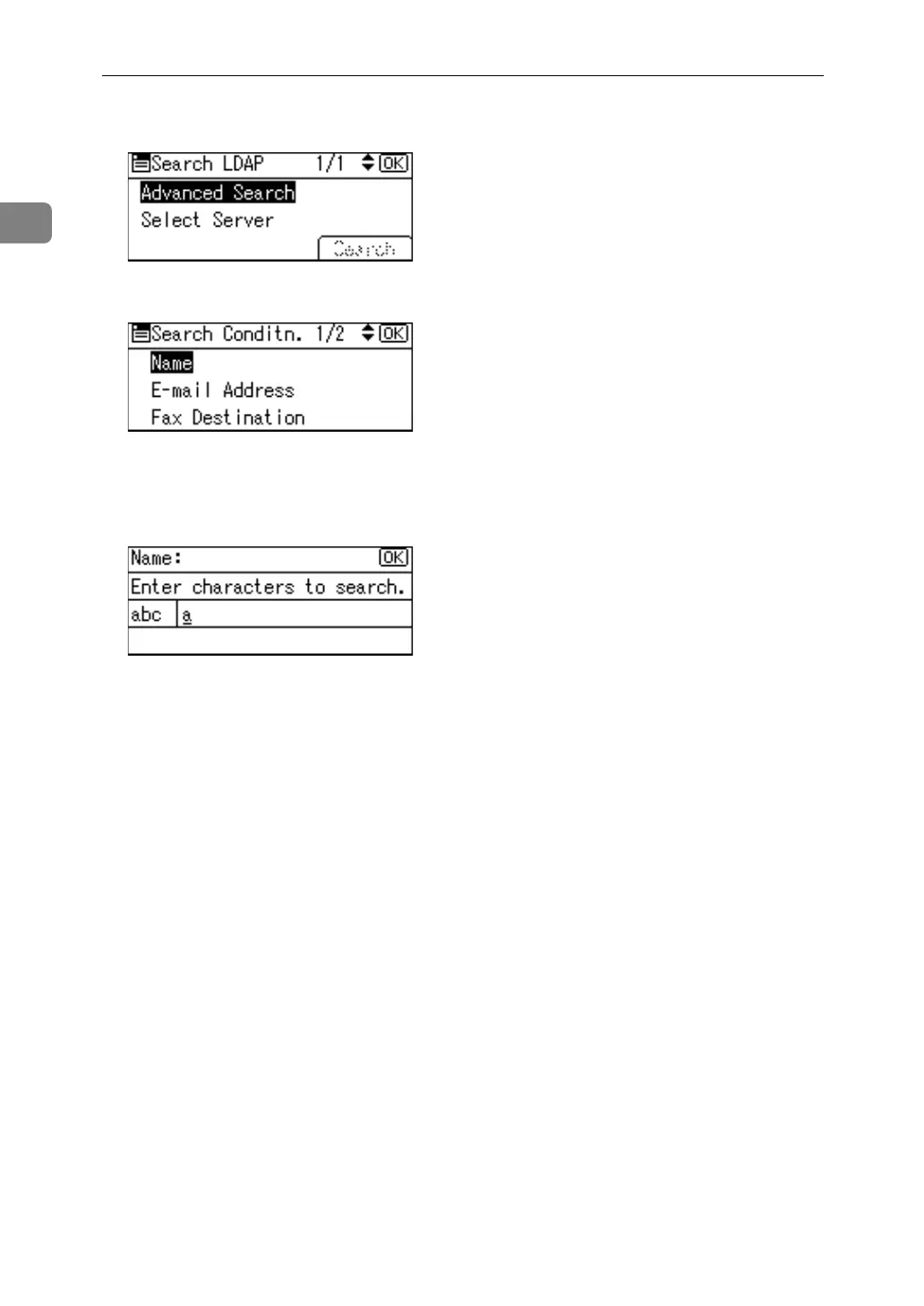Transmission
80
1
E Select [Advanced Search] using {U} or {T}, and then press the {OK} key.
F Select a search condition using {U} or {T}, and then press the {OK} key.
Conditions (Name, E-mail Address, Fax Destination, Company Name, and
Department Name) are those programmed in the LDAP server.
G Enter a partial string, and then press the {OK} key.
Depending on the type of characters you need to enter, press the {Shift} key
to switch between modes.
To search for an IP-Fax destination, press [IP] on the Fax Destination screen.