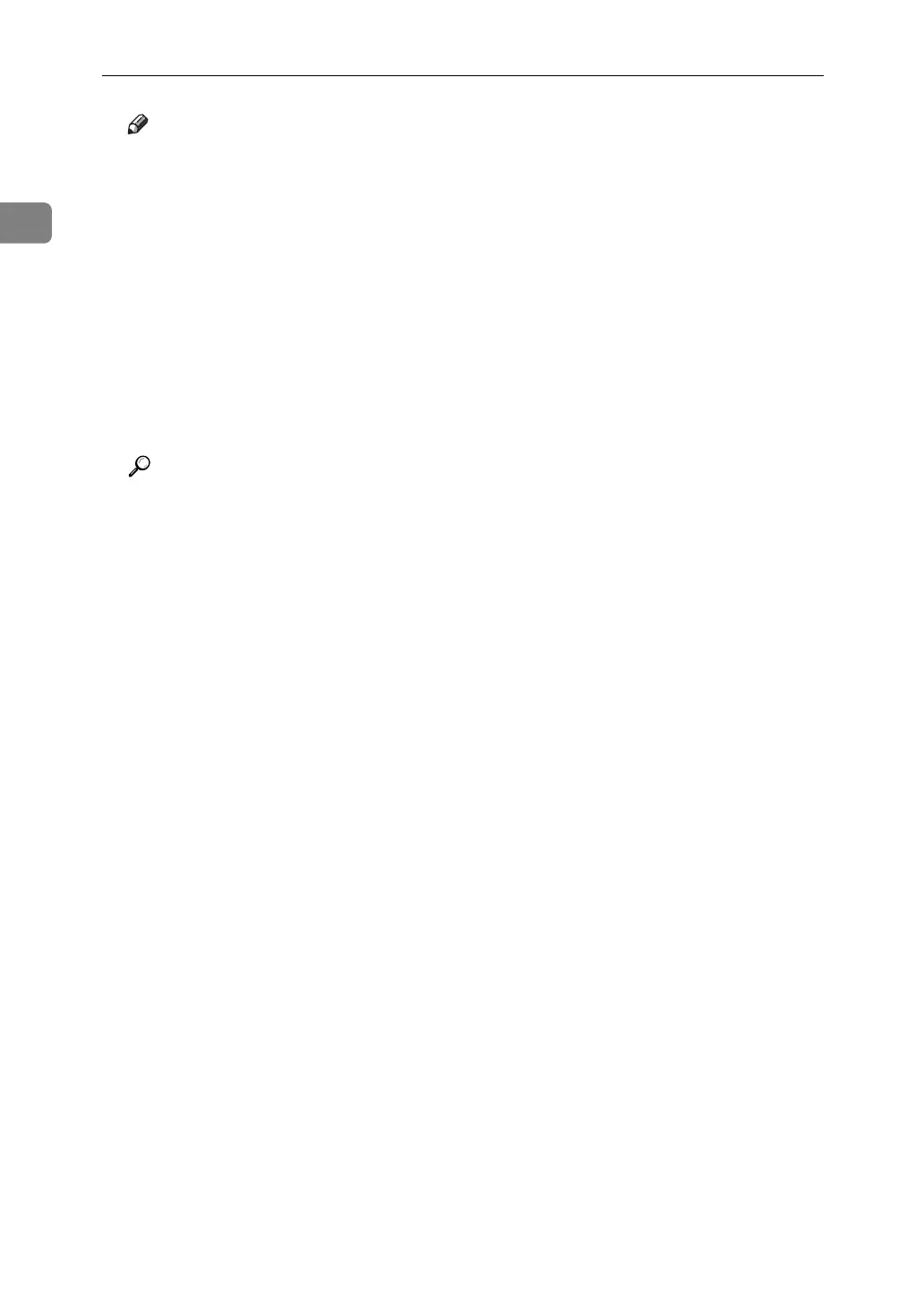Transmission
84
1
Note
❒ This function is unavailable in some countries.
❒ Press {U} or {T} to adjust the volume of the on-hook sound in eight incre-
ments. At the maximum volume level, U changes to |. Similarly, at the
minimum level, T changes to {. The volume can also be preprogrammed
in the Fax Features menu.
❒ If you have the optional handset or an external telephone on the fax ma-
chine, you can speak with the other party when you hear a voice. If you
hear a voice before pressing the {Start} key, pick up the optional handset
or the handset of the external telephone and tell the receiver you want to
send a fax document (ask them to switch to facsimile mode).
❒ For details about On Hook Release Time, see “Fax Features”, General Set-
tings Guide.
Reference
p.58 “Using the Quick Dial Keys”
“Fax Features”, General Settings Guide