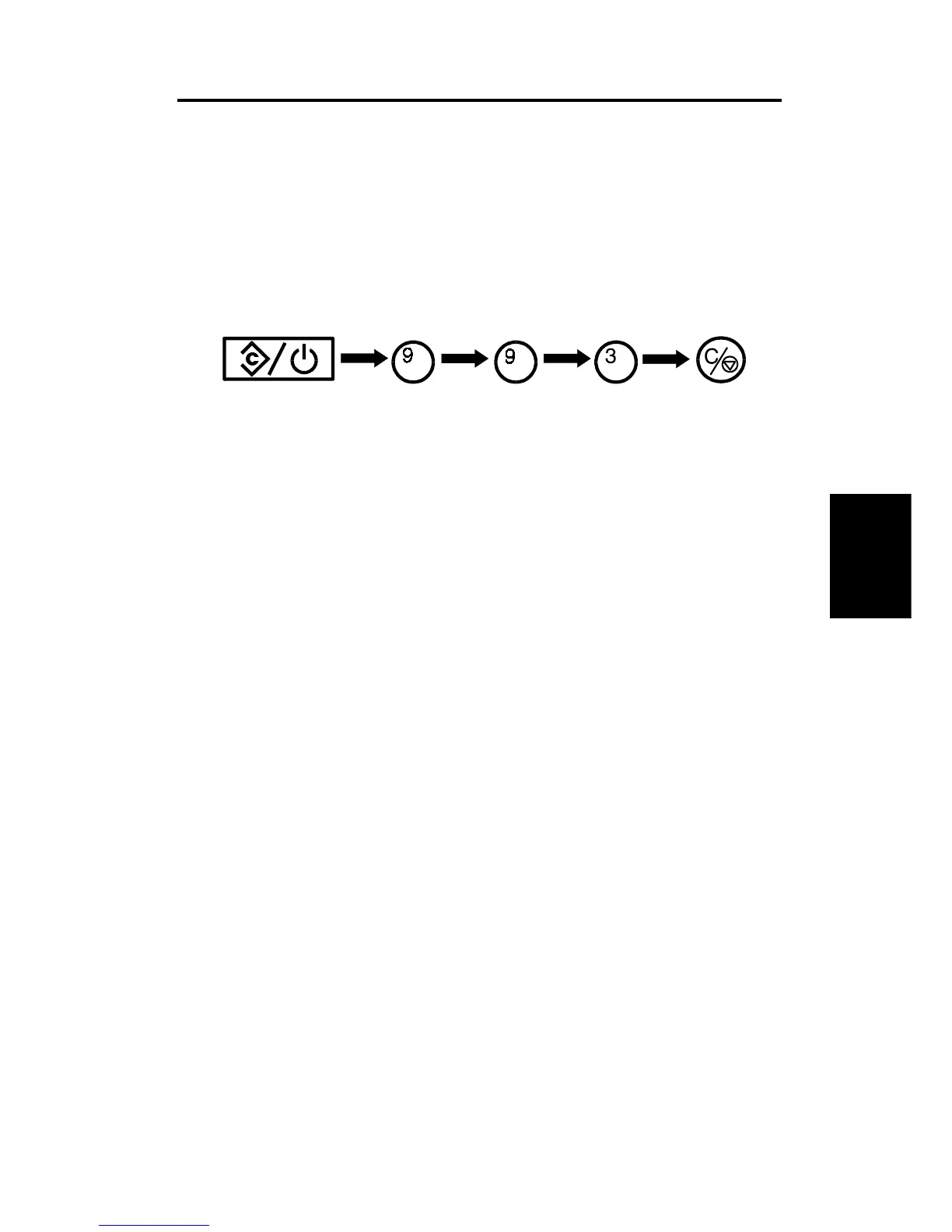2. ADMINISTRATOR TOOLS
2.1 ADMINISTRATOR TOOLS ACCESS PROCEDURE
This access procedure is for a key operator (copier’s administrator), allowing
to access the administrator tools.
The procedure is as follows:
1. Press the Clear Modes/Stand-by key.
2. Input "993" using the Number keys.
3. Hold down the Clear/Stop key for more than three seconds.
NOTE: This procedure is not described in the operating instructions.
The administrator tools contain the following settings:
[1] Set Operation Modes
Maximum copy number and Auto tray switching
[2] Restrict Color Modes (User code will be required to use
restricted modes.)
Full Color / Black / Single Color / Twin color
NOTE: To enable "Restrict Color Modes", set SP mode "<4>-9 Set User
Code(s)" to ON and remove the key counter shorting connector.
[3] Set User Code(s)
Register / Change / Delete
[4] Check/Reset Specified Copy Counter
[5] Print All Copy Counters
[6] Reset All Copy Counters
Service
Tables
SM 4-67 A172/A199
