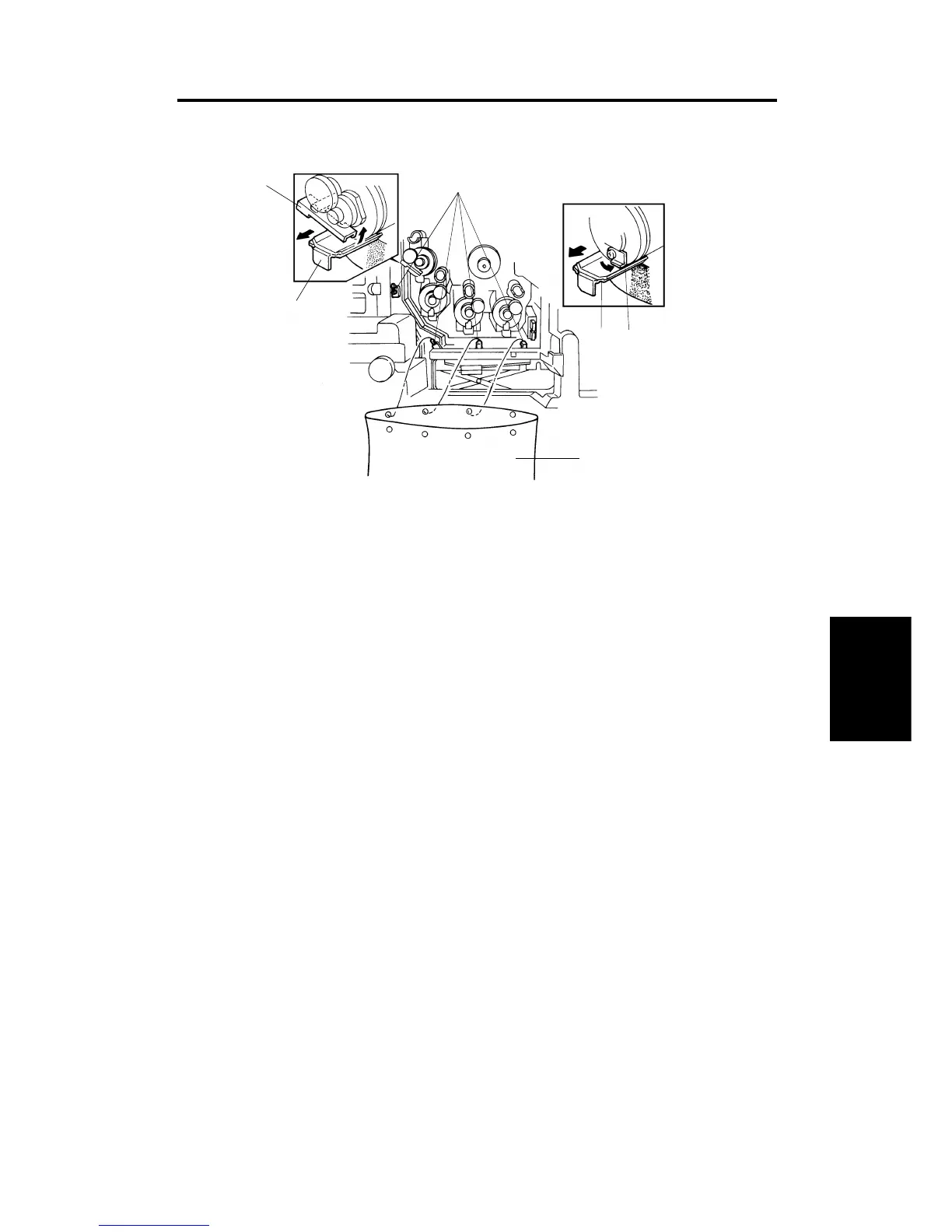4. DEVELOPMENT SECTION
4.1 DEVELOPER COLLECTION
NOTE:
•
The machine must be at the "READY" condition to perform the
developer collection.
•
To maintain good color copy quality, developer replacement
should be performed for all colors at the same time so that all the
developers have similar characteristics.
•
For more detailed information concerning access to SP modes,
refer to section 4 (Service Program Mode Operation).
•
Before performing this procedure, place old newspapers on the
floor to keep the customer site clean.
•
Collect 2 developers per bag (black and cyan, magenta and
yellow).
1. Open the front door and remove the toner tank unit (2 screws).
2. Place the developer collection bag [A] on the hooks [B] on the copier
frame.
3. Turn on the front safety switch using the accessory switch actuator. Wait
until the machine is at the ’READY’ condition.
4. Swing over the stopper bracket [C] then pull the collection cover [D] of
the desired development unit. Developer will fall into the bag.
NOTE:
For black developer, shift the lever [E] instead of the stopper
bracket [C].
[A]
[B]
[C]
[D]
[E]
[D]
Replacement
and
Adjustment
SM 5-13 A172/A199
