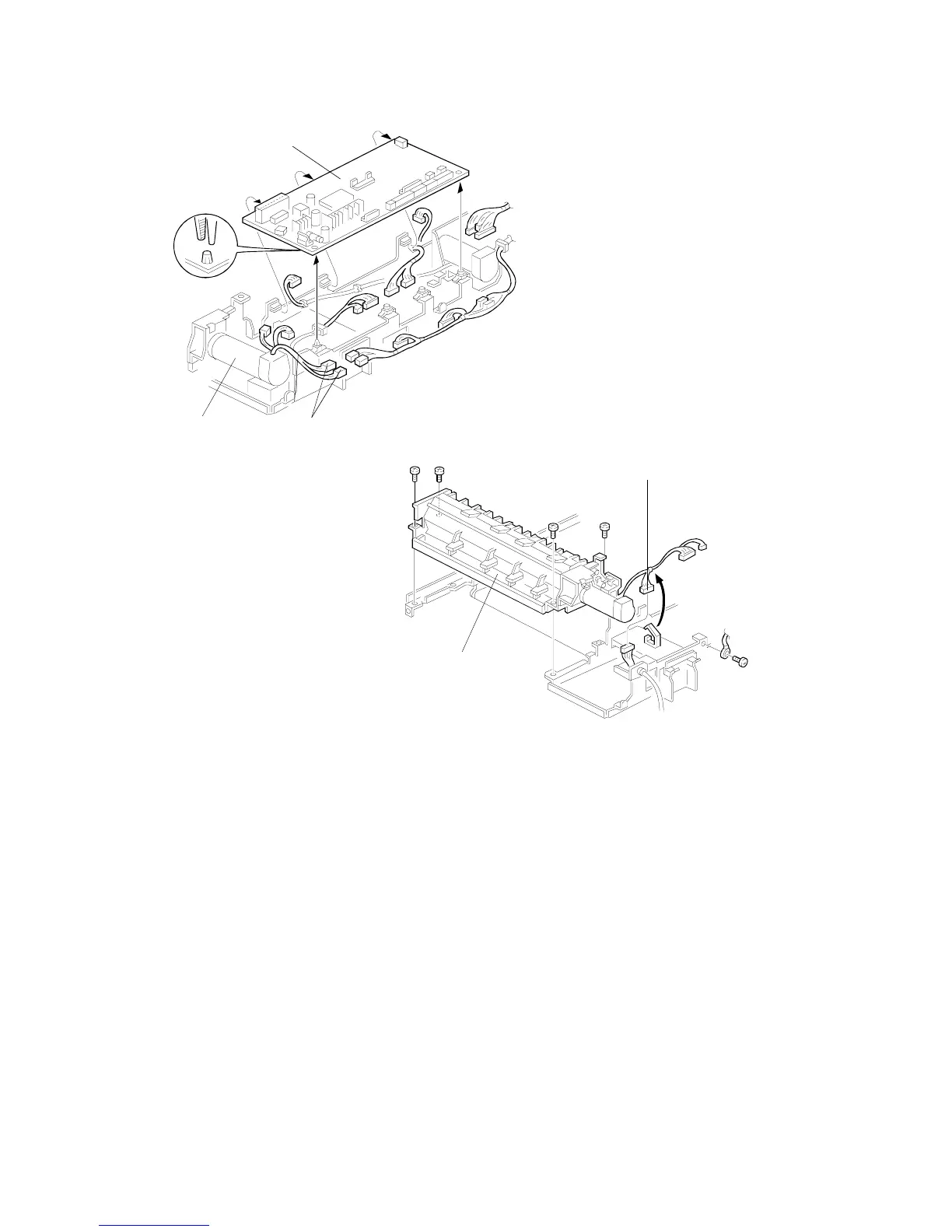15.6 FEED-OUT UNIT REMOVAL
1. Turn off the main switch and remove the upper cover. (Refer to Upper
Cover Removal)
2. Disconnect the 4P and 2P connectors [A] of the feed-out motor [B].
3. Disconnect all the connectors and remove the DJF main board [C].
4. Disconnect the APS start/DJF position sensor connector [D].
5. Remove the feed-out unit [E] (4 screws and 1 grounding screw).
[C]
[A]
[B]
[D]
[E]
A172/A199 7-34 SM