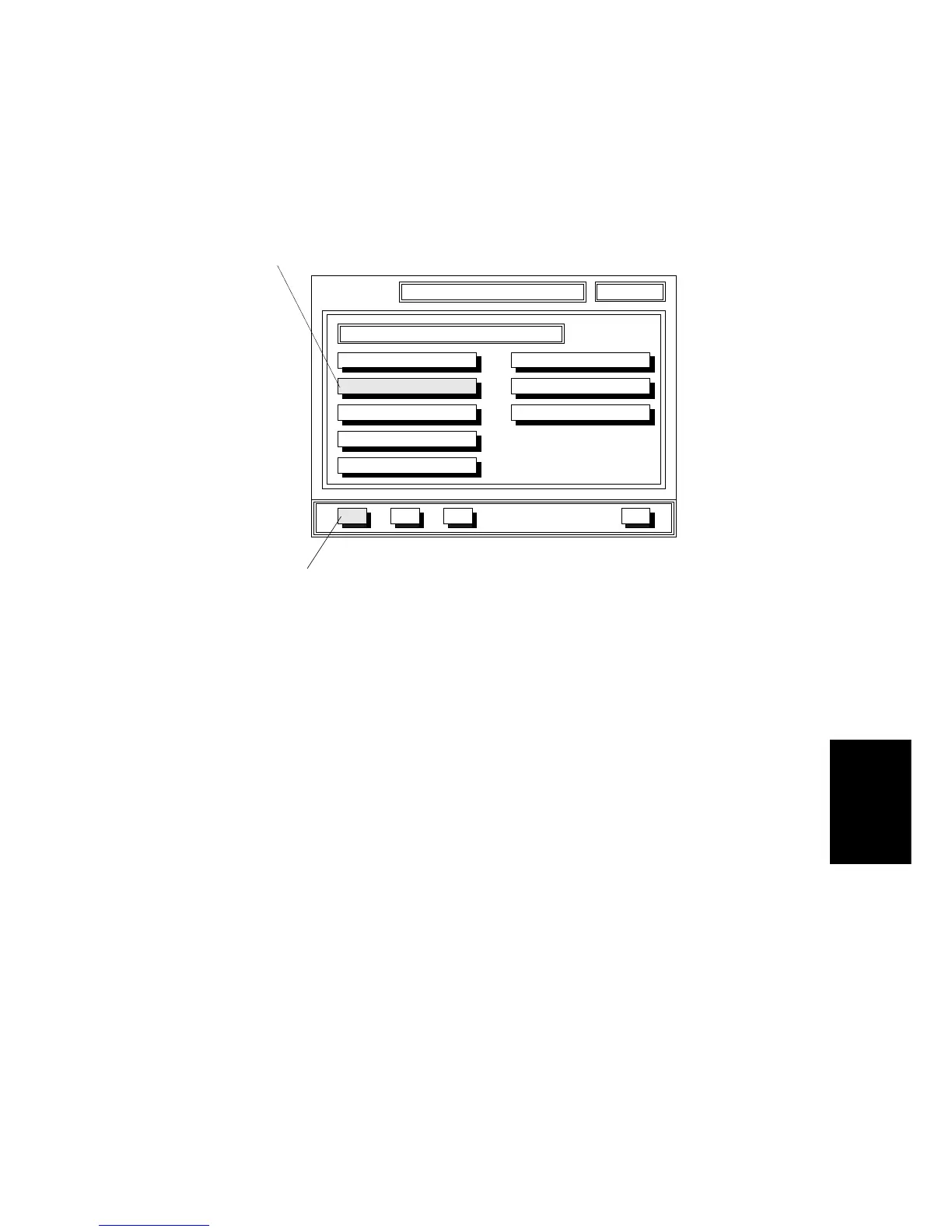3.3 SELF-DIAGNOSTIC MODES
The following three self-diagnostic modes are available.
Usually, the test mode is the most convenient for self-diagnosis.
(1) Test mode
The self-diagnostic program in the test mode executes the selected test and
all the subsequent tests.
Note that the following tests involve the use of touch panel operation to start
the tests:
•
LCD pattern test
•
Touch panel test
•
LED/conventional key test
• CMOS RAM test
If it detects a problem, the self-diagnostic system stops executing the test
and displays information about the problem.
ID :
✱ ✱
Please select function and execution key.
Main RAM Read/Write Test
Video RAM Read/Write Test
VGA Register Test
LCD Test
Test
Touch Panel Test
LED/Conventional Key Test
CMOS RAM Test
Exit
System ROM Check Sum Test
Cont Exec
Operational Panel Diagnostic Menu
Reverse display indicating that the ROM
check sum test is selected.
Pressing this key starts the self-diagnostic
program in the test mode.
Trouble -
shooting
SM 6-33 A172/A199
