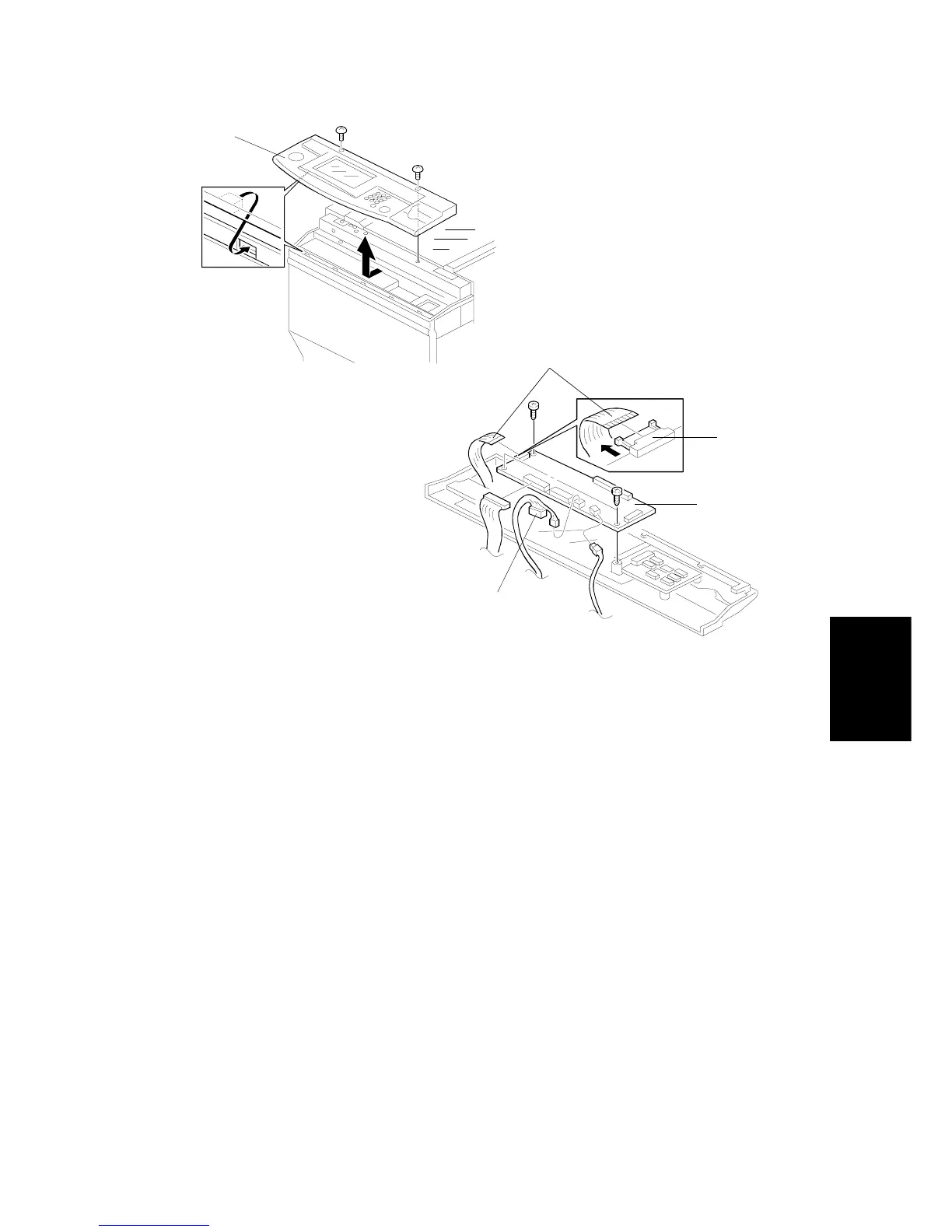8.2 OPERATION PANEL CONTROL BOARD REPLACEMENT
1. Remove the operation panel [A] (2 screws).
2. Disconnect the operation panel control board [B] connectors.
(A172: 5 connectors, A199: 4 connectors).
NOTE:
•
Pull out the connector catch [C] first, when disconnecting the
flexible connector [D].
Also when reinstalling, slide in the flexible connector when
the connector catch is pulled out.
•
The connector [E] is for A172 only.
3. Remove the operation panel control board [B] (2 screws).
NOTE:
When reinstalling the operation panel, make sure that the panel
is properly hooked in [F].
[A]
[F]
[E]
[B]
[C]
[D]
Replacement
and
Adjustment
SM 5-27 A172/A199
