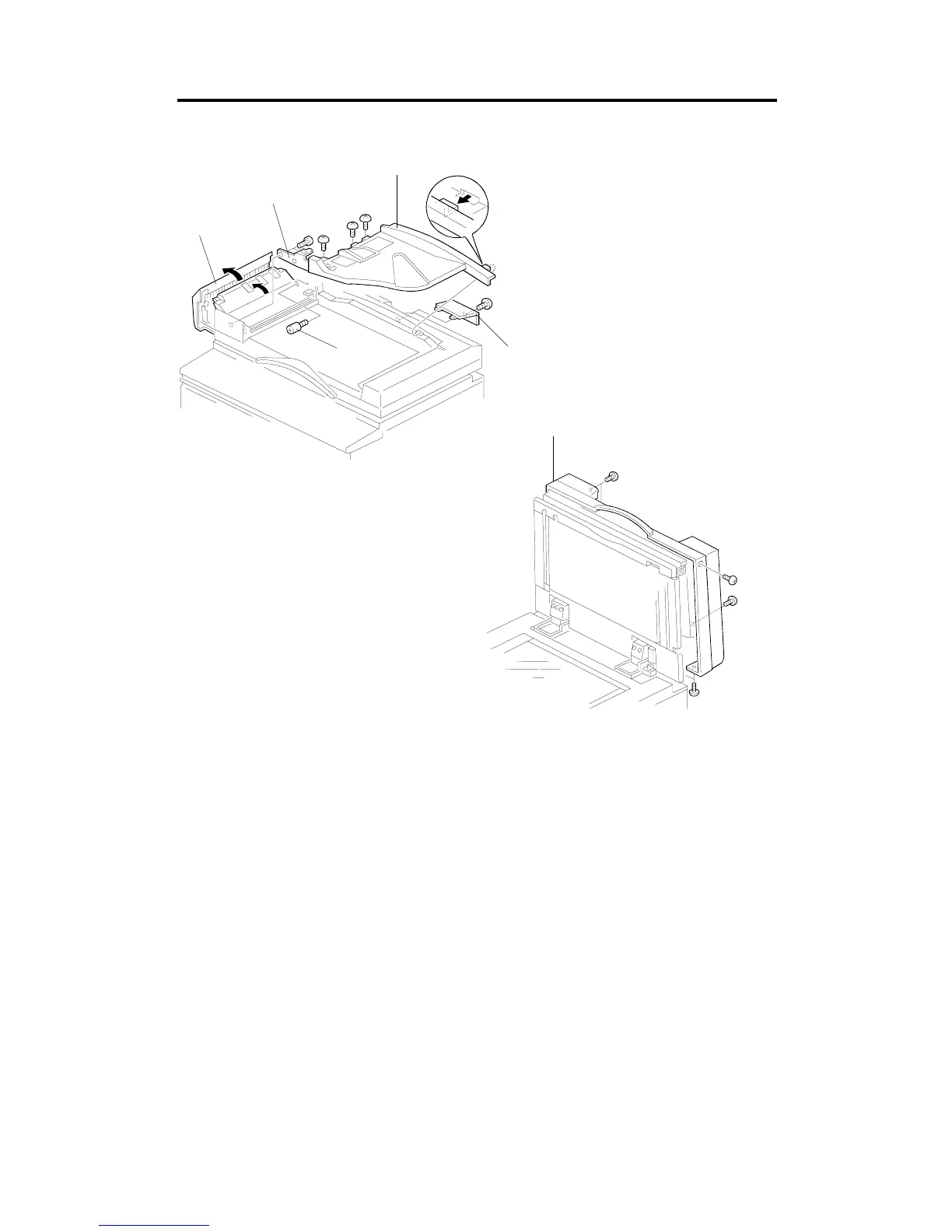15. REPLACEMENTS AND ADJUSTMENTS
15.1 UPPER COVER REMOVAL
1. Turn off the main switch and open the feed-in cover [A].
2. Remove the stopper screw [B].
3. Remove the 2 screws securing the table bracket [C].
4. Remove the original table [D] (3 screws).
NOTE:
Do not loosen the 2 screws securing the original table to the
table bracket.
5. Remove the small cover [E] at the rear side of the upper DJF cover (1
screw).
6. Remove the upper cover [F] (6 screws).
[A]
[B]
[D]
[C]
[E]
[F]
A172/A199 7-28 SM
