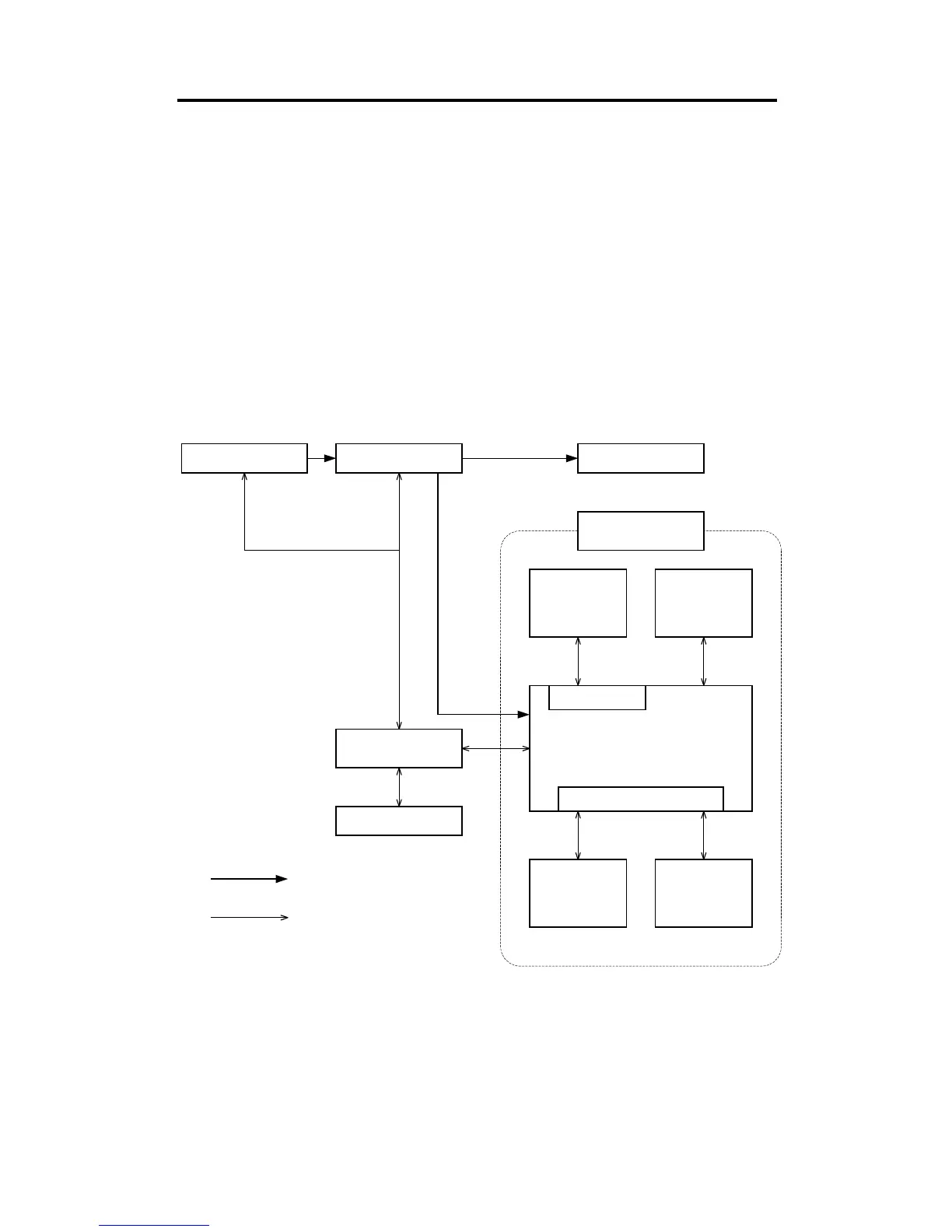10. OPERATION PANEL
This operation panel has an LCD (640 x 480 dots). Most of the keys for
functions are displayed on the LCD (Touch panel).
There are two versions of the LCD.
• Basic Model (A199): Black/White LCD
• Edit Model (A172): Full Color LCD + Editor Function
*The scanned image will be displayed on the LCD
in full color (256 colors in total).
10.1 OPERATION PANEL CONTROL BLOCK DIAGRAM
Operation Control Board
Ima