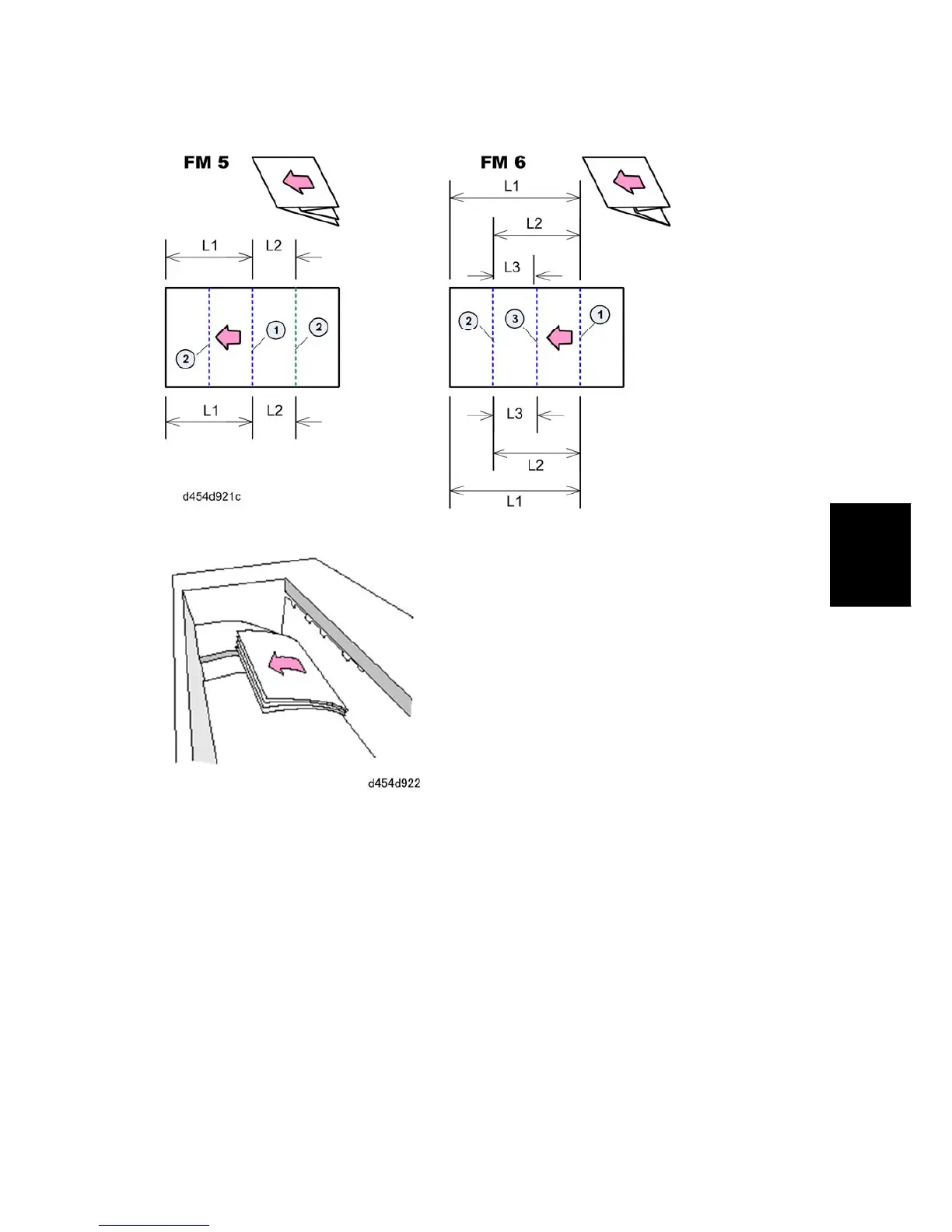Skew Adjustment
SM 81 D454
Multi-Folding
Unit FD5000
D454
General Procedure
1. Retrieve the first folded paper from the top of the multi-folder. The first sheet is on the
bottom of the stack.
2. If a fold is skewed, spread the paper out in the direction of paper feed shown in the
diagrams above.
3. Carefully measure the distances between the folds between L1, L2, L3.
4. Compare the Front and Rear measurements.
5. Refer to the table below to determine where the paper is skewing and what type of
adjustment is required.
Skew Correction Reference Table
