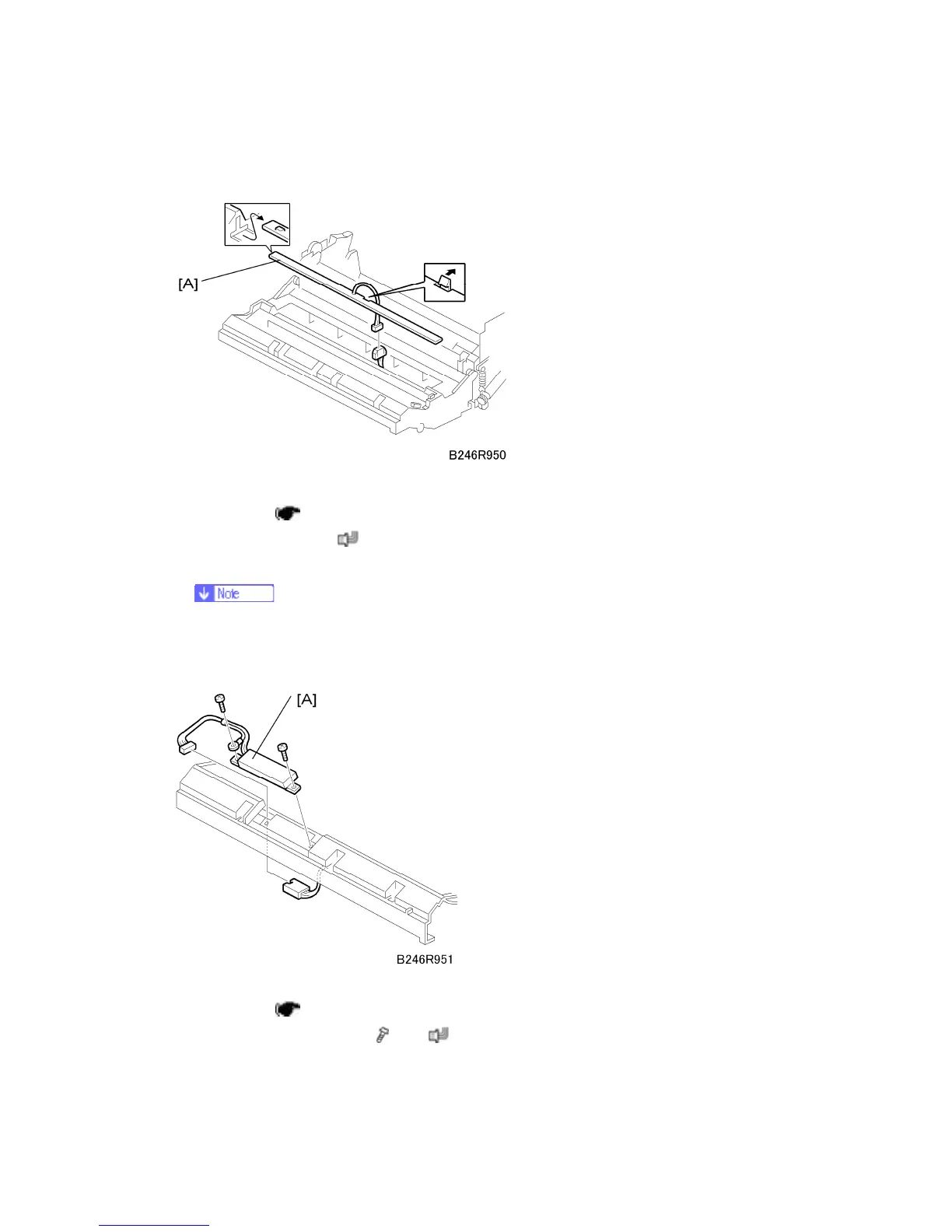Drum Unit
D062/D063/D065/D066 4-34 SM
4.6.7 QUENCHING LAMP
Remove:
OPC drum (
p.4-30).
1. Quenching lamp [A] (
x 1)
At the center, push back the hook to release the quenching lamp.
Use only a blower brush to clean the quenching lamp.
4.6.8 DRUM POTENTIAL SENSOR
Remove:
OPC drum (
p.4-30).
1. Drum potential sensor [A] (
x 2, x 1)
2. After replacing the drum potential sensor, do SP2962 (Adjustment of Drum Conditions),
only if SP3901 (Auto Process Control) is on).
