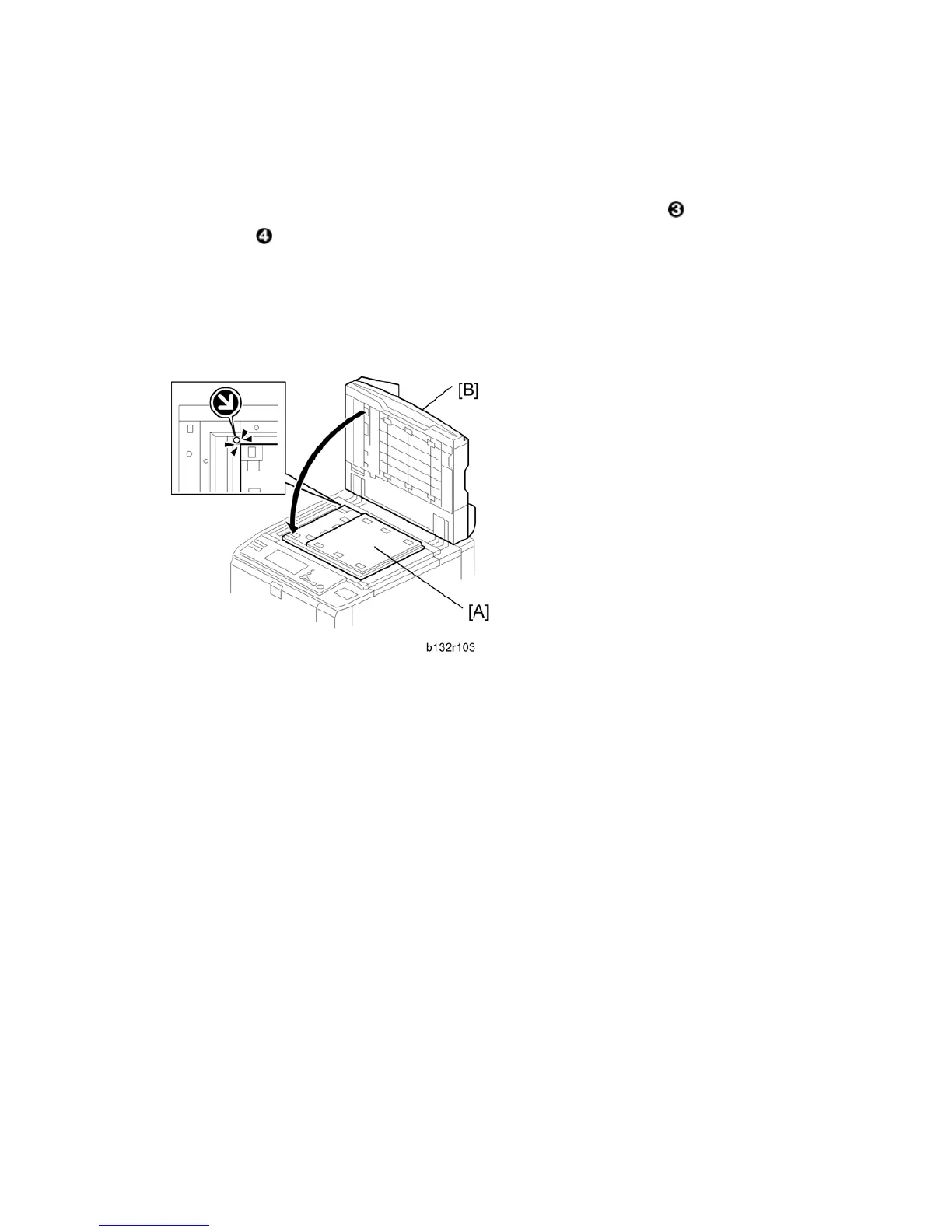ADF
D062/D063/D065/D066 4-132 SM
sleeve until after adjusting the belt tension. (The special tool does not fit over
the rear end with the Teflon sleeve attached.)
6. Slowly loosen the rear lock screw [E] until you see the tip of the shaft
aligned with
the hole
, then tighten the screw.
7. Re-install the Teflon sleeve.
8. Re-install the front and rear plastic cover.
9. Reinstall the transport belt assembly in the ADF.
Reattaching the White Cover
1. With its white side down, set the cover [A] on the exposure glass.
2. Make sure the upper left corner is aligned with the arrow at the corner of the exposure
glass.
3. Close the ADF [B] on top of the cover.
