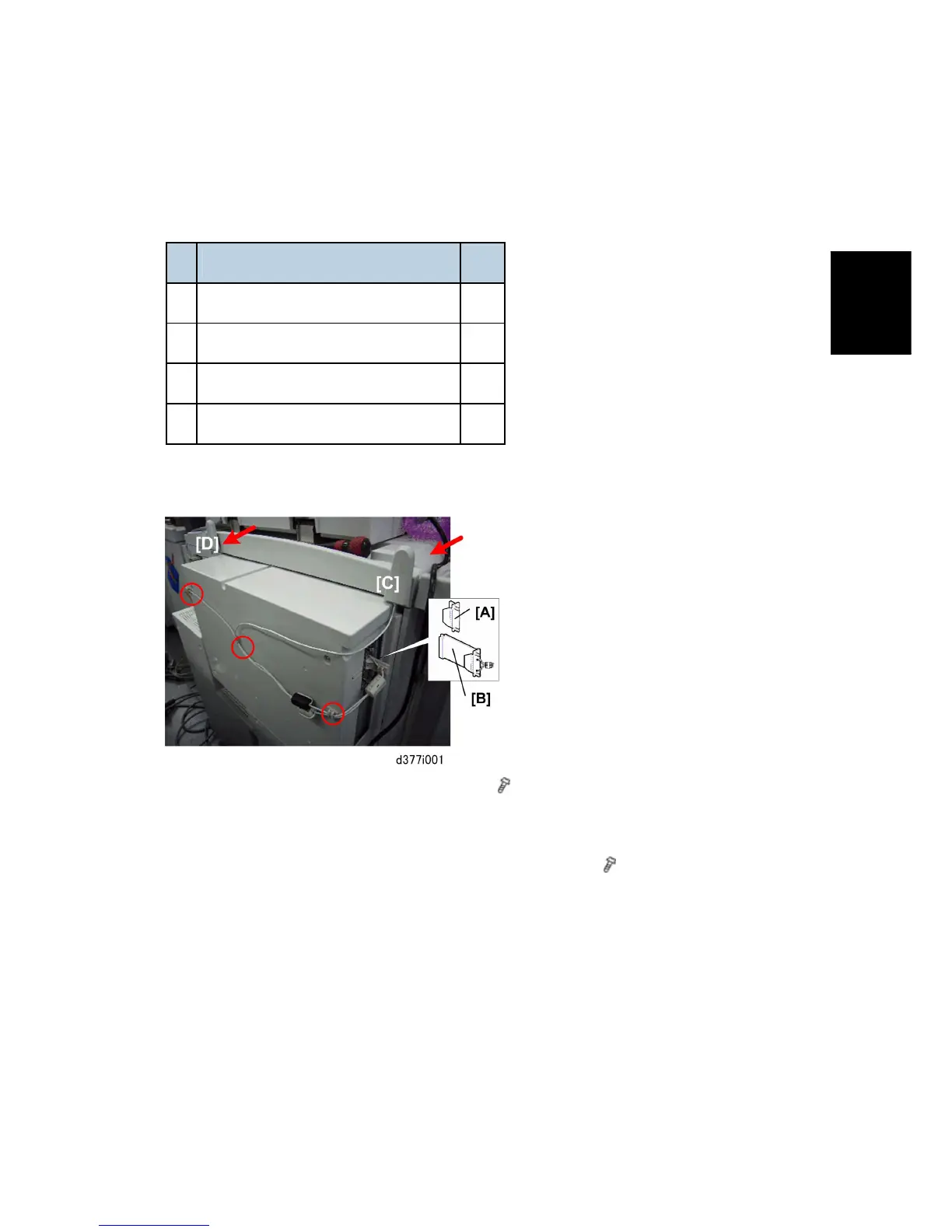MFP Options
SM 2-113 D062/D063/D065/D066
Installation
2.20.5 IEEE802.11A/G INTERFACE UNIT TYPE J (D377)
Accessories
Description Q'ty
1. Wireless LAN PCB (GW-WLAN) 1
2. Clamps 8
3. Velcro Fasteners 2
4. Wireless LAN Instructions 1
Installation
1. Remove the cover of the interface slot A [A] ( x 2).
2. Touch a metal surface to discharge any static electricity from your hands.
3. Put the Wireless LAN board [B] in Slot A.
4. Confirm that the board is inserted completely, then fasten it (
x 2).
5. Pull the antennas away from machine and make sure that they are not tangled.
6. Look at the markings on the antenna bracket.
ANT1. Antenna 1 transmits and receives. The ferrite core on the Antenna 1 cable
is black. It must be installed on the left rear corner of the main machine where it
will not be obstructed by the operation panel.
ANT2. Antenna 2 only receives. It is installed on the right rear corner of the
machine.
7. Attach ANT1 [C] to the left rear corner.
Rev. 08/03/2009
