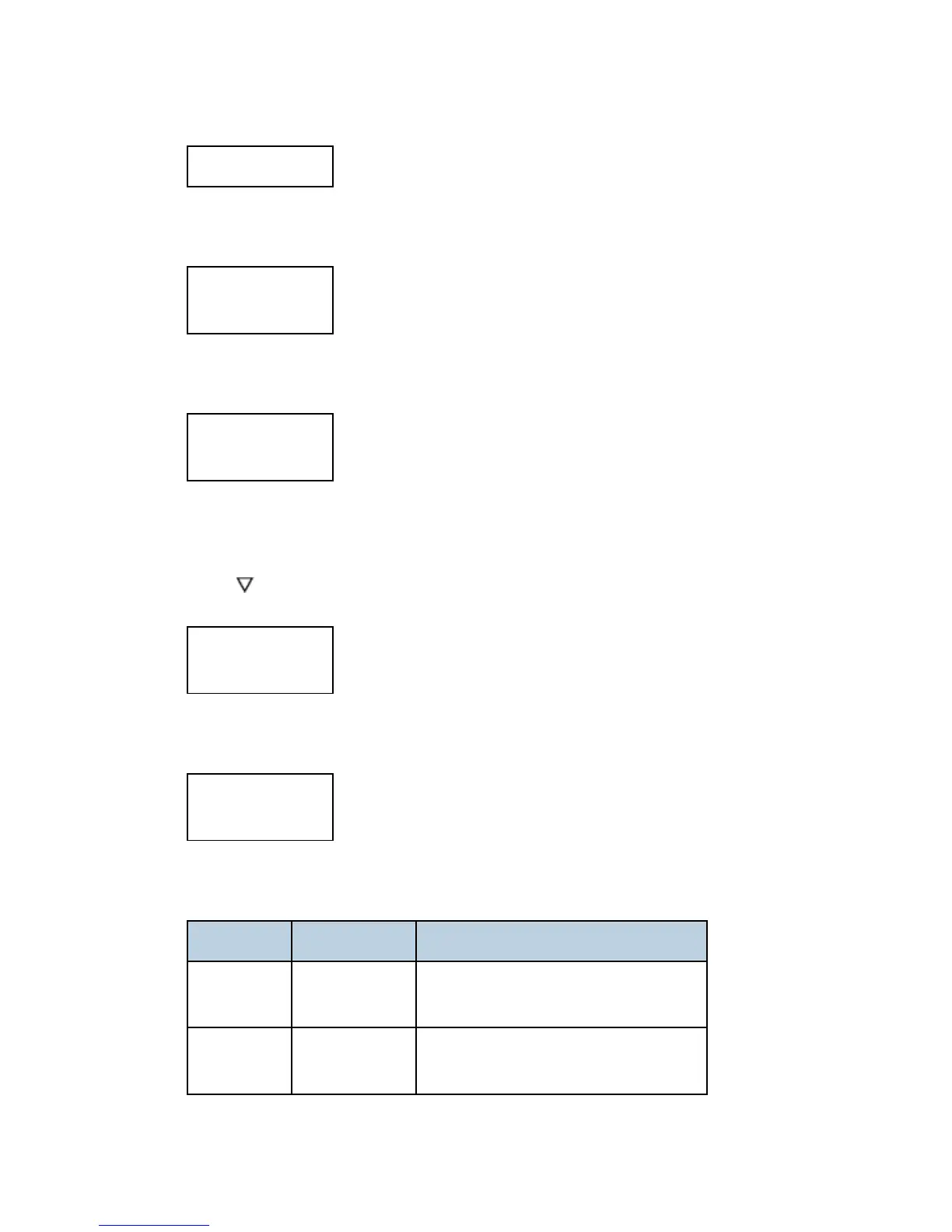Using the Debug Log
D062/D063/D065/D066 5-26 SM
3:SD
4. Push [#Enter].
<Target>
*3:SD
5. Push [Esc] twic.
SP5857 >>
Save Debug Log
6. Do the next procedure to select the events that you want to record in the debug log file.
To Select Events
1. Push .
SP5858 >>
DebugSaveWhen
2. Push [#Enter].
SP5858-001
EngineSC Error
Here is a list of the events that you can select. Any number of events can be selected.
SP No. Name What It Does
SP5858-001 EngineSC Error
Saves error data when an engine-related
SC code occurs.
SP5858-002 SystemSC Error
Saves error data when a
controller-related SC Code occurs.
